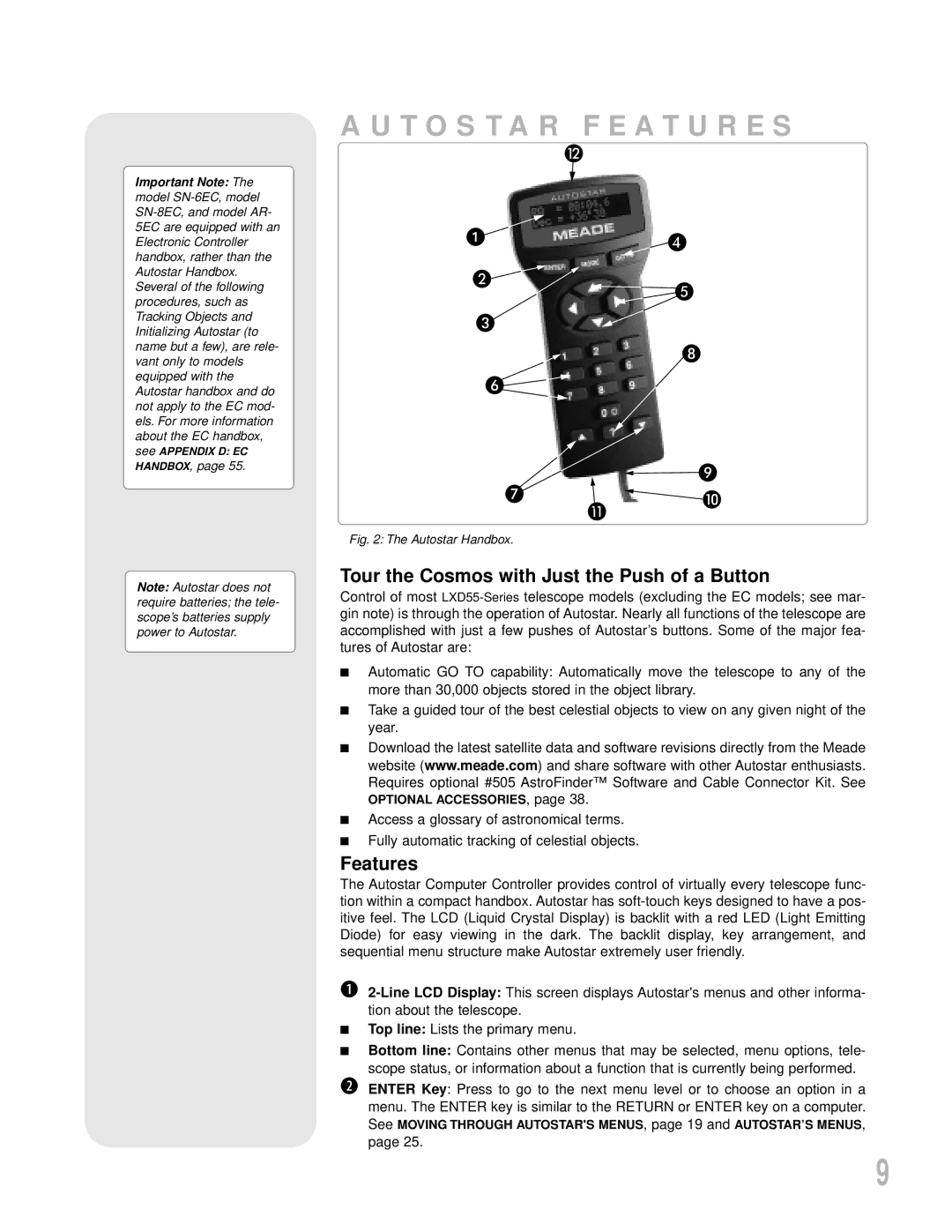Important Note: The model
Note: Autostar does not require batteries; the tele- scope’s batteries supply power to Autostar.
AUTOSTAR FEATURES
Fig. 2: The Autostar Handbox.
Tour the Cosmos with Just the Push of a Button
Control of most
■Automatic GO TO capability: Automatically move the telescope to any of the more than 30,000 objects stored in the object library.
■Take a guided tour of the best celestial objects to view on any given night of the year.
■Download the latest satellite data and software revisions directly from the Meade website (www.meade.com) and share software with other Autostar enthusiasts. Requires optional #505 AstroFinder™ Software and Cable Connector Kit. See
OPTIONAL ACCESSORIES, page 38.
■Access a glossary of astronomical terms.
■Fully automatic tracking of celestial objects.
Features
The Autostar Computer Controller provides control of virtually every telescope func- tion within a compact handbox. Autostar has
B
■Top line: Lists the primary menu.
■Bottom line: Contains other menus that may be selected, menu options, tele- scope status, or information about a function that is currently being performed.
CENTER Key: Press to go to the next menu level or to choose an option in a menu. The ENTER key is similar to the RETURN or ENTER key on a computer. See MOVING THROUGH AUTOSTAR'S MENUS, page 19 and AUTOSTAR’S MENUS, page 25.
9