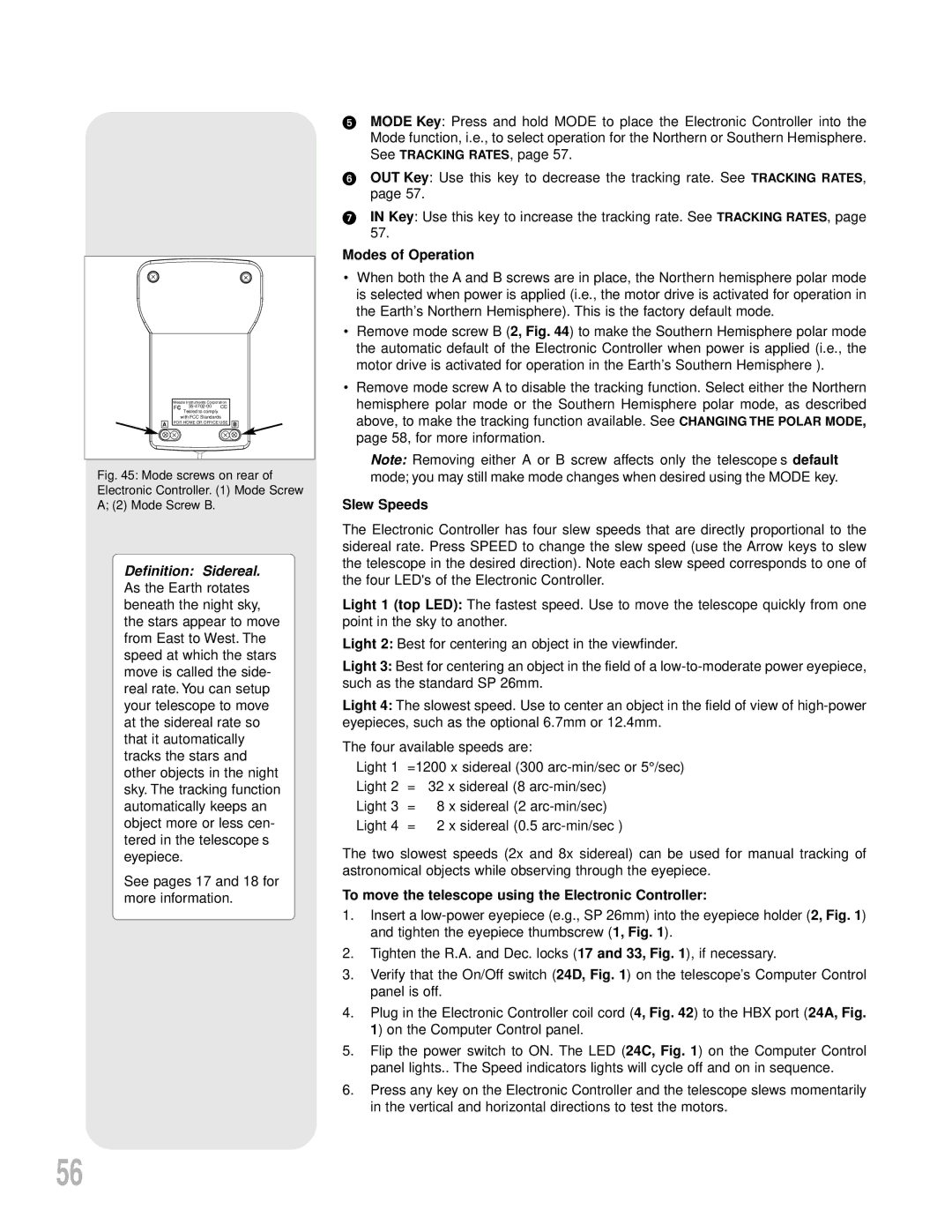|
| Meade Instruments Corporation |
|
| |
|
| FC |
|
| |
|
|
| Tested to comply |
|
|
B | A | with FCC Standards | B | C | |
FOR HOME OR OFFICE USE | |||||
Fig. 45: Mode screws on rear of Electronic Controller. (1) Mode Screw A; (2) Mode Screw B.
Definition: Sidereal. As the Earth rotates beneath the night sky, the stars appear to move from East to West. The speed at which the stars move is called the side- real rate. You can setup your telescope to move at the sidereal rate so that it automatically tracks the stars and other objects in the night sky. The tracking function automatically keeps an object more or less cen- tered in the telescope’s eyepiece.
See pages 17 and 18 for more information.
MODE Key: Press and hold MODE to place the Electronic Controller into the Mode function, i.e., to select operation for the Northern or Southern Hemisphere. See TRACKING RATES, page 57.
OUT Key: Use this key to decrease the tracking rate. See TRACKING RATES, page 57.
IN Key: Use this key to increase the tracking rate. See TRACKING RATES, page 57.
Modes of Operation
•When both the A and B screws are in place, the Northern hemisphere polar mode is selected when power is applied (i.e., the motor drive is activated for operation in the Earth’s Northern Hemisphere). This is the factory default mode.
•Remove mode screw B (2, Fig. 44) to make the Southern Hemisphere polar mode the automatic default of the Electronic Controller when power is applied (i.e., the motor drive is activated for operation in the Earth’s Southern Hemisphere ).
•Remove mode screw A to disable the tracking function. Select either the Northern hemisphere polar mode or the Southern Hemisphere polar mode, as described above, to make the tracking function available. See CHANGING THE POLAR MODE, page 58, for more information.
Note: Removing either A or B screw affects only the telescope’s default mode; you may still make mode changes when desired using the MODE key.
Slew Speeds
The Electronic Controller has four slew speeds that are directly proportional to the sidereal rate. Press SPEED to change the slew speed (use the Arrow keys to slew the telescope in the desired direction). Note each slew speed corresponds to one of the four LED's of the Electronic Controller.
Light 1 (top LED): The fastest speed. Use to move the telescope quickly from one point in the sky to another.
Light 2: Best for centering an object in the viewfinder.
Light 3: Best for centering an object in the field of a
Light 4: The slowest speed. Use to center an object in the field of view of
The four available speeds are:
Light 1 =1200 x sidereal (300
Light 2 = 32 x sidereal (8
Light 3 = 8 x sidereal (2
Light 4 = 2 x sidereal (0.5
The two slowest speeds (2x and 8x sidereal) can be used for manual tracking of astronomical objects while observing through the eyepiece.
To move the telescope using the Electronic Controller:
1.Insert a
2.Tighten the R.A. and Dec. locks (17 and 33, Fig. 1), if necessary.
3.Verify that the On/Off switch (24D, Fig. 1) on the telescope’s Computer Control panel is off.
4.Plug in the Electronic Controller coil cord (4, Fig. 42) to the HBX port (24A, Fig. 1) on the Computer Control panel.
5.Flip the power switch to ON. The LED (24C, Fig. 1) on the Computer Control panel lights.. The Speed indicators lights will cycle off and on in sequence.
6.Press any key on the Electronic Controller and the telescope slews momentarily in the vertical and horizontal directions to test the motors.
56