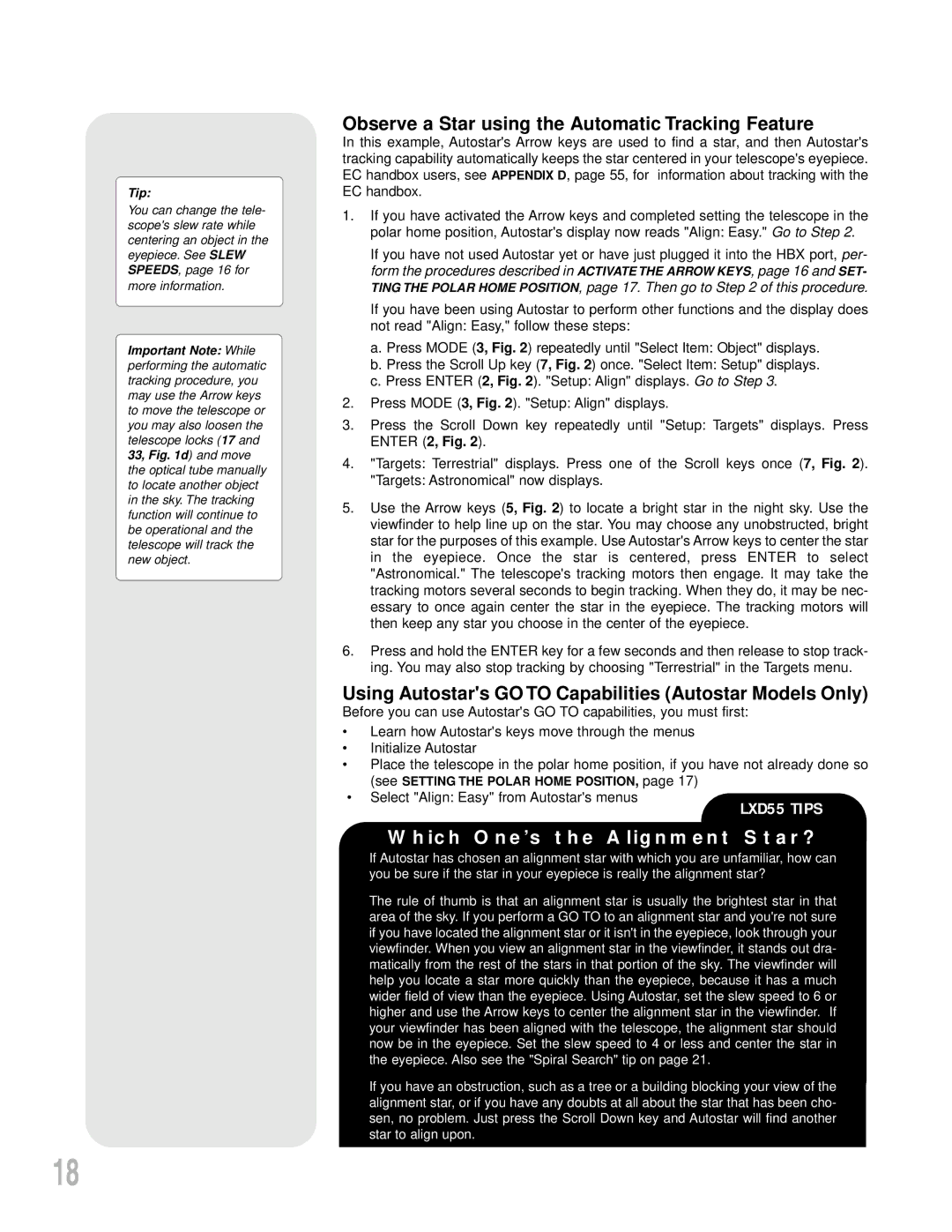Tip:
You can change the tele- scope's slew rate while centering an object in the eyepiece. See SLEW SPEEDS, page 16 for more information.
Important Note: While performing the automatic tracking procedure, you may use the Arrow keys to move the telescope or you may also loosen the telescope locks (17 and 33, Fig. 1d) and move the optical tube manually to locate another object in the sky. The tracking function will continue to be operational and the telescope will track the new object.
Observe a Star using the Automatic Tracking Feature
In this example, Autostar's Arrow keys are used to find a star, and then Autostar's tracking capability automatically keeps the star centered in your telescope's eyepiece. EC handbox users, see APPENDIX D, page 55, for information about tracking with the EC handbox.
1.If you have activated the Arrow keys and completed setting the telescope in the polar home position, Autostar's display now reads "Align: Easy."Go to Step 2.
If you have not used Autostar yet or have just plugged it into the HBX port, per- form the procedures described in ACTIVATE THE ARROW KEYS, page 16 and SET- TING THE POLAR HOME POSITION, page 17. Then go to Step 2 of this procedure.
If you have been using Autostar to perform other functions and the display does not read "Align: Easy," follow these steps:
a.Press MODE (3, Fig. 2) repeatedly until "Select Item: Object" displays.
b.Press the Scroll Up key (7, Fig. 2) once. "Select Item: Setup" displays.
c.Press ENTER (2, Fig. 2). "Setup: Align" displays. Go to Step 3.
2.Press MODE (3, Fig. 2). "Setup: Align" displays.
3.Press the Scroll Down key repeatedly until "Setup: Targets" displays. Press ENTER (2, Fig. 2).
4."Targets: Terrestrial" displays. Press one of the Scroll keys once (7, Fig. 2).
"Targets: Astronomical" now displays.
5.Use the Arrow keys (5, Fig. 2) to locate a bright star in the night sky. Use the viewfinder to help line up on the star. You may choose any unobstructed, bright star for the purposes of this example. Use Autostar's Arrow keys to center the star in the eyepiece. Once the star is centered, press ENTER to select "Astronomical." The telescope's tracking motors then engage. It may take the tracking motors several seconds to begin tracking. When they do, it may be nec- essary to once again center the star in the eyepiece. The tracking motors will then keep any star you choose in the center of the eyepiece.
6.Press and hold the ENTER key for a few seconds and then release to stop track- ing. You may also stop tracking by choosing "Terrestrial" in the Targets menu.
Using Autostar's GO TO Capabilities (Autostar Models Only)
Before you can use Autostar's GO TO capabilities, you must first:
• Learn how Autostar's keys move through the menus
• Initialize Autostar
• Place the telescope in the polar home position, if you have not already done so (see SETTING THE POLAR HOME POSITION, page 17)
• Select "Align: Easy" from Autostar's menus
Which One’s the Alignment Star?
If Autostar has chosen an alignment star with which you are unfamiliar, how can you be sure if the star in your eyepiece is really the alignment star?
The rule of thumb is that an alignment star is usually the brightest star in that area of the sky. If you perform a GO TO to an alignment star and you're not sure if you have located the alignment star or it isn't in the eyepiece, look through your viewfinder. When you view an alignment star in the viewfinder, it stands out dra- matically from the rest of the stars in that portion of the sky. The viewfinder will help you locate a star more quickly than the eyepiece, because it has a much wider field of view than the eyepiece. Using Autostar, set the slew speed to 6 or higher and use the Arrow keys to center the alignment star in the viewfinder. If your viewfinder has been aligned with the telescope, the alignment star should now be in the eyepiece. Set the slew speed to 4 or less and center the star in the eyepiece. Also see the "Spiral Search" tip on page 21.
If you have an obstruction, such as a tree or a building blocking your view of the alignment star, or if you have any doubts at all about the star that has been cho- sen, no problem. Just press the Scroll Down key and Autostar will find another star to align upon.
18