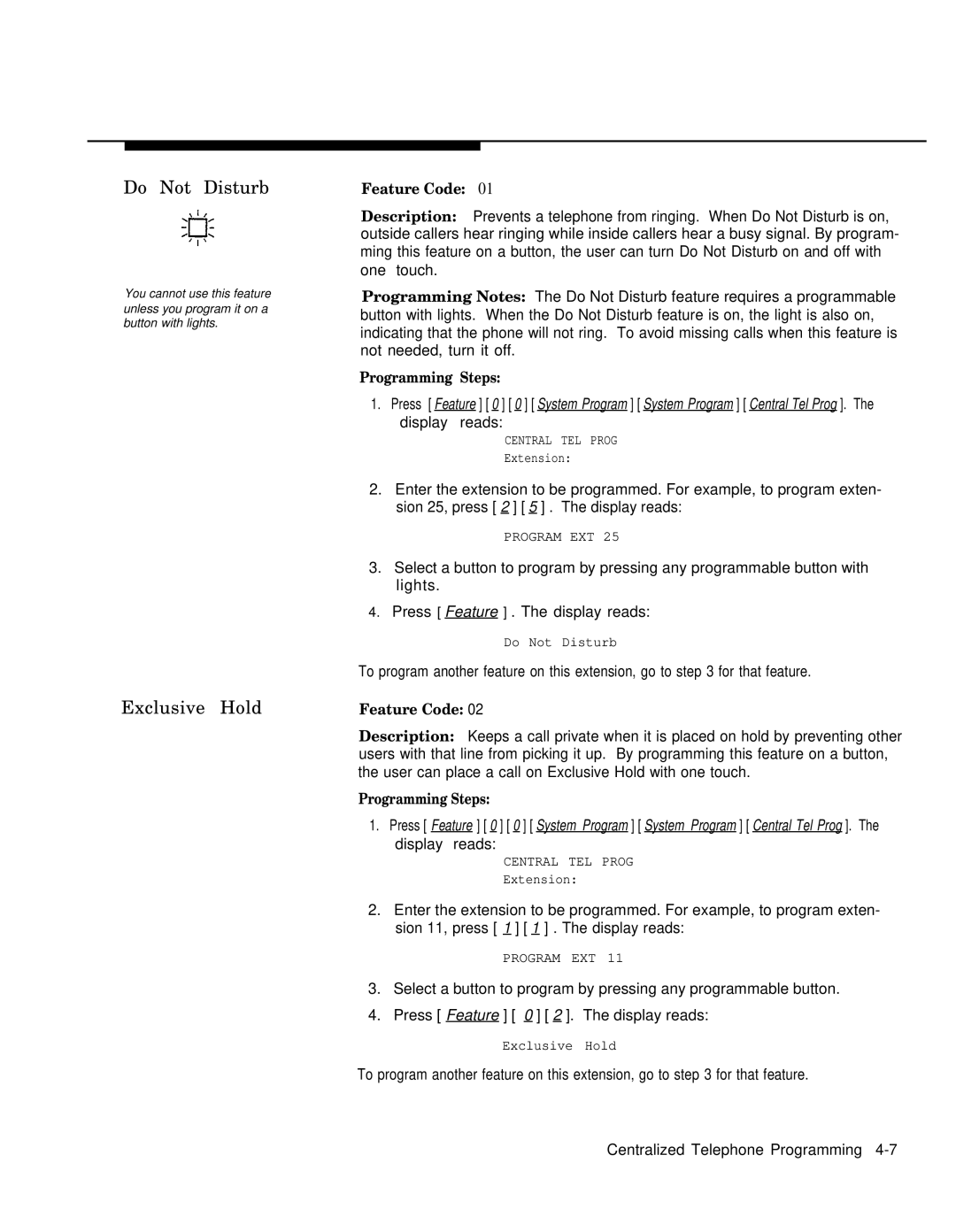Do Not Disturb
You cannot use this feature unless you program it on a button with lights.
Exclusive Hold
Feature Code: 01
Description: Prevents a telephone from ringing. When Do Not Disturb is on, outside callers hear ringing while inside callers hear a busy signal. By program- ming this feature on a button, the user can turn Do Not Disturb on and off with one touch.
Programming Notes: The Do Not Disturb feature requires a programmable button with lights. When the Do Not Disturb feature is on, the light is also on, indicating that the phone will not ring. To avoid missing calls when this feature is not needed, turn it off.
Programming Steps:
1.Press [ Feature ] [ 0 ] [ 0 ] [ System Program ] [ System Program ] [ Central Tel Prog ]. The
display reads:
CENTRAL TEL PROG
Extension:
2.Enter the extension to be programmed. For example, to program exten- sion 25, press [ 2 ] [ 5 ] . The display reads:
PROGRAM EXT 25
3.Select a button to program by pressing any programmable button with lights.
4.Press [ Feature ] . The display reads:
Do Not Disturb
To program another feature on this extension, go to step 3 for that feature.
Feature Code: 02
Description: Keeps a call private when it is placed on hold by preventing other users with that line from picking it up. By programming this feature on a button, the user can place a call on Exclusive Hold with one touch.
Programming Steps:
1.Press [ Feature ] [ 0 ] [ 0 ] [ System Program ] [ System Program ] [ Central Tel Prog ]. The
display reads:
CENTRAL TEL PROG
Extension:
2.Enter the extension to be programmed. For example, to program exten- sion 11, press [ 1 ] [ 1 ] . The display reads:
PROGRAM EXT 11
3.Select a button to program by pressing any programmable button.
4.Press [ Feature ] [ 0 ] [ 2 ]. The display reads:
Exclusive Hold
To program another feature on this extension, go to step 3 for that feature.
Centralized Telephone Programming