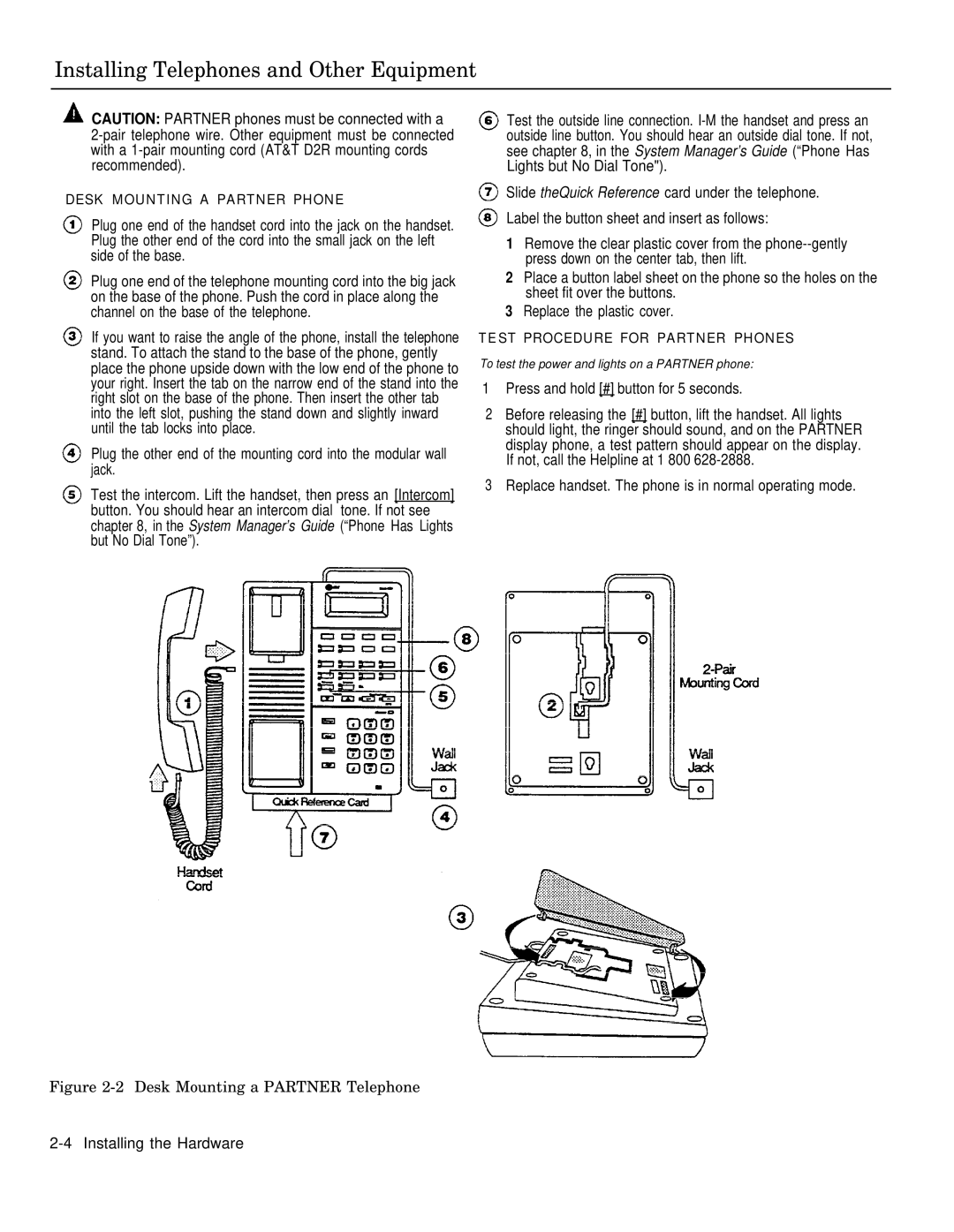Installing Telephones and Other Equipment
![]() CAUTION: PARTNER phones must be connected with a
CAUTION: PARTNER phones must be connected with a
DESK MOUNTING A PARTNER PHONE
Plug one end of the handset cord into the jack on the handset. Plug the other end of the cord into the small jack on the left side of the base.
Plug one end of the telephone mounting cord into the big jack on the base of the phone. Push the cord in place along the channel on the base of the telephone.
If you want to raise the angle of the phone, install the telephone stand. To attach the stand to the base of the phone, gently place the phone upside down with the low end of the phone to your right. Insert the tab on the narrow end of the stand into the right slot on the base of the phone. Then insert the other tab into the left slot, pushing the stand down and slightly inward until the tab locks into place.
Plug the other end of the mounting cord into the modular wall jack.
Test the intercom. Lift the handset, then press an [Intercom] button. You should hear an intercom dial tone. If not see chapter 8, in the System Manager’s Guide (“Phone Has Lights but No Dial Tone”).
Figure 2-2 Desk Mounting a PARTNER Telephone
Test the outside line connection.
![]() Slide theQuick Reference card under the telephone.
Slide theQuick Reference card under the telephone. ![]() Label the button sheet and insert as follows:
Label the button sheet and insert as follows:
1Remove the clear plastic cover from the
2Place a button label sheet on the phone so the holes on the sheet fit over the buttons.
3Replace the plastic cover.
TEST PROCEDURE FOR PARTNER PHONES
To test the power and lights on a PARTNER phone:
1Press and hold [#] button for 5 seconds.
2Before releasing the [#] button, lift the handset. All lights should light, the ringer should sound, and on the PARTNER display phone, a test pattern should appear on the display. If not, call the Helpline at 1 800
3Replace handset. The phone is in normal operating mode.