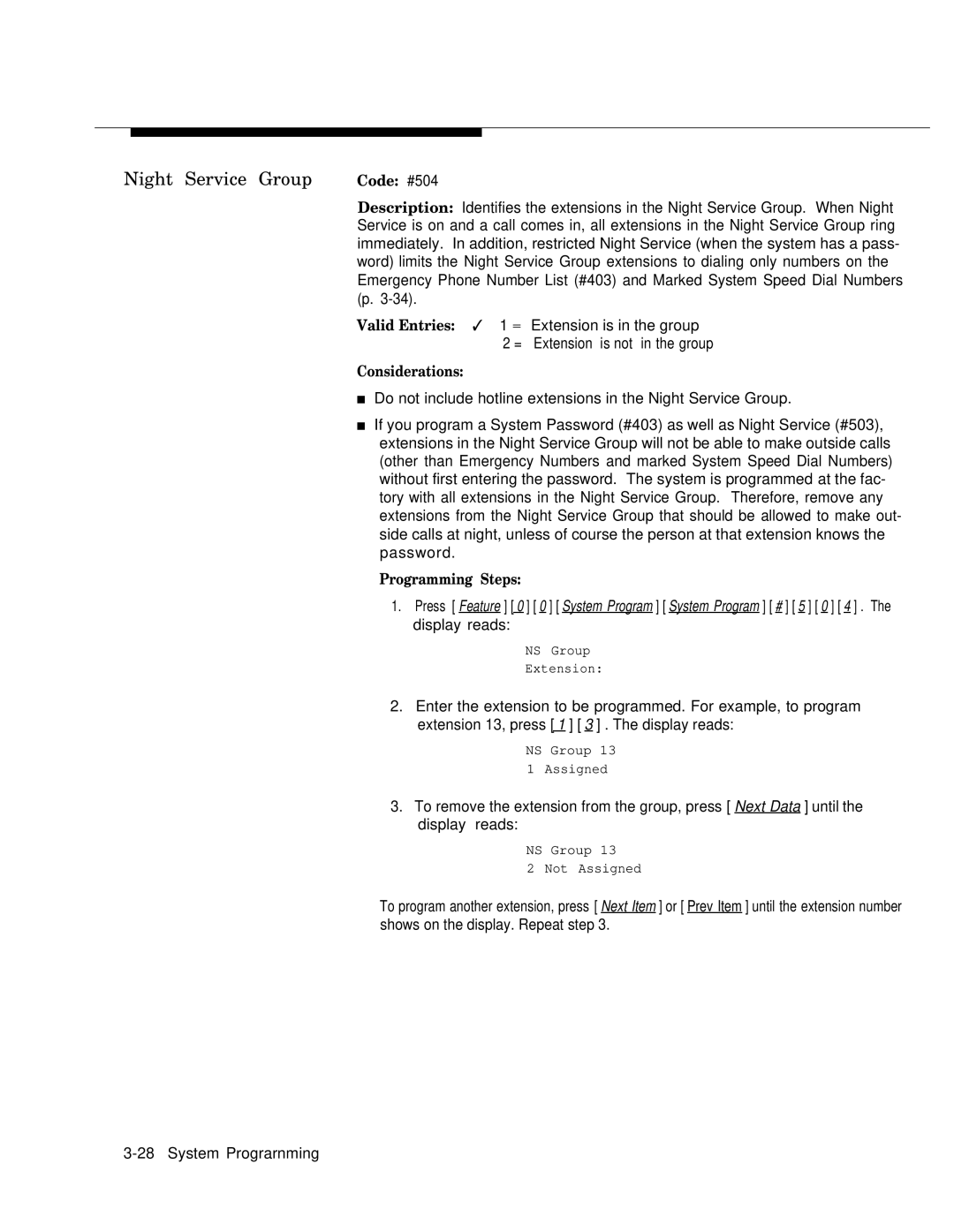Night Service Group | Code: #504 |
|
|
|
|
|
| Description: Identifies the extensions in the Night Service Group. When Night | |||||
| Service is on and a call comes in, all extensions in the Night Service Group ring | |||||
| immediately. In addition, restricted Night Service (when the system has a pass- | |||||
| word) limits the Night Service Group extensions to dialing only numbers on the | |||||
| Emergency Phone Number List (#403) and Marked System Speed Dial Numbers | |||||
| (p. |
|
|
|
|
|
| Valid Entries: | ✓ 1 = Extension is in the group | ||||
|
| 2 = Extension is not in the group | ||||
| Considerations: |
|
|
|
|
|
| ■ Do not include hotline extensions in the Night Service Group. | |||||
| ■ If you program a System Password (#403) as well as Night Service (#503), | |||||
| extensions in the Night Service Group will not be able to make outside calls | |||||
| (other than Emergency Numbers and marked System Speed Dial Numbers) | |||||
| without first entering the password. The system is programmed at the fac- | |||||
| tory with all extensions in the Night Service Group. Therefore, remove any | |||||
| extensions from the Night Service Group that should be allowed to make out- | |||||
| side calls at night, unless of course the person at that extension knows the | |||||
| password. |
|
|
|
|
|
| Programming Steps: | |||||
| 1. Press [ Feature ] [ 0 ] [ 0 ] [ System Program ] [ System Program ] [ # ] [ 5 ] [ 0 ] [ 4 ] . The | |||||
| display reads: |
|
| |||
|
|
|
| NS Group | ||
|
|
|
| Extension: | ||
| 2. Enter the extension to be programmed. For example, to program | |||||
| extension 13, press [ 1 ] [ 3 ] . The display reads: | |||||
|
|
|
|
|
|
|
|
|
|
| NS Group 13 | ||
|
|
|
| 1 Assigned | ||
| 3. To remove the extension from the group, press [ Next Data ] until the | |||||
| display | reads: | ||||
NS Group 13
2 Not Assigned
To program another extension, press [ Next Item ] or [ Prev Item ] until the extension number shows on the display. Repeat step 3.