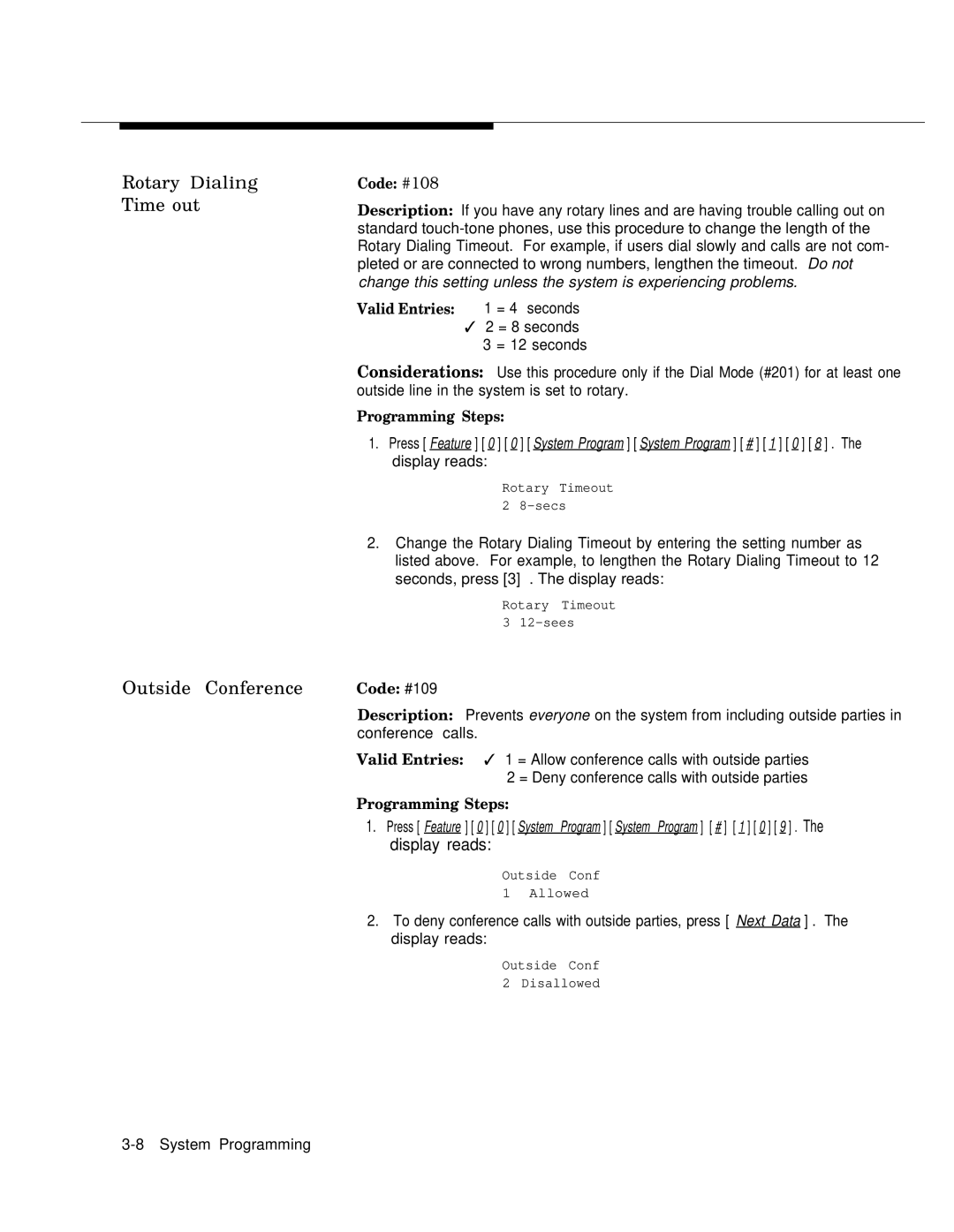Rotary Dialing
Time out
Outside Conference
Code: #108
Description: If you have any rotary lines and are having trouble calling out on standard
Valid Entries: | 1 = 4 seconds |
✓2 = 8 seconds
3 = 12 seconds
Considerations: Use this procedure only if the Dial Mode (#201) for at least one outside line in the system is set to rotary.
Programming Steps:
1.Press [ Feature ] [ 0 ] [ 0 ] [ System Program ] [ System Program ] [ # ] [ 1 ] [ 0 ] [ 8 ] . The display reads:
Rotary Timeout
2
2.Change the Rotary Dialing Timeout by entering the setting number as listed above. For example, to lengthen the Rotary Dialing Timeout to 12 seconds, press [3] . The display reads:
Rotary Timeout
3
Code: #109
Description: Prevents everyone on the system from including outside parties in conference calls.
Valid Entries: ✓ 1 = Allow conference calls with outside parties 2 = Deny conference calls with outside parties
Programming Steps:
1.Press [ Feature ] [ 0 ] [ 0 ] [ System Program ] [ System Program ] [ # ] [ 1 ] [ 0 ] [ 9 ] . The display reads:
Outside Conf
1Allowed
2.To deny conference calls with outside parties, press [ Next Data ] . The display reads:
Outside Conf
2 Disallowed