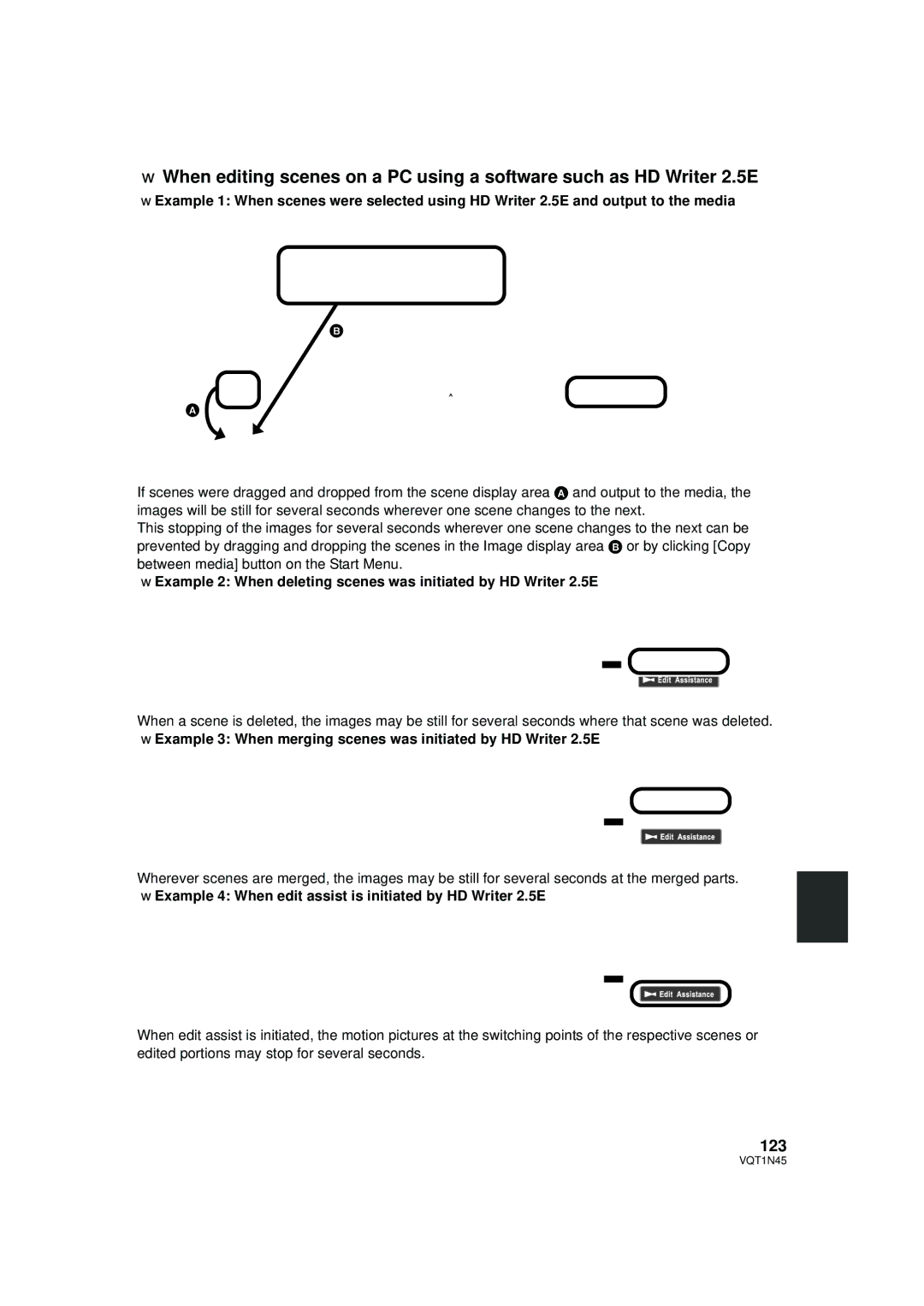Model No. HDC-SD9P/PC
Thank you for choosing Panasonic
Following mark and symbols are located on bottom of the unit
Following Applies only in the U.S.A
FCC Note
Following Applies only in Canada
For USA-California only
Battery pack Lithium ion battery pack
Button-type battery Lithium battery
Button-type battery 60 oC 140 Battery pack
Important Safety Instructions
Indemnity concerning recording content
USE & Location
Care
Licenses
Carefully observe copyright laws
Cards that you can use with this unit
For the purposes of these operating instructions
Contents
Others
Backup
Playback
With a PC
CD-ROM
Accessories
Standard images 720k480 Number of available scan lines
Features
Very clear high definition pictures
Compatibility with other products
Inserting/removing an SD card
Charging the battery
Card access lamp Access
Quick Guide
Recording still pictures
Help mode
To exit the Help mode
Recording motion pictures
Still picture playback
Motion picture playback
Preparation
LCD monitor open part LCD monitor l
Before using
Parts identification
Handling
Be careful about the following
Remote control sensor l Recording lamp l Tripod receptacle
Lens cover a
Lens hood
26 27
While pressing the stopper A, pull out the battery holder
Remote control
Install a button-type battery supplied
Remote control usable range
Charging lamp Charge a
Power supply
Charging the battery
About batteries that you can use with this unit
Inserting/removing the battery
Recording time
Battery capacity indication
Charging and recording time
Charging time
Connecting to the AC outlet
Sdhc
Setup 2 Preparation of SD cards
Cards that you can use with this unit
Card type Capacity Motion picture recording Still picture
Set the mode switch to OFF. l
Inserting/removing an SD card
Securely close the SD card cover
Turning the unit on/off
Selecting a mode
Turning the power on and off with the LCD monitor
To turn on the power To turn off the power
Setup 4 Using the menu screen
Press the Menu button
Press the Menu button to exit the menu screen
Recording mode
Language selection
Menu list
Edit SCENE*1
Playback mode Motion picture playback
Select the menu. l
Setting date and time
Press the Menu button to finish the setting
¬ Operate the mode switch to select
Select Home with the cursor button
Select Destination and press the cursor button
Basic # SET World Time # YES
Rotate the LCD monitor towards the lens side
Setup 6 Adjusting LCD monitor
Recording Yourself
Select the item with the cursor button
Recording
Basic camera positioning
Before recording
About auto mode
Auto Ground-Directional Standby AGS
Video # AGS # on
About the compatibility of the recorded motion pictures
Operate the mode switch to Select and open the LCD monitor
Recording motion pictures
Press the recording start/stop button to start recording
Screen indications in the recording mode
When motion picture recording stops suddenly
Recording time elapsed
SD card
Video # REC Mode # desired setting
≥ Recordable time using the battery l
Recording modes/approximate recordable time
Open the LCD monitor
Close the LCD monitor while the mode switch is set to
Setup # Quick Start # on
Quick start
Shooting guide
Press the PRE-REC button
Advanced # Shooting Guide # on
Recording still pictures
Focus indication
Press the button fully
About the focus indication
About the screen indications when the button is pressed
About the focusing area
To record still pictures clearly
Card
Picture # PICT.QUALITY # desired setting
Picture quality
Number of recordable pictures
Zoom lever
Basic # D.ZOOM # desired setting
Zoom in/out function
Digital zoom function
Image stabilizer function
Optical image stabilizer button , O.I.S
S. Optical Image Stabilizer
Face detection & AE mode
¬Operate the mode switch to select
Face detection & AE button
Press the cursor button,
Recording functions
Operation icons
Operation icons
Fade
Intelligent contrast
Control
Backlight
Soft skin mode
Self-timer
MagicPix
Intelligent contrast control
Help mode
Soft skin mode
Self-timer
24p digital cinema
MenusRecording functions
Menus
Guide line
Wind noise reduction
Microphone setup
Microphone level
Move the cursor button to adjust the microphone input level
Still pictures are recorded at a rate of 24 per second
HD hi-speed burst shooting
Press the button
Select the range of pictures that will be stored
Built-in flash
Red eye reduction
Picture # RED EYE # on
Shutter sound
Zebra
Color bar
Auto slow shutter
Digital cinema color
Advanced # Auto Slow Shtr # on
Auto slow shutter
Built-in flash
Red eye reduction
Color bar
Scene mode
Set the AUTO/MANUAL/FOCUS switch to Manual
Manual recording functions
Advanced # MF Assist # on
Manual focus adjustment
Move the switch down and set it to Focus position
Move the cursor button to bring the subject into focus
White balance
Indoor mode for recording under incandescent lamps
Outdoor mode
Manual adjustment mode
Aperture
Manual shutter speed/aperture adjustment
Manual shutter speed adjustment
Manual iris/gain adjustment
Playback
Motion picture playback
Skip playback To the start of a scene
Speaker volume adjustment
Select the playback operation with the cursor button
Fast forward/rewind playback
Pause the playback
Slow-motion playback
Frame-by-frame playback
Motion picture compatibility
Intelligent scene selection
Playing back motion pictures by date
Resuming the previous playback
Video Setup # Repeat Play # on
Video Setup # Resume Play # on
Repeat playback
Still picture playback
Still picture compatibility
Select the still picture to be played back
Playing back still pictures by date
Select the scene/still picture to
Deleting scenes/still pictures
To delete by confirming images being played back
Thumbnail view screen is
VQT1N45
Select to set the dividing point
Dividing a scene to delete
Select the scene to be divided
Then press the cursor button
PicturesProtecting scenes/still
Video Setup or PICT. SETUP# Scene Protect # YES
Dpof SET # Cancel ALL
Editing 4 Dpof setting
What is DPOF?
PICT. Setup # Dpof SET # SET
Editing 5 Formatting
Setup # Format Card # YES
With a TV
Watching Video/Pictures on
Your TV
Connect this unit to a TV
Cables Reference items
Set the mode switch to to play back
To display the on-screen information on the TV
To watch images with a 169 aspect ratio on a regular TV
Connecting with a Hdmi mini cable
Connecting with the component cable
Setup # Component OUT # desired setting
Listening in 5.1 channel sound
Hdavi Control
Playback using Viera Link
Playback operation with the remote control for the TV
¬ Set the mode switch to
Turning the power off
Automatic input switching
Other linked operations
Backup
New* 12 cm discs DVD-RAM, DVD-RW, DVD-R, DVD-R DL
Connecting a DVD burner to
Copy to/play back a disc
Preparing for copying/playing back
Select Play Disc and press the cursor button
Copying to discs
Insert the disc in the DVD burner
Select Burn Disc and press the cursor button
Important Notice
Select Start and press the cursor button
Approx min to 40 min
About the approximate time it takes for copying to a disc
Disc type Copy time
DVD-RAM/DVD-RW/DVD-R
Playing back the copied disc
Displaying disc information
Formatting discs
Copy to the disc. l
To release the disc protection
Is connected to
Dubbing images onto other
Video device
Change the video input on
With a printer PictBridge
Connect this unit to a printer
Select PictBridge and press the cursor button
Press the Menu button to display the PictBridge menus
Select the date print setting on Date Print
Select the paper size setting on Paper Size
Select the desired layout setting on page Layout
With a PC
Easy editing
Data type Available function
Media*1 Motion/Still Pictures
Copying data Between media *1
Important Notice
End User License Agreement
RAM
Operating environment
Operating environment for HD Writer 2.5E for HDC
CPU
Interface
100
Necessary software
Sound
Setup 1 Installation
Insert the CD-ROM into the PC
101
102
Check the contents, then close the window Click Finish
Uninstalling HD Writer 2.5E
PC must be rebooted for the application to work
Connection and recognition
104
About the PC display
Copying your still pictures to
Your PC
105
Starting HD Writer 2.5E
106
If using Macintosh
107
Others
Open
Recording indications
0h00m00s
108
109
Playback indications
110
Confirmatory indications when a DVD burner is connected
PC connection indications
Confirmatory indications
111
About recovery
112
Disconnect USB Cable
PRE-REC
Functions that cannot be
Used simultaneously
113
114
115
Troubleshooting
116
This unit cannot be operated though it is turned on
Auto focus function does not work
117
118
119
120
When the scenes were recorded on different dates
When more than 99 scenes were recorded on the same date
When scenes lasting under 3 seconds have been recorded
When PRE-REC was used for recording
When the settings on the 24p digital cinema change
121
122
When deleting scenes
123
Example 4 When edit assist is initiated by HD Writer 2.5E
About this unit
When carrying the unit, do not drop or bump it
Cleaning
When you are not going to use the unit for an extended time
About the battery
About the AC adaptor
125
126
LCD monitor
About condensation
Causes of condensation
Auto focus
White balance adjustment
Explanation of terms
Automatic white balance
128
Recording a subject behind dirty or dusty window
Recording a subject with little contrast
129
Specifications
USB
130
131
Still pictures Recording media SD Memory Card
DC output
132
Optional accessories
133
Accessory Order Form For USA Customers
134
Request for Service Notice USA Only
135
Limited Warranty For USA Customers
Limited Warranty
Panasonic Video Products
136
Customer Services Directory
Centralized Factory Service Center
For hearing or speech impaired TTY users, TTY
137
Warranty For Canadian Customers
Index
Numerics
138
139
Insertar/extraer una tarjeta SD
Luz indicadora de acceso a la tarjeta Access
Spanish Quick Use Guide/Guía española para el uso rápido
Carga de la batería
Grabación de películas
Selección del idioma
Modo de ayuda
Para salir del modo de ayuda
Reproducción de películas
Reproducción de fotografías
142
143
Panasonic Canada Inc
Panasonic Puerto Rico, Inc