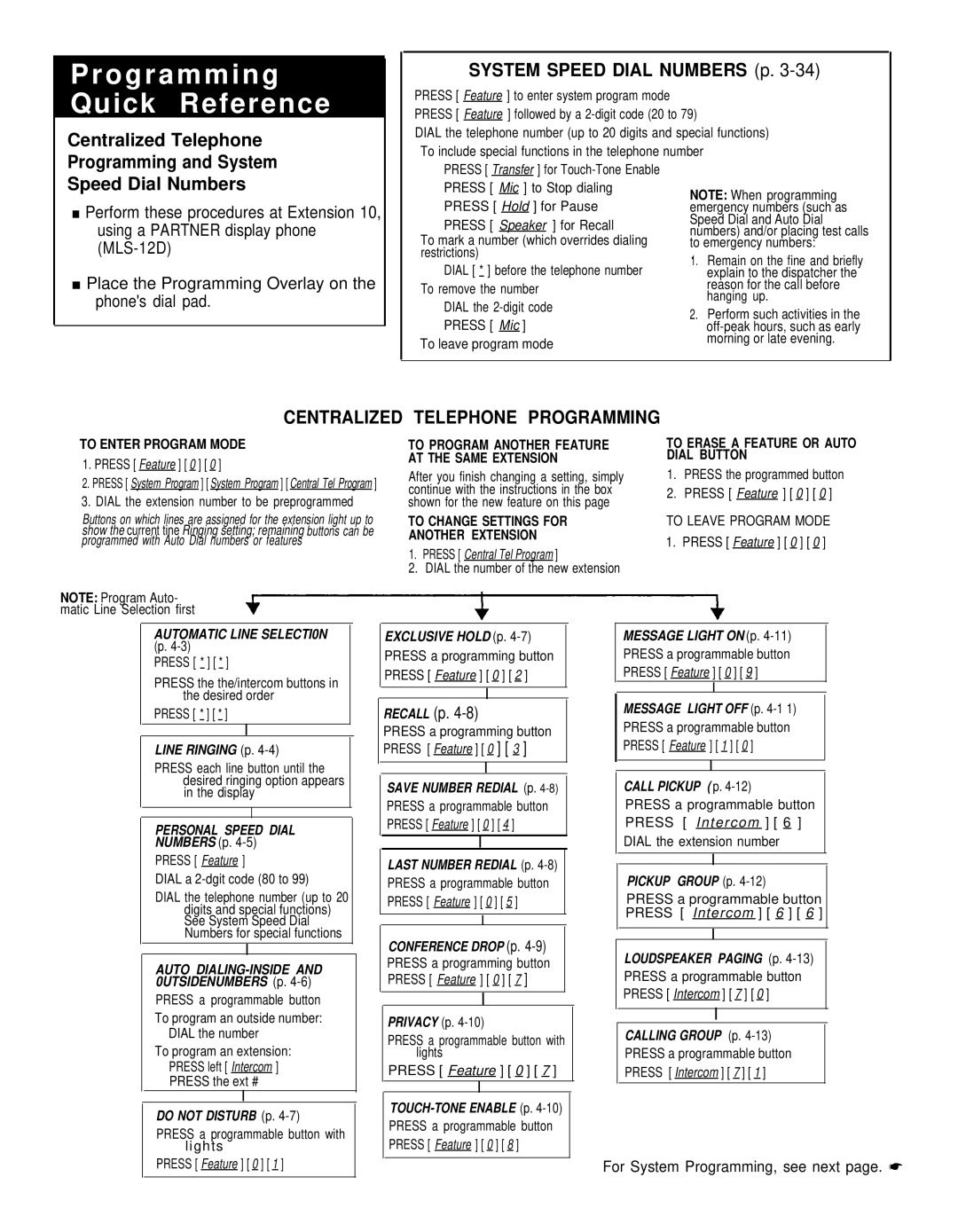P r o g r a m m i n g Quick Reference
Centralized Telephone Programming and System
Speed Dial Numbers
■Perform these procedures at Extension 10, using a PARTNER display phone
■Place the Programming Overlay on the phone's dial pad.
PRESS [ Transfer ] for
PRESS [ Speaker ] for Recall
To mark a number (which overrides dialing restrictions)
DIAL [ * ] before the telephone number To remove the number
DIAL the
To leave program mode
NOTE: When programming emergency numbers (such as Speed Dial and Auto Dial numbers) and/or placing test calls to emergency numbers:
.1. Remain on the fine and briefly explain to the dispatcher the reason for the call before hanging up.
2.Perform such activities in the
CENTRALIZED TELEPHONE PROGRAMMING
TO ENTER PROGRAM MODE
1.PRESS [ Feature ] [ 0 ] [ 0 ]
2.PRESS [ System Program ] [ System Program ] [ Central Tel Program ]
3. DIAL the extension number to be preprogrammed
Buttons on which lines are assigned for the extension light up to show the current tine Ringing setting; remaining buttons can be programmed with Auto Dial numbers or features
NOTE: Program Auto- matic Line Selection first
TO PROGRAM ANOTHER FEATURE AT THE SAME EXTENSION
After you finish changing a setting, simply continue with the instructions in the box shown for the new feature on this page
TO CHANGE SETTlNGS FOR
ANOTHER EXTENSION
1.PRESS [ Central Tel Program ]
2.DIAL the number of the new extension
TO ERASE A FEATURE OR AUTO DIAL BUTTON
1.PRESS the programmed button
2.PRESS [ Feature ] [ 0 ] [ 0 ]
TO LEAVE PROGRAM MODE 1. PRESS [ Feature ] [ 0 ] [ 0 ]
AUTOMATIC LINE SELECTI0N (p.
PRESS [ * ] [ * ]
PRESS the the/intercom buttons in the desired order
PRESS [ * ] [ * ]
I
LINE RINGING (p.
PRESS each line button until the desired ringing option appears in the display
I
PERSONAL SPEED DIAL
NUMBERS (p. 4-5)
PRESS [ Feature ]
DIAL a 2-dgit code (80 to 99)
DIAL the telephone number (up to 20 digits and special functions) See System Speed Dial Numbers for special functions
I
AUTO
PRESS a programmable button
To program an outside number: DIAL the number
To program an extension: PRESS left [ Intercom ] PRESS the ext #
I
DO NOT DISTURB (p.
PRESS a programmable button with lights
PRESS [ Feature ] [ 0 ] [ 1 ]
EXCLUSIVE HOLD (p.
PRESS a programming button PRESS [ Feature ] [ 0 ] [ 2 ]
I
RECALL (p. 4-8)
PRESS a programming button
PRESS [ Feature ] [ 0 ] [ 3 ]
I
SAVE NUMBER REDIAL (p.
PRESS a programmable button PRESS [ Feature ] [ 0 ] [ 4 ]
I
LAST NUMBER REDIAL (p.
PRESS a programmable button PRESS [ Feature ] [ 0 ] [ 5 ]
I
CONFERENCE DROP (p. 4-9)
PRESS a programming button PRESS [ Feature ] [ 0 ] [ 7 ]
I
PRIVACY (p.
PRESS a programmable button with
lights
PRESS [ Feature ] [ 0 ] [ 7 ]
I
MESSAGE LIGHT ON (p.
PRESS a programmable button
PRESS [ Feature ] [ 0 ] [ 9 ]
I
MESSAGE LIGHT OFF (p.
PRESS a programmable button
PRESS [ Feature ] [ 1 ] [ 0 ]
I
CALL PICKUP ( p.
PRESS a programmable button
PRESS [ Intercom ] [ 6 ]
DIAL the extension number
I
PICKUP GROUP (p.
PRESS a programmable button
PRESS [ Intercom ] [ 6 ] [ 6 ]
I
LOUDSPEAKER PAGING (p.
PRESS a programmable button
PRESS [ Intercom ] [ 7 ] [ 0 ]
I
CALLING GROUP (p.
PRESS a programmable button
PRESS [ Intercom ] [ 7 ] [ 1 ]
For System Programming, see next page. ☛