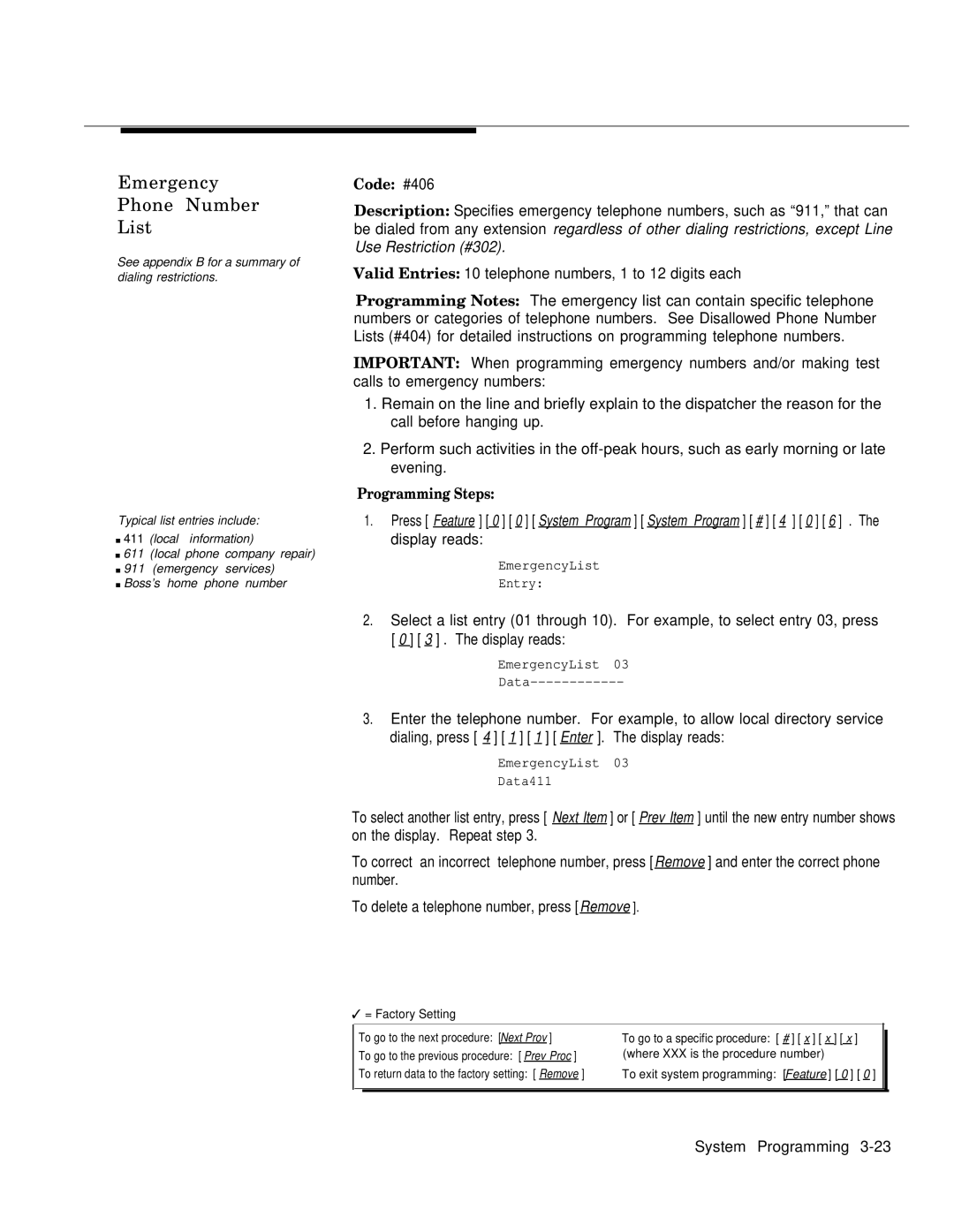Emergency
Phone Number
List
See appendix B for a summary of dialing restrictions.
Typical list entries include:
■411 (local information)
■611 (Iocal phone company repair)
■911 (emergency services)
■Boss’s home phone number
Code: #406
Description: Specifies emergency telephone numbers, such as “911,” that can be dialed from any extension regardless of other dialing restrictions, except Line Use Restriction (#302).
Valid Entries: 10 telephone numbers, 1 to 12 digits each
Programming Notes: The emergency list can contain specific telephone numbers or categories of telephone numbers. See Disallowed Phone Number Lists (#404) for detailed instructions on programming telephone numbers.
IMPORTANT: When programming emergency numbers and/or making test calls to emergency numbers:
1.Remain on the line and briefly explain to the dispatcher the reason for the call before hanging up.
2.Perform such activities in the
Programming Steps:
1.Press [ Feature ] [ 0 ] [ 0 ] [ System Program ] [ System Program ] [ # ] [ 4 ] [ 0 ] [ 6 ] . The display reads:
EmergencyList
Entry:
2.Select a list entry (01 through 10). For example, to select entry 03, press [ 0 ] [ 3 ] . The display reads:
EmergencyList 03
3.Enter the telephone number. For example, to allow local directory service dialing, press [ 4 ] [ 1 ] [ 1 ] [ Enter ]. The display reads:
EmergencyList 03
Data411
To select another list entry, press [ Next Item ] or [ Prev Item ] until the new entry number shows on the display. Repeat step 3.
To correct an incorrect telephone number, press [Remove ] and enter the correct phone number.
To delete a telephone number, press [Remove ].
✓ = Factory Setting
To go to the next procedure: [Next Prov ] | To go to a specific procedure: [ # ] [ x ] [ x ] [ x ] | |||||||
|
|
|
|
|
|
| ||
To go to the previous procedure: [ Prev Proc ] | (where XXX is the procedure number) | |||||||
To return data to the factory setting: [ Remove ] | To exit system programming: [Feature ] [ 0 ] [ 0 ] | |||||||
|
|
|
|
|
|
|
| |
System Programming