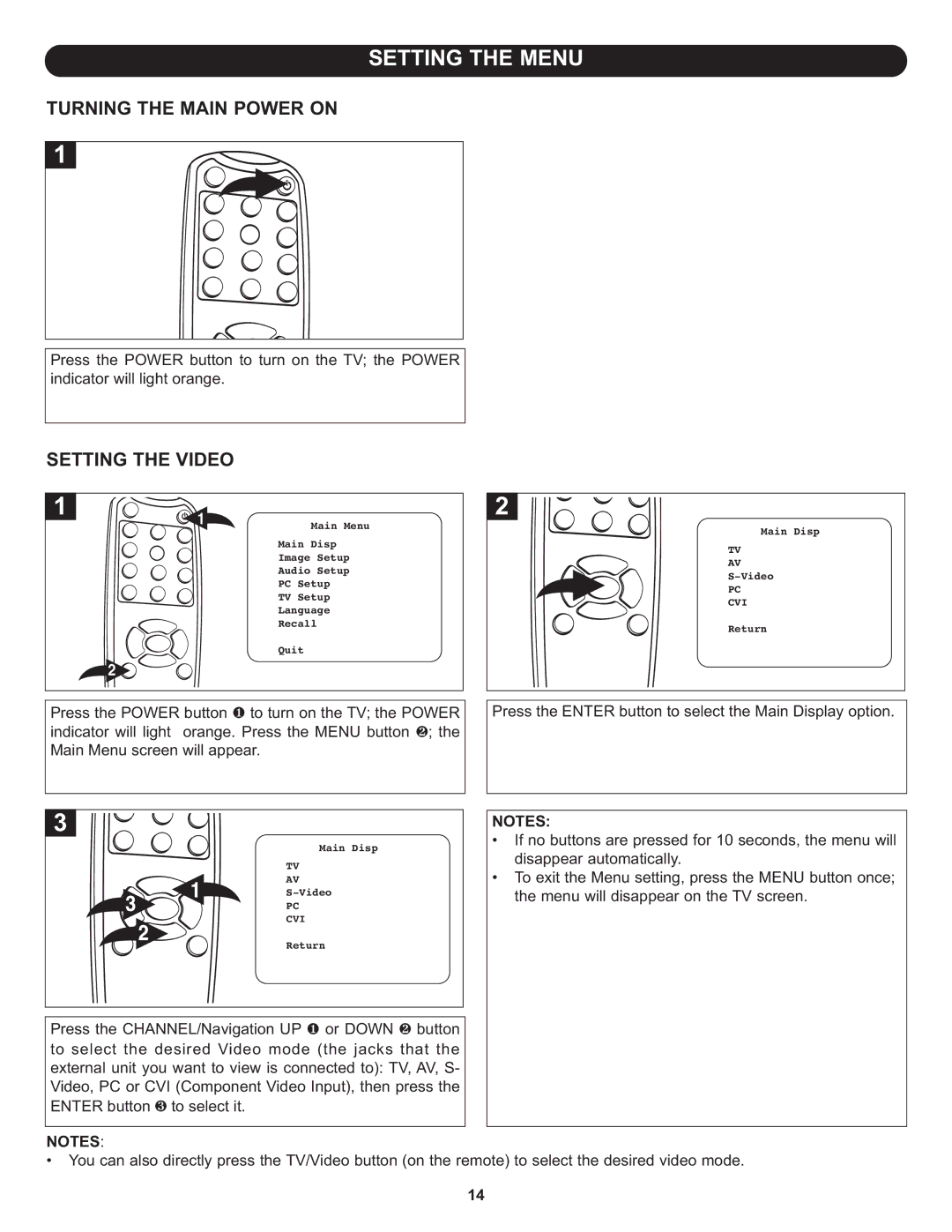SETTING THE MENU
TURNING THE MAIN POWER ON
Press the POWER button to turn on the TV; the POWER indicator will light orange.
SETTING THE VIDEO
1 | Main Menu | Main Disp |
| Main Disp | TV |
| Image Setup | AV |
| Audio Setup | |
| PC Setup | PC |
| TV Setup | CVI |
2 | Language | |
Recall | Return | |
| Quit |
|
Press the POWER button 1 to turn on the TV; the POWER | Press the ENTER button to select the Main Display option. | ||
indicator will light orange. Press the MENU button 2; the |
|
| |
Main Menu screen will appear. |
|
|
|
|
| NOTES: | |
TV | Main Disp | • | If no buttons are pressed for 10 seconds, the menu will |
| disappear automatically. | ||
AV |
| • To exit the Menu setting, press the MENU button once; | |
PC |
|
| the menu will disappear on the TV screen. |
|
| ||
CVI |
|
|
|
Return |
|
| |
Press the CHANNEL/Navigation UP 1 or DOWN 2 button to select the desired Video mode (the jacks that the external unit you want to view is connected to): TV, AV, S- Video, PC or CVI (Component Video Input), then press the ENTER button 3 to select it.
NOTES:
• You can also directly press the TV/Video button (on the remote) to select the desired video mode.
14