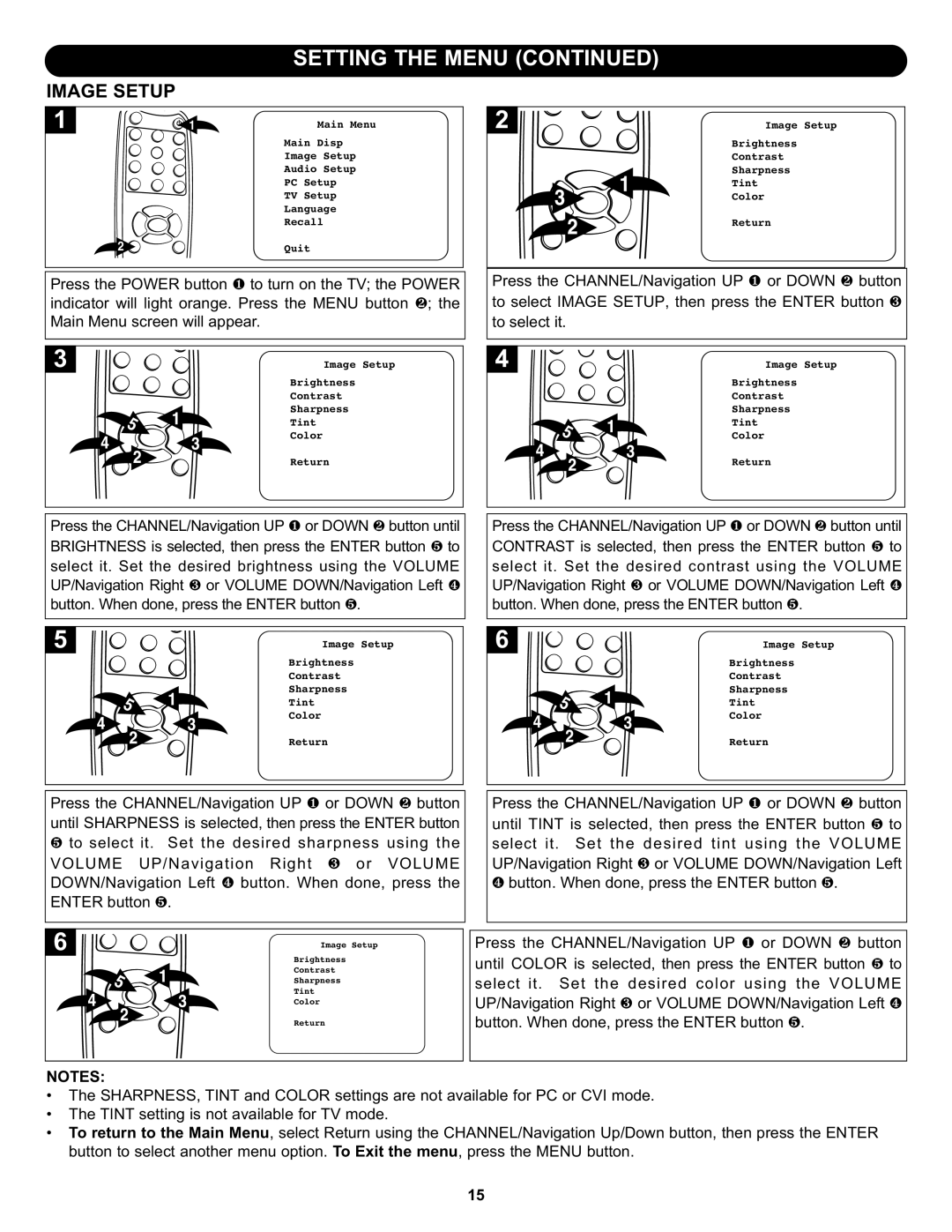IMAGE SETUP | SETTING THE MENU (CONTINUED) | ||
|
|
| |
1 | Main Menu | Image Setup | |
Main Disp | Brightness | ||
| Image | Setup | Contrast |
| Audio | Setup | Sharpness |
| PC Setup | Tint | |
| TV Setup | Color | |
2 | Language | Return | |
Recall |
| ||
Quit |
| Press the CHANNEL/Navigation UP 1 or DOWN 2 button | |
Press the POWER button 1 to turn on the TV; the POWER | |||
indicator will light orange. Press the MENU button 2; the | to select IMAGE SETUP, then press the ENTER button 3 | ||
Main Menu screen will appear. |
|
| to select it. |
Image Setup
Brightness
Contrast
Sharpness
Tint
Color
Return
Press the CHANNEL/Navigation UP 1 or DOWN 2 button until BRIGHTNESS is selected, then press the ENTER button 5 to select it. Set the desired brightness using the VOLUME UP/Navigation Right 3 or VOLUME DOWN/Navigation Left 4 button. When done, press the ENTER button 5.
Image Setup
Brightness
Contrast
Sharpness
Tint
Color
Return
Press the CHANNEL/Navigation UP 1 or DOWN 2 button until CONTRAST is selected, then press the ENTER button 5 to select it. Set the desired contrast using the VOLUME UP/Navigation Right 3 or VOLUME DOWN/Navigation Left 4 button. When done, press the ENTER button 5.
Image Setup | Image Setup |
Brightness | Brightness |
Contrast | Contrast |
Sharpness | Sharpness |
Tint | Tint |
Color | Color |
Return | Return |
Press the CHANNEL/Navigation UP 1 or DOWN 2 button | Press the CHANNEL/Navigation UP 1 or DOWN 2 button | |||
until SHARPNESS is selected, then press the ENTER button | until TINT is selected, then press the ENTER button 5 to | |||
5 to select it. | Set the desired sharpness using the | select it. | Set the desired tint using the VOLUME | |
VOLUME UP/Navigation Right | 3 or VOLUME | UP/Navigation Right 3 or VOLUME DOWN/Navigation Left | ||
DOWN/Navigation Left 4 button. When done, press the | 4 button. When done, press the ENTER button 5. | |||
ENTER button | 5. |
|
|
|
|
| Image Setup | Press the CHANNEL/Navigation UP 1 or DOWN 2 button | |
| Brightness | until COLOR is selected, then press the ENTER button 5 to | ||
| Contrast | |||
| Sharpness | select it. | Set the desired color using the VOLUME | |
| Tint |
| ||
| Color |
| UP/Navigation Right 3 or VOLUME DOWN/Navigation Left 4 | |
| Return | button. When done, press the ENTER button 5. | ||
NOTES:
• The SHARPNESS, TINT and COLOR settings are not available for PC or CVI mode.
• The TINT setting is not available for TV mode.
• To return to the Main Menu, select Return using the CHANNEL/Navigation Up/Down button, then press the ENTER button to select another menu option. To Exit the menu, press the MENU button.
15