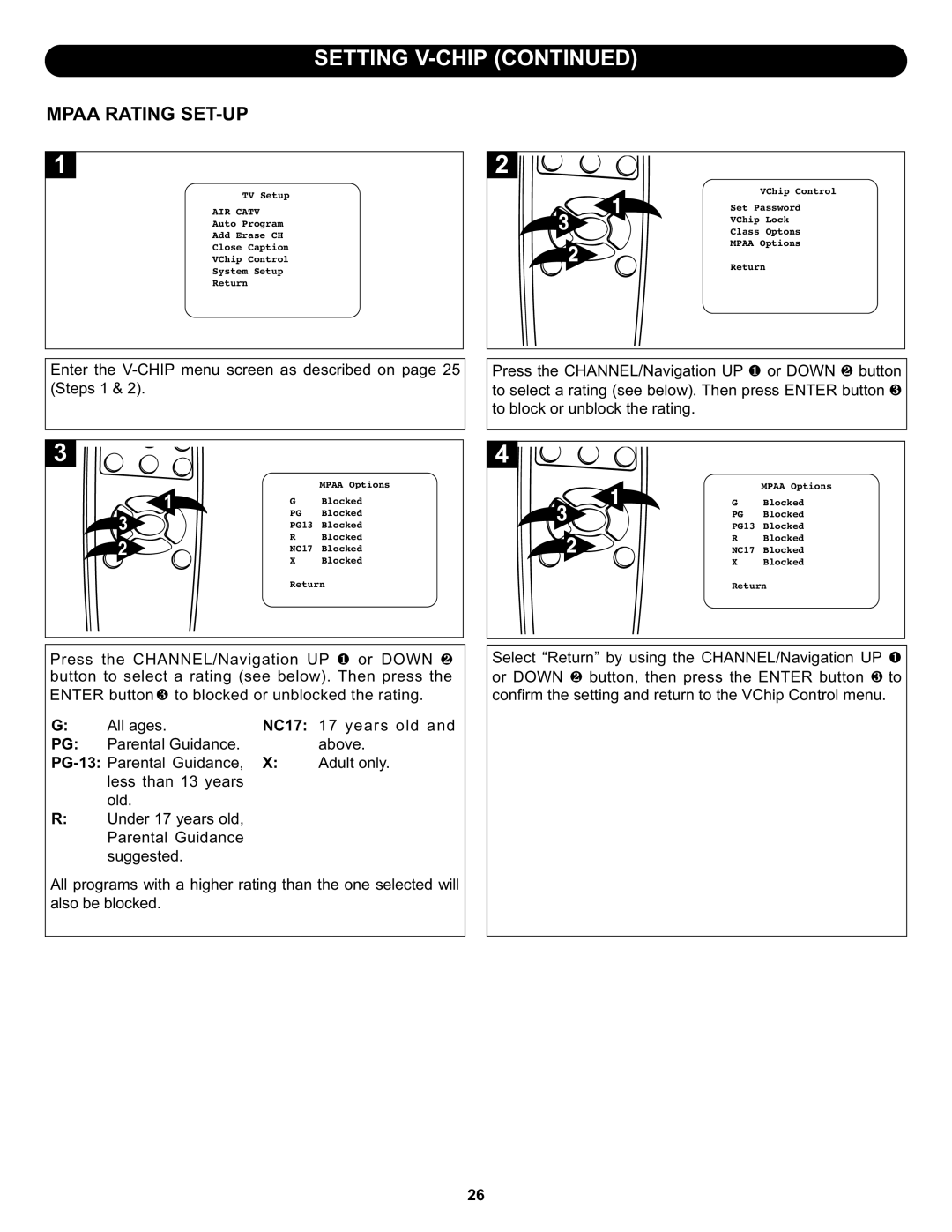SETTING V-CHIP (CONTINUED)
MPAA RATING SET-UP
TV Setup
AIR CATV
Auto Program
Add Erase CH
Close Caption
VChip Control
System Setup
Return
Enter the
VChip Control
Set Password
VChip Lock
Class Optons
MPAA Options
Return
Press the CHANNEL/Navigation UP 1 or DOWN 2 button to select a rating (see below). Then press ENTER button 3 to block or unblock the rating.
1 | G | MPAA Options |
Blocked | ||
3 | PG | Blocked |
PG13 | Blocked | |
2 | R | Blocked |
NC17 | Blocked | |
| X | Blocked |
Return
Press the CHANNEL/Navigation UP 1 or DOWN 2 button to select a rating (see below). Then press the
ENTER button 3 to blocked or unblocked the rating.
G: | All ages. | NC17: | 17 years old and |
PG: | Parental Guidance. | X: | above. |
Adult only. | |||
| less than 13 years |
|
|
R: | old. |
|
|
Under 17 years old, |
|
| |
| Parental Guidance |
|
|
| suggested. |
|
|
All programs with a higher rating than the one selected will also be blocked.
MPAA Options
G Blocked
PG Blocked
PG13 Blocked
R Blocked
NC17 Blocked
X Blocked
Return
Select “Return” by using the CHANNEL/Navigation UP 1 or DOWN 2 button, then press the ENTER button 3 to confirm the setting and return to the VChip Control menu.
26