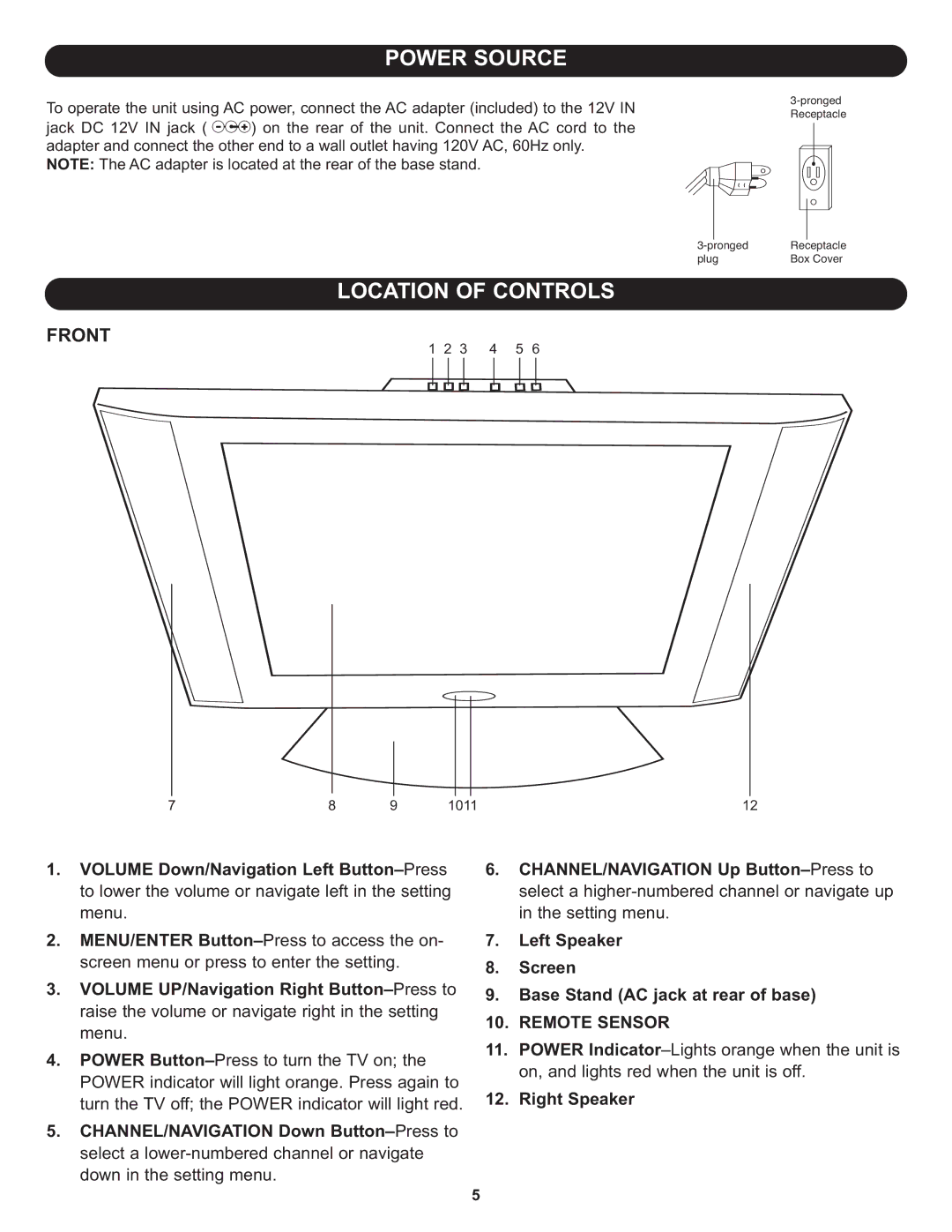POWER SOURCE
To operate the unit using AC power, connect the AC adapter (included) to the 12V IN jack DC 12V IN jack (z) on the rear of the unit. Connect the AC cord to the adapter and connect the other end to a wall outlet having 120V AC, 60Hz only.
NOTE: The AC adapter is located at the rear of the base stand.
LOCATION OF CONTROLS
|
|
|
|
|
|
|
|
|
|
|
|
|
|
|
|
|
|
|
|
|
|
|
|
|
|
|
|
|
|
|
|
|
|
|
|
|
|
|
|
|
|
|
|
|
|
|
|
3- |
|
| pronged |
|
|
|
|
|
| ||
|
|
|
|
|
|
|
| ||||
|
|
|
| Receptacle | |||||||
| |||||||||||
plug |
|
| Box Cover | ||||||||
FRONT
1 2 3 4 5 6
7 | 8 | 9 | 1011 | 12 |
1.VOLUME Down/Navigation Left
2.MENU/ENTER
3.VOLUME UP/Navigation Right
4.POWER
5.CHANNEL/NAVIGATION Down
6.CHANNEL/NAVIGATION Up
7.Left Speaker
8.Screen
9.Base Stand (AC jack at rear of base)
10.REMOTE SENSOR
11.POWER
12.Right Speaker
5