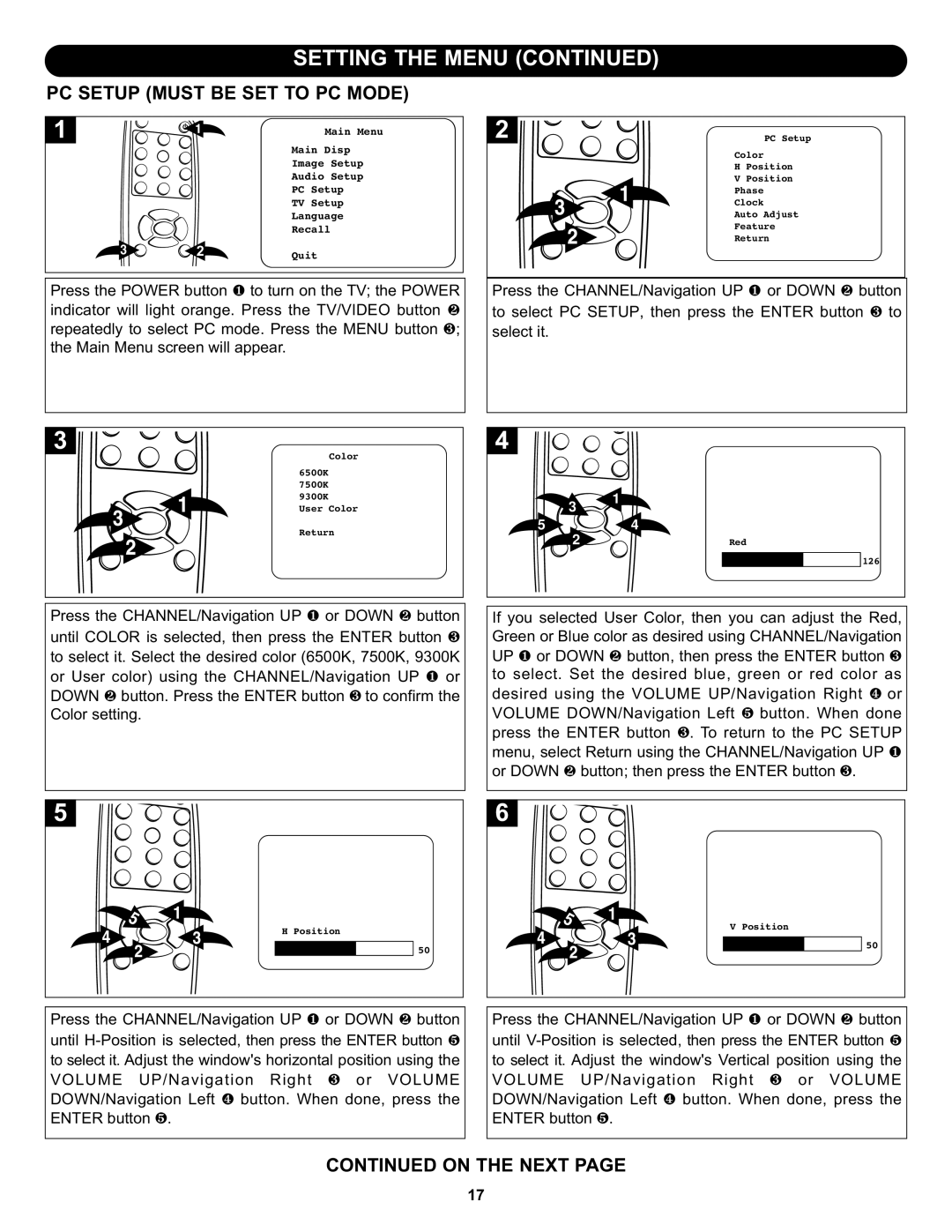SETTING THE MENU (CONTINUED) PC SETUP (MUST BE SET TO PC MODE)
|
| Main Menu |
|
| Main Disp |
|
| Image Setup |
|
| Audio Setup |
|
| PC Setup |
|
| TV Setup |
|
| Language |
3 |
| Recall |
2 | Quit |
Press the POWER button 1 to turn on the TV; the POWER indicator will light orange. Press the TV/VIDEO button 2 repeatedly to select PC mode. Press the MENU button 3; the Main Menu screen will appear.
ColorPC Setup
H Position
V Position
Phase
Clock
Auto Adjust
Feature
Return
Press the CHANNEL/Navigation UP 1 or DOWN 2 button to select PC SETUP, then press the ENTER button 3 to select it.
6500KColor
7500K
9300K
User Color
Return
Press the CHANNEL/Navigation UP 1 or DOWN 2 button until COLOR is selected, then press the ENTER button to select it. Select the desired color (6500K, 7500K, 9300K or User color) using the CHANNEL/Navigation UP 1 or DOWN 2 button. Press the ENTER button 3 to confirm the Color setting.
3 | 1 |
|
|
| |
5 | 4 | Red |
2 |
|
126
If you selected User Color, then you can adjust the Red, Green or Blue color as desired using CHANNEL/Navigation UP 1 or DOWN 2 button, then press the ENTER button 3 to select. Set the desired blue, green or red color as desired using the VOLUME UP/Navigation Right 4 or VOLUME DOWN/Navigation Left 5 button. When done press the ENTER button 3. To return to the PC SETUP menu, select Return using the CHANNEL/Navigation UP 1 or DOWN 2 button; then press the ENTER button 3.
H Position | V Position |
50 | 50 |
|
|
|
| ||
Press the CHANNEL/Navigation UP 1 or DOWN 2 button | Press the CHANNEL/Navigation UP 1 or DOWN 2 button | ||||
until | until | ||||
to select it. Adjust the window's horizontal position using the | to select it. Adjust the window's Vertical position using the | ||||
VOLUME UP/Navigation Right | 3 or VOLUME | VOLUME UP/Navigation Right | 3 or VOLUME | ||
DOWN/Navigation Left 4 button. When done, press the | DOWN/Navigation Left 4 button. When done, press the | ||||
ENTER button 5. |
|
| ENTER button 5. |
|
|
CONTINUED ON THE NEXT PAGE
17