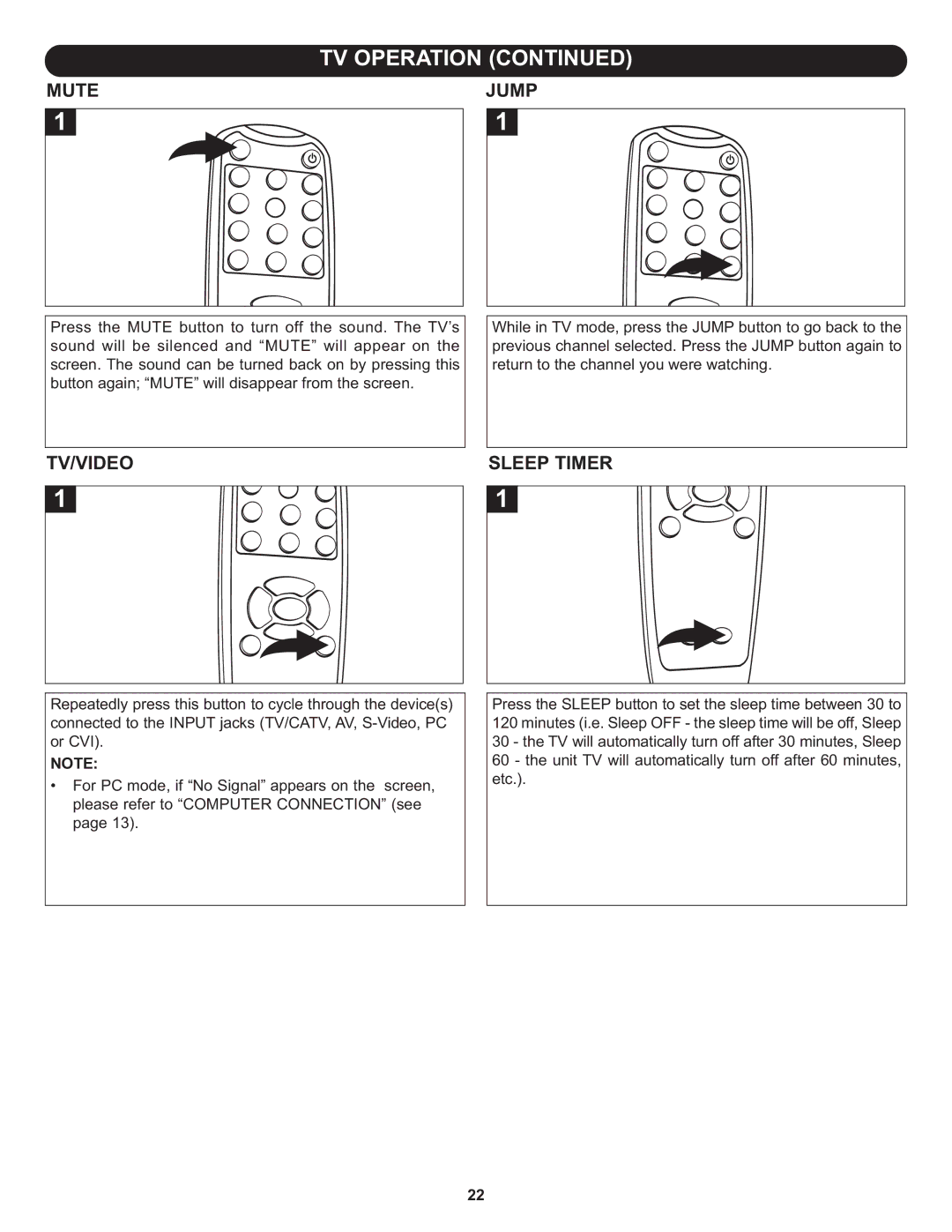MUTE | TV OPERATION (CONTINUED) | |||
JUMP | ||||
|
|
|
|
|
Press the MUTE button to turn off the sound. The TV’s sound will be silenced and “MUTE” will appear on the screen. The sound can be turned back on by pressing this button again; “MUTE” will disappear from the screen.
TV/VIDEO
Repeatedly press this button to cycle through the device(s) connected to the INPUT jacks (TV/CATV, AV,
NOTE:
• For PC mode, if “No Signal” appears on the screen, please refer to “COMPUTER CONNECTION” (see page 13).
While in TV mode, press the JUMP button to go back to the previous channel selected. Press the JUMP button again to return to the channel you were watching.
SLEEP TIMER
Press the SLEEP button to set the sleep time between 30 to 120 minutes (i.e. Sleep OFF - the sleep time will be off, Sleep 30 - the TV will automatically turn off after 30 minutes, Sleep 60 - the unit TV will automatically turn off after 60 minutes, etc.).
22