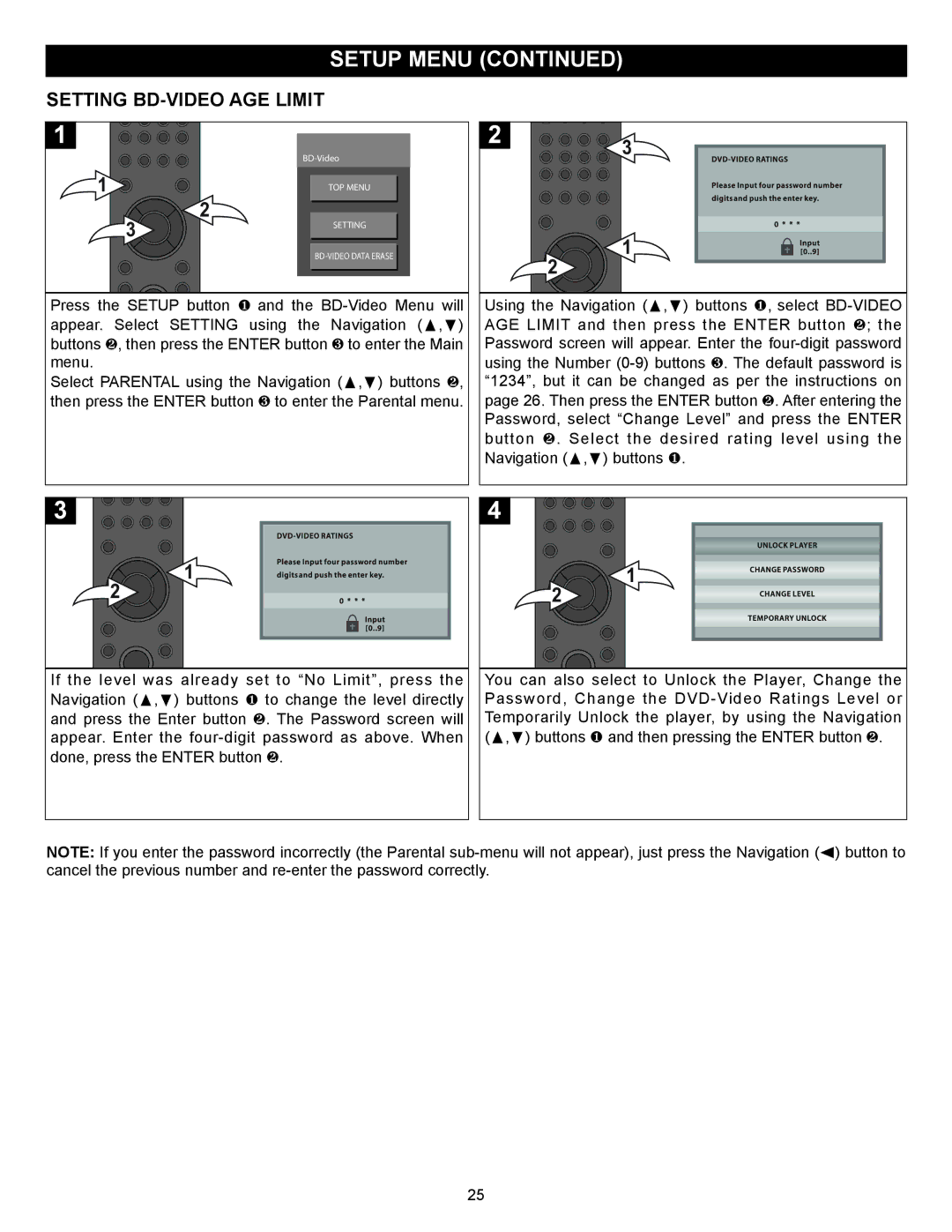SETUP MENU (CONTINUED)
SETTING BD-VIDEO AGE LIMIT
1
1 |
| TOP MENU |
|
| |
| 3 | 2 |
| SETTING | |
|
| |
|
|
Press the SETUP button 1 and the
Select PARENTAL using the Navigation (π,†) buttons 2, then press the ENTER button 3 to enter the Parental menu.
2![]()
![]()
![]()
![]() 3
3
![]()
![]() 1 2
1 2
Using the Navigation (π,†) buttons 1, select
3
![]()
![]() 1 2
1 2
If the level was already set to “No Limit”, press the Navigation (π,†) buttons 1 to change the level directly and press the Enter button 2. The Password screen will appear. Enter the
4
![]()
![]() 1 2
1 2
You can also select to Unlock the Player, Change the Password, Change the
NOTE: If you enter the password incorrectly (the Parental
25