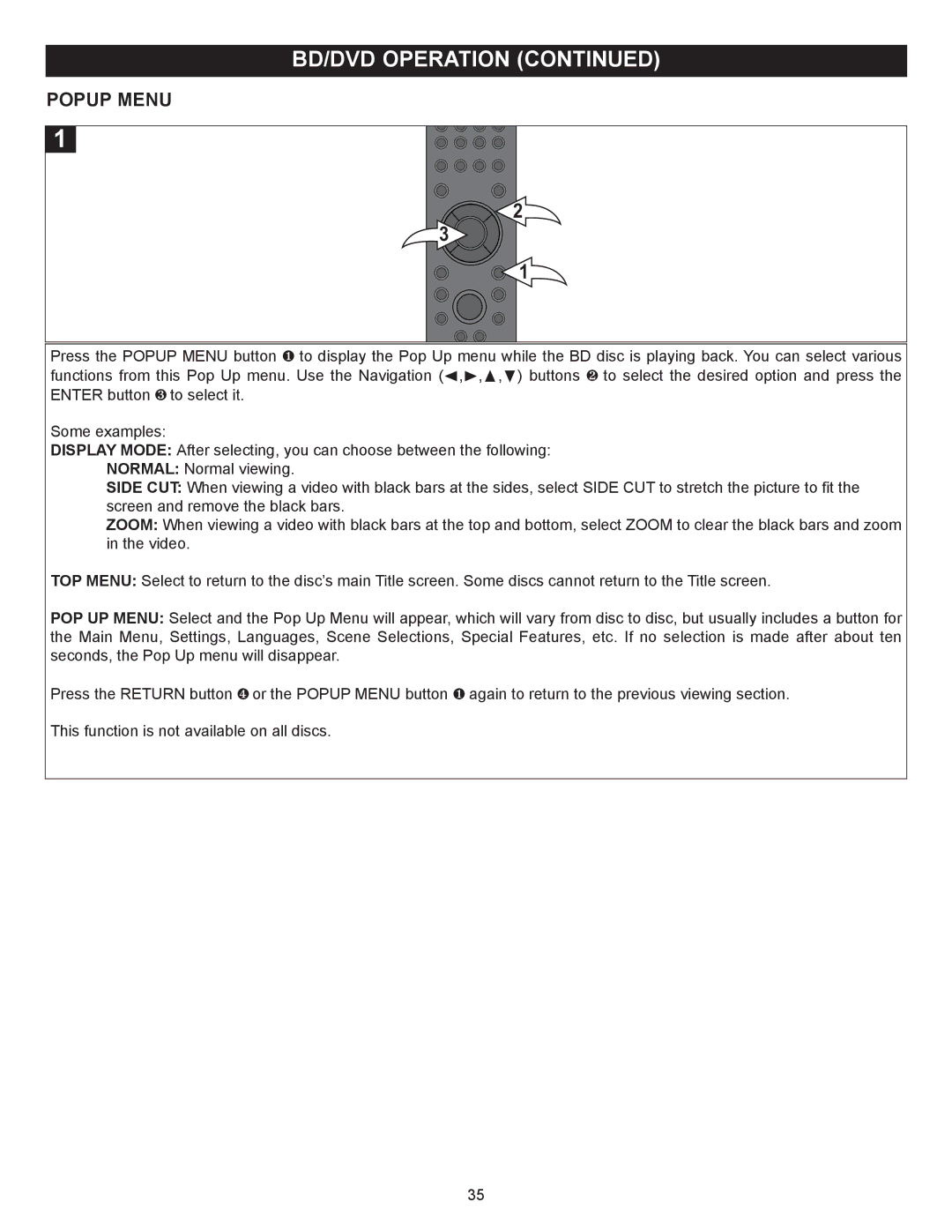BD/DVD OPERATION (CONTINUED)
POPUP MENU
1
3 ![]()
2
1
Press the POPUP MENU button 1 to display the Pop Up menu while the BD disc is playing back. You can select various functions from this Pop Up menu. Use the Navigation (√,®,π,†) buttons 2 to select the desired option and press the ENTER button 3 to select it.
Some examples:
DISPLAY MODE: After selecting, you can choose between the following: NORMAL: Normal viewing.
SIDE CUT: When viewing a video with black bars at the sides, select SIDE CUT to stretch the picture to fit the screen and remove the black bars.
ZOOM: When viewing a video with black bars at the top and bottom, select ZOOM to clear the black bars and zoom in the video.
TOP MENU: Select to return to the disc’s main Title screen. Some discs cannot return to the Title screen.
POP UP MENU: Select and the Pop Up Menu will appear, which will vary from disc to disc, but usually includes a button for the Main Menu, Settings, Languages, Scene Selections, Special Features, etc. If no selection is made after about ten seconds, the Pop Up menu will disappear.
Press the RETURN button 4 or the POPUP MENU button 1 again to return to the previous viewing section.
This function is not available on all discs.
35