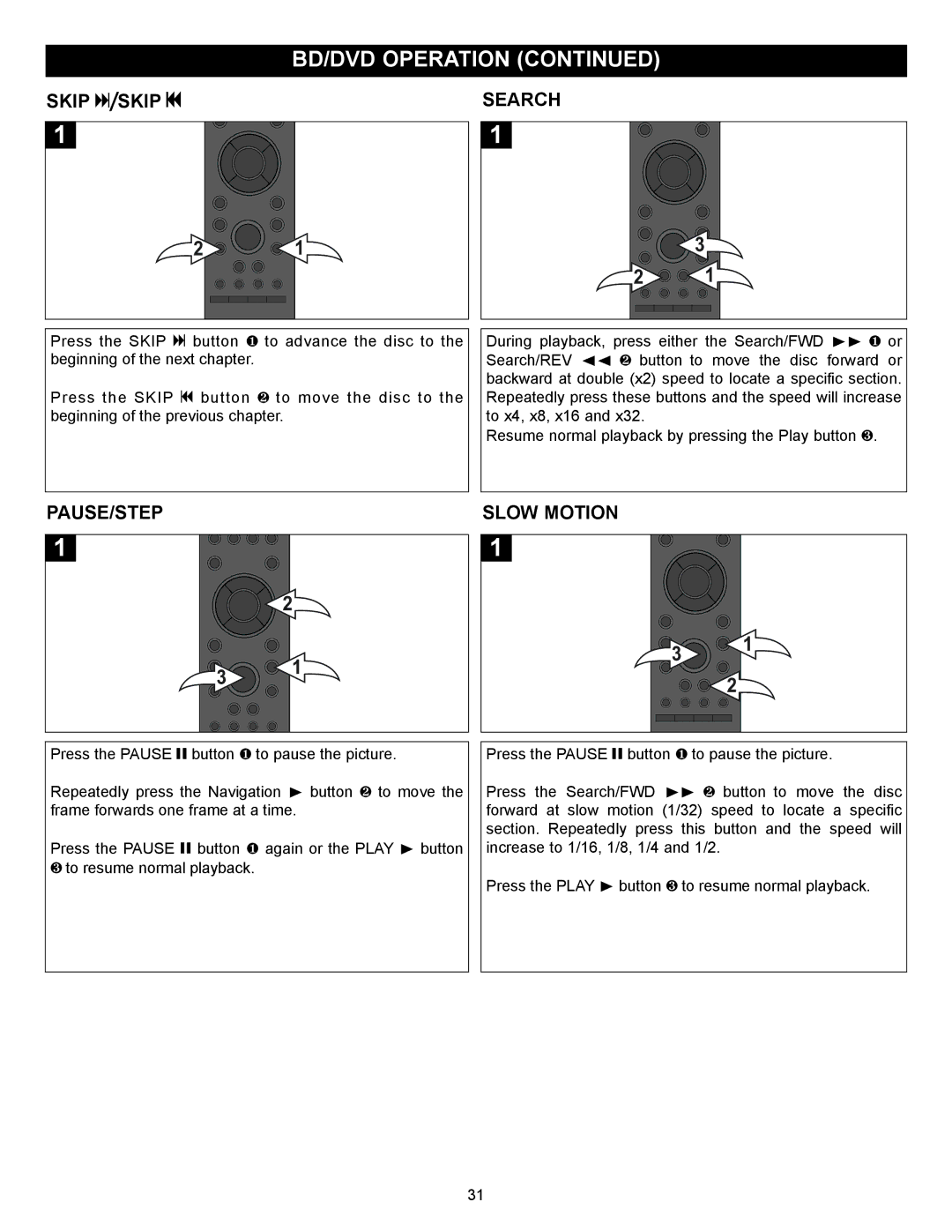BD/DVD OPERATION (CONTINUED)
SKIP N/SKIP o
1
2 ![]()
![]()
![]() 1
1
SEARCH
1
![]()
![]() 3
3
2 ![]()
![]() 1
1
Press the SKIP N button 1 to advance the disc to the beginning of the next chapter.
Press the SKIP o button 2 to move the disc to the beginning of the previous chapter.
During playback, press either the Search/FWD ®® 1 or Search/REV √√ 2 button to move the disc forward or backward at double (x2) speed to locate a specific section. Repeatedly press these buttons and the speed will increase to x4, x8, x16 and x32.
Resume normal playback by pressing the Play button 3.
PAUSE/STEP
1
 2
2
3 | 1 |
|
SLOW MOTION
1
![]() 3
3![]()
![]() 1
1 ![]()
![]() 2
2
Press the PAUSE p button 1 to pause the picture.
Repeatedly press the Navigation ® button 2 to move the frame forwards one frame at a time.
Press the PAUSE p button 1 again or the PLAY ® button 3 to resume normal playback.
Press the PAUSE p button 1 to pause the picture.
Press the Search/FWD ®® 2 button to move the disc forward at slow motion (1/32) speed to locate a specific section. Repeatedly press this button and the speed will increase to 1/16, 1/8, 1/4 and 1/2.
Press the PLAY ® button 3 to resume normal playback.
31