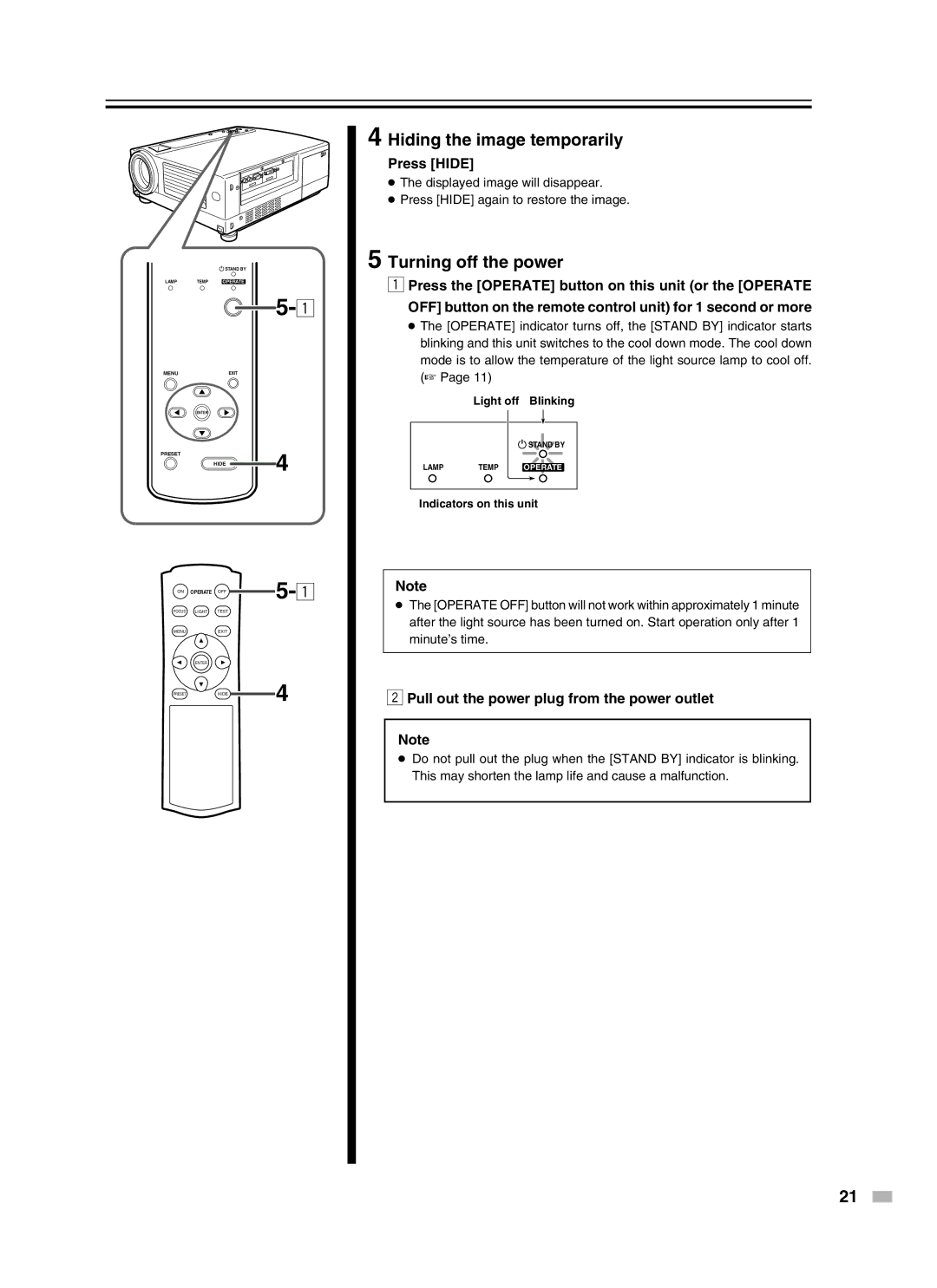![]() STAND BY
STAND BY
LAMP TEMP OPERATE
MENUEXIT
ENTER
PRESET
HIDE ![]() 4
4
ON OPERATE OFF ![]() 5-1
5-1
FOCUS LIGHT TEST
MENUEXIT
| ENTER |
|
PRESET | HIDE | 4 |
4 Hiding the image temporarily
Press [HIDE]
●The displayed image will disappear.
●Press [HIDE] again to restore the image.
5 Turning off the power
1Press the [OPERATE] button on this unit (or the [OPERATE OFF] button on the remote control unit) for 1 second or more
●The [OPERATE] indicator turns off, the [STAND BY] indicator starts blinking and this unit switches to the cool down mode. The cool down mode is to allow the temperature of the light source lamp to cool off. (☞ Page 11)
Light off Blinking
![]() STAND BY
STAND BY
LAMP TEMP OPERATE
Indicators on this unit
Note
●The [OPERATE OFF] button will not work within approximately 1 minute after the light source has been turned on. Start operation only after 1 minute’s time.
2Pull out the power plug from the power outlet
Note
●Do not pull out the plug when the [STAND BY] indicator is blinking. This may shorten the lamp life and cause a malfunction.
21