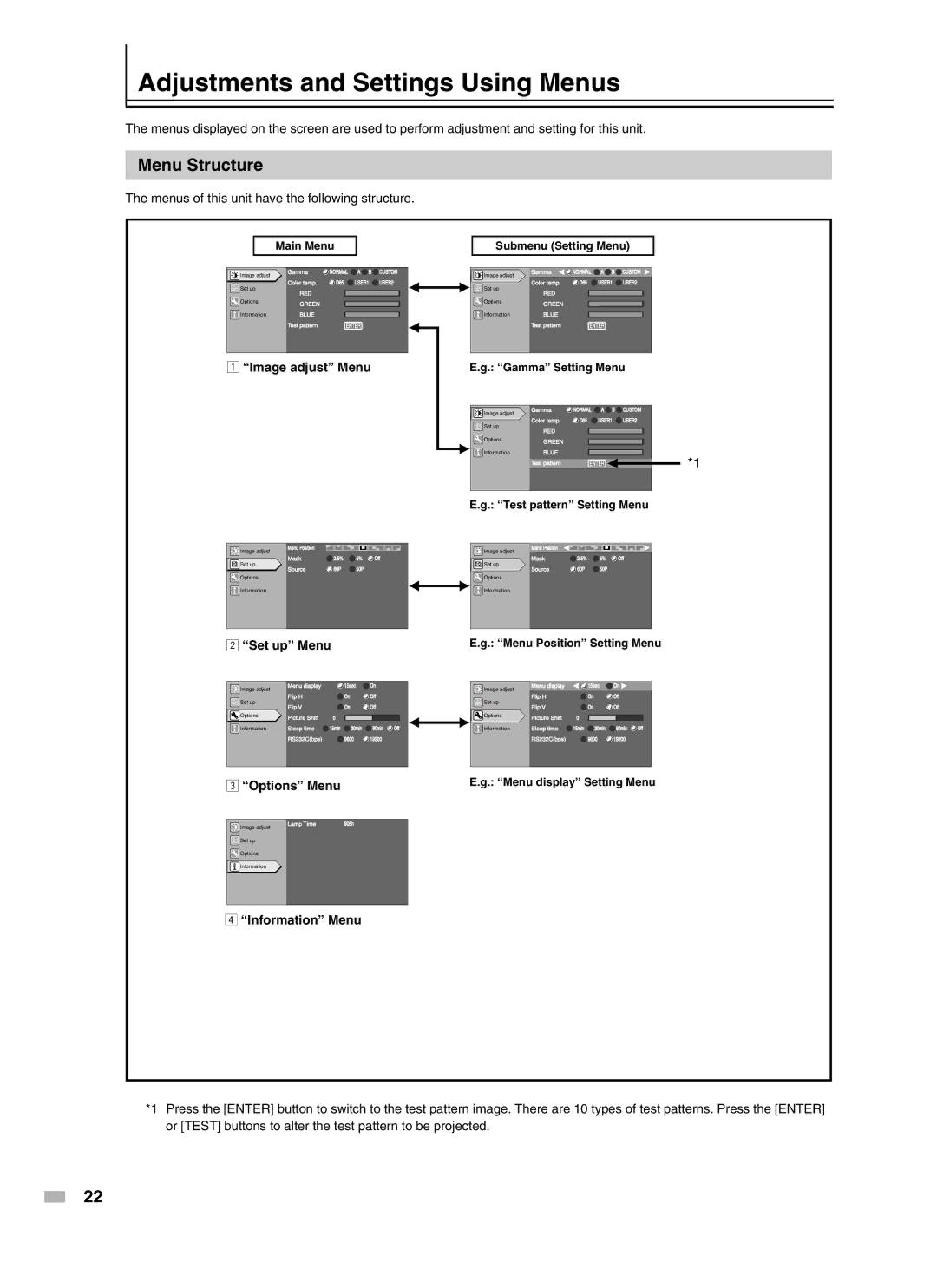Adjustments and Settings Using Menus
The menus displayed on the screen are used to perform adjustment and setting for this unit.
Menu Structure
The menus of this unit have the following structure.
Main Menu
Image adjust | Gamma | NORMAL | A B | CUSTOM |
|
|
|
| |
Set up | Color temp. | D65 | USER1 | USER2 |
RED |
|
|
| |
|
|
|
| |
Options | GREEN |
|
|
|
|
|
|
| |
Information | BLUE |
|
|
|
| Test pattern | ENTER |
| |
1“Image adjust” Menu
Submenu (Setting Menu)
Image adjust | Gamma | NORMAL | A | B | CUSTOM |
|
|
|
|
| |
Set up | Color temp. | D65 | USER1 | USER2 | |
RED |
|
|
|
| |
|
|
|
|
| |
Options | GREEN |
|
|
|
|
|
|
|
|
| |
Information | BLUE |
|
|
|
|
| Test pattern | ENTER |
|
| |
E.g.: “Gamma” Setting Menu | |||||
Image adjust | Gamma | NORMAL | A | B | CUSTOM |
|
|
|
|
| |
Set up | Color temp. | D65 | USER1 | USER2 | |
RED |
|
|
|
| |
|
|
|
|
| |
Options | GREEN |
|
|
|
|
|
|
|
|
| |
Information | BLUE |
|
|
| *1 |
| Test pattern | ENTER |
| ||
E.g.: “Test pattern” Setting Menu
Image adjust
Menu Position
Image adjust | Menu Position |
|
Mask | 2.5% | 5% | Off |
Set up | 60P | 50P |
|
Source |
|
![]() Options
Options
![]() Information
Information
2“Set up” Menu
Image adjust | Menu display |
| 15sec | On |
|
|
|
|
|
| |
Set up | Flip H |
| On | Off |
|
Flip V |
| On | Off |
| |
|
|
| |||
Options | Picture Shift | 0 |
|
|
|
|
|
|
| ||
Information | Sleep time | 15min | 30min | 60min | Off |
| RS232C(bps) |
| 9600 | 19200 |
|
Mask | 2.5% | 5% | Off |
Set up | 60P | 50P |
|
Source |
| ||
Options |
|
|
|
Information |
|
|
|
E.g.: “Menu Position” Setting Menu
Image adjust | Menu display |
| 15sec | On |
|
|
|
|
|
| |
Set up | Flip H |
| On | Off |
|
Flip V |
| On | Off |
| |
|
|
| |||
Options | Picture Shift | 0 |
|
|
|
|
|
|
| ||
Information | Sleep time | 15min | 30min | 60min | Off |
| RS232C(bps) |
| 9600 | 19200 |
|
3 “Options” Menu | E.g.: “Menu display” Setting Menu | |
Image adjust | Lamp Time | 905h |
|
| |
Set up |
|
|
Options |
|
|
Information |
|
|
4“Information” Menu
*1 Press the [ENTER] button to switch to the test pattern image. There are 10 types of test patterns. Press the [ENTER] or [TEST] buttons to alter the test pattern to be projected.
22