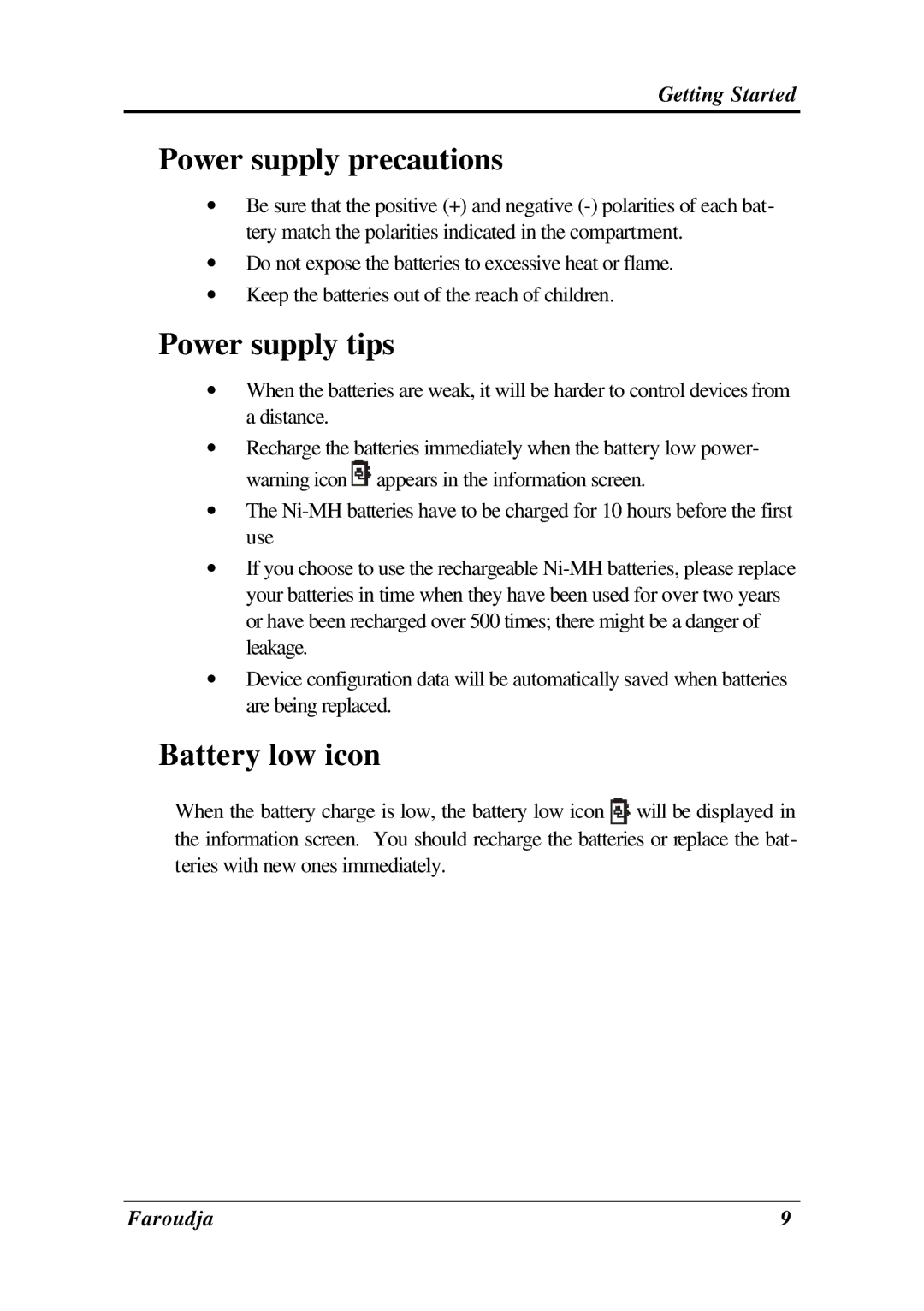Getting Started
Power supply precautions
∙Be sure that the positive (+) and negative
∙Do not expose the batteries to excessive heat or flame.
∙Keep the batteries out of the reach of children.
Power supply tips
∙When the batteries are weak, it will be harder to control devices from a distance.
∙Recharge the batteries immediately when the battery low power- warning icon ![]()
![]() appears in the information screen.
appears in the information screen.
∙The
∙If you choose to use the rechargeable
∙Device configuration data will be automatically saved when batteries are being replaced.
Battery low icon
When the battery charge is low, the battery low icon ![]()
![]()
![]()
![]() will be displayed in the information screen. You should recharge the batteries or replace the bat- teries with new ones immediately.
will be displayed in the information screen. You should recharge the batteries or replace the bat- teries with new ones immediately.
Faroudja | 9 |