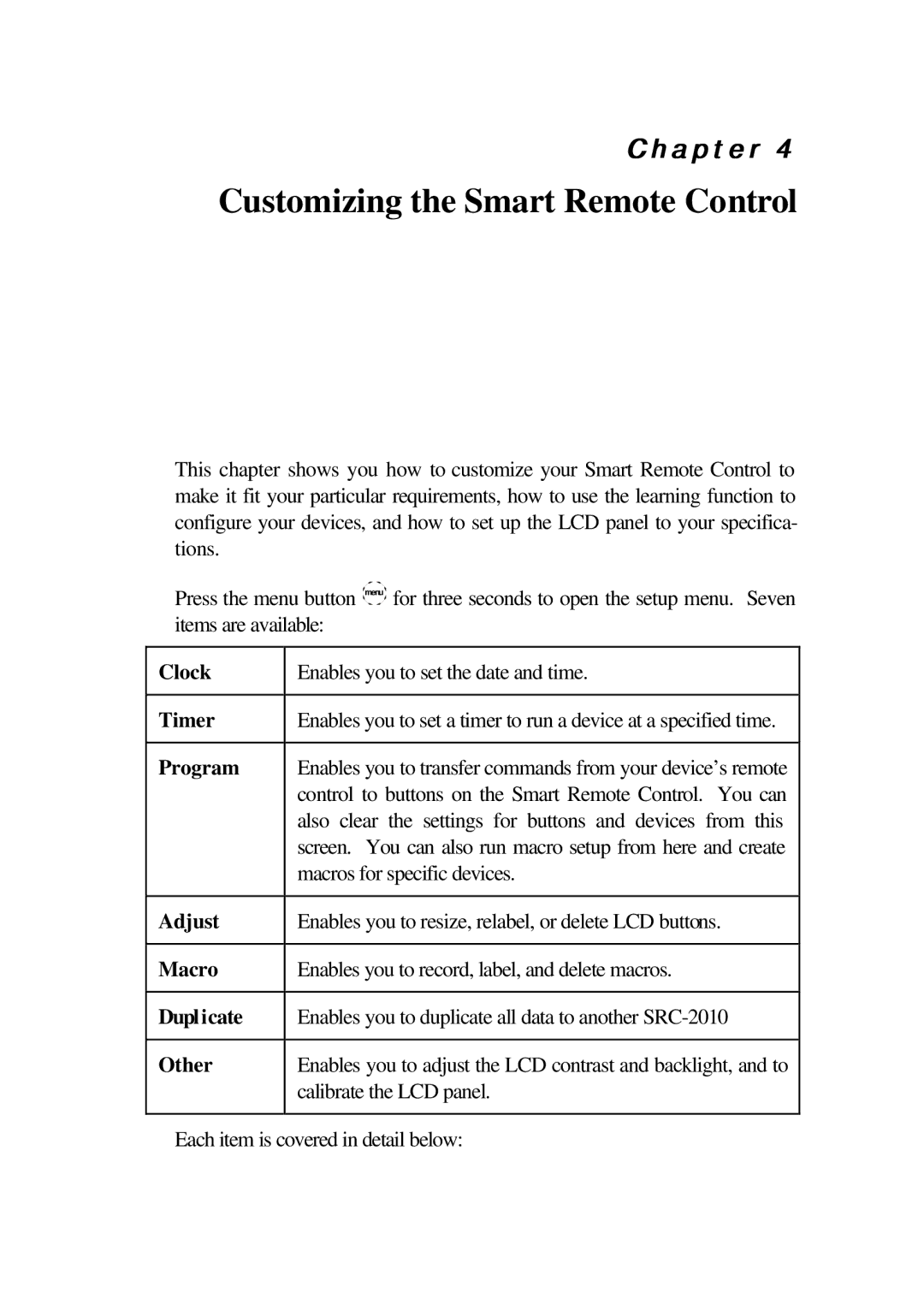Chapter 4
Customizing the Smart Remote Control
This chapter shows you how to customize your Smart Remote Control to make it fit your particular requirements, how to use the learning function to configure your devices, and how to set up the LCD panel to your specifica- tions.
Press the menu button menu for three seconds to open the setup menu. Seven items are available:
Clock | Enables you to set the date and time. |
|
|
Timer | Enables you to set a timer to run a device at a specified time. |
|
|
Program | Enables you to transfer commands from your device’s remote |
| control to buttons on the Smart Remote Control. You can |
| also clear the settings for buttons and devices from this |
| screen. You can also run macro setup from here and create |
| macros for specific devices. |
|
|
Adjust | Enables you to resize, relabel, or delete LCD buttons. |
|
|
Macro | Enables you to record, label, and delete macros. |
|
|
Duplicate | Enables you to duplicate all data to another |
|
|
Other | Enables you to adjust the LCD contrast and backlight, and to |
| calibrate the LCD panel. |
|
|
Each item is covered in detail below: