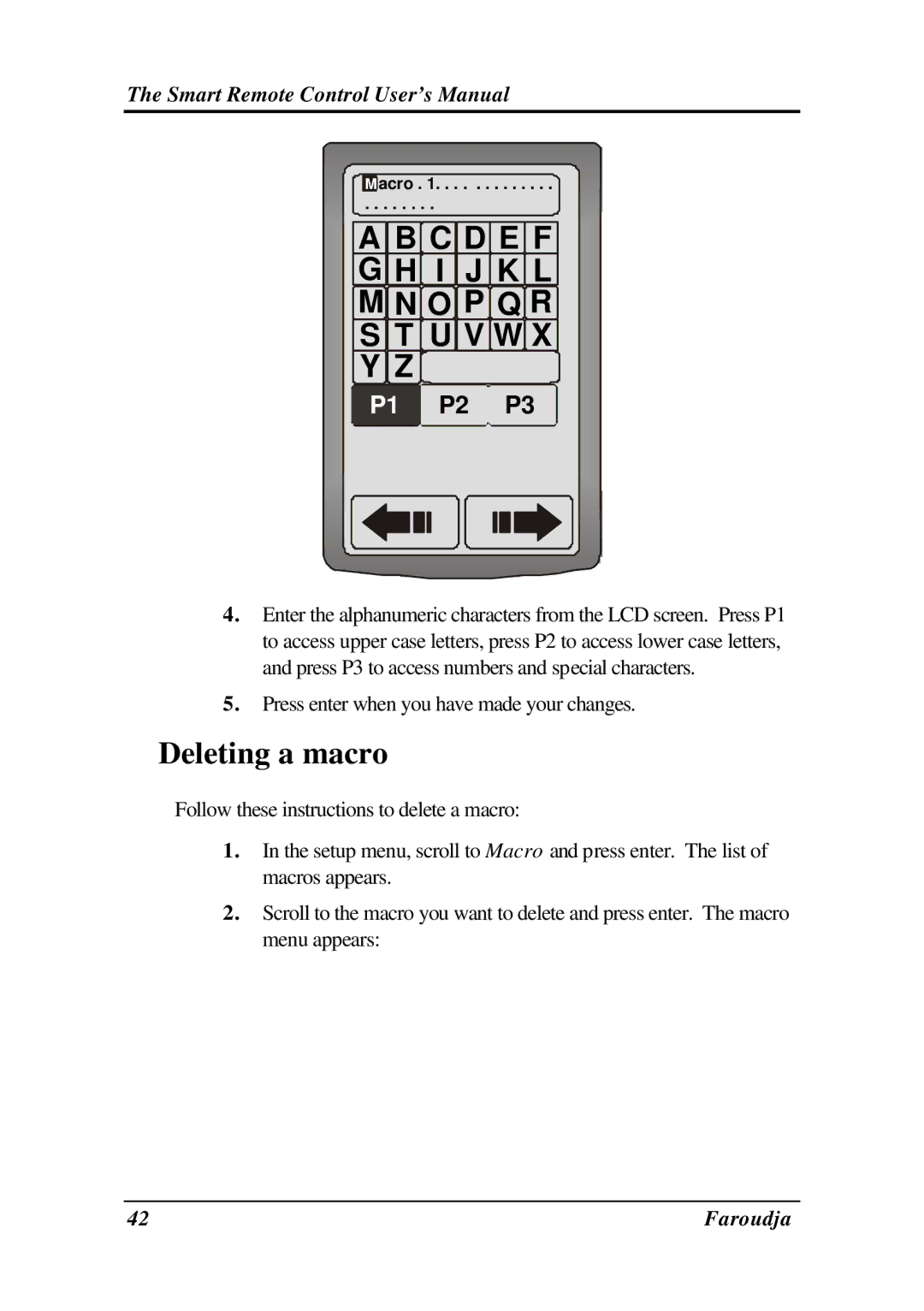The Smart Remote Control User’s Manual
Macro . 1 | ||
. . . . . . . . |
|
|
A B C D E F | ||
G H I J K L | ||
M N O P Q R | ||
S T U V W X | ||
Y Z |
|
|
P1 | P2 | P3 |
4.Enter the alphanumeric characters from the LCD screen. Press P1 to access upper case letters, press P2 to access lower case letters, and press P3 to access numbers and special characters.
5.Press enter when you have made your changes.
Deleting a macro
Follow these instructions to delete a macro:
1.In the setup menu, scroll to Macro and press enter. The list of macros appears.
2.Scroll to the macro you want to delete and press enter. The macro menu appears:
42 | Faroudja |