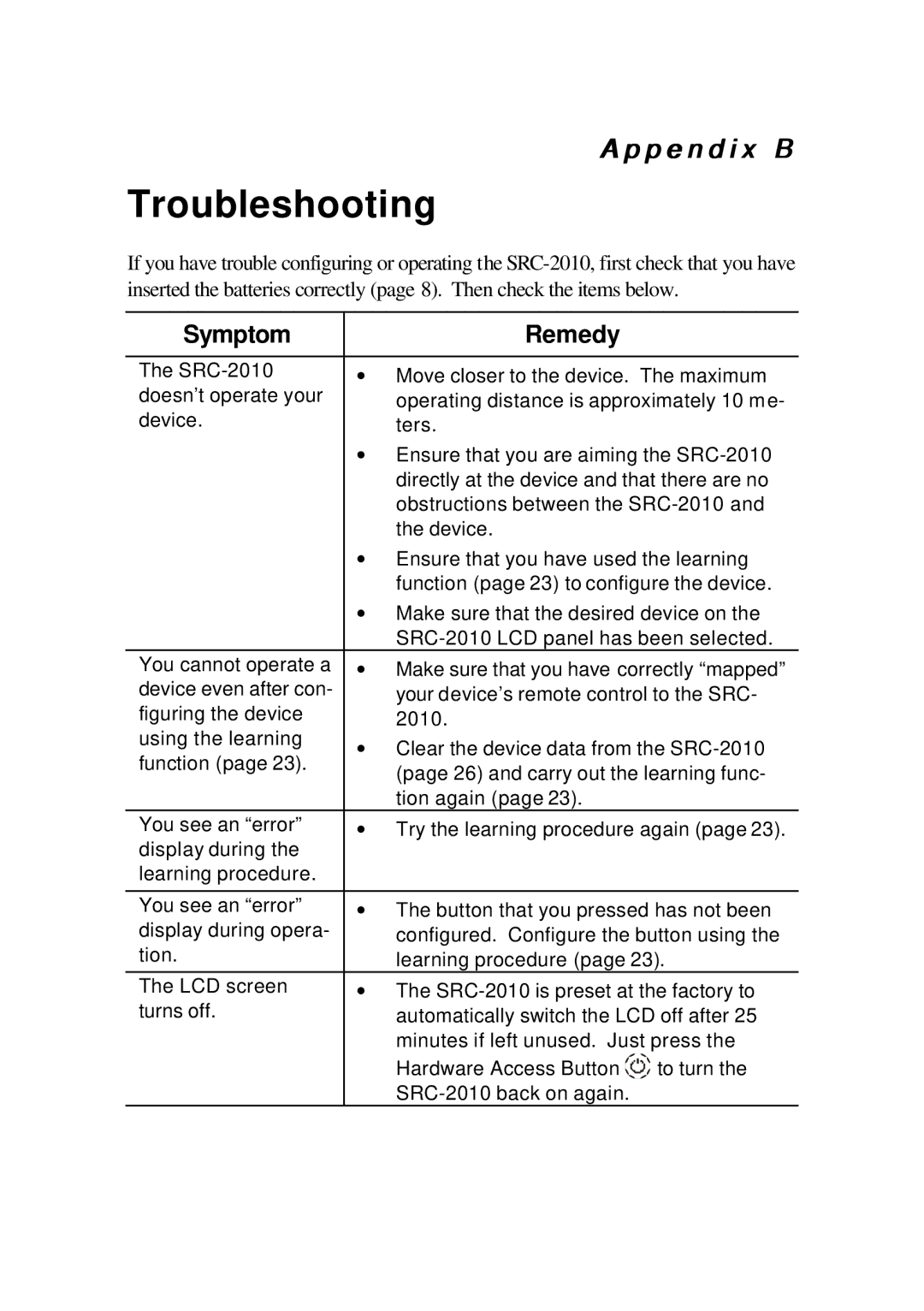Appendix B
Troubleshooting
If you have trouble configuring or operating the
Symptom |
| Remedy |
| |
|
|
| ||
The | ∙ | Move closer to the device. The maximum | ||
doesn’t operate your |
| operating distance is approximately 10 me- | ||
device. |
| ters. |
| |
| ∙ Ensure that you are aiming the | |||
|
| directly at the device and that there are no | ||
|
| obstructions between the | ||
|
| the device. |
| |
| ∙ Ensure that you have used the learning | |||
|
| function (page 23) to configure the device. | ||
| ∙ Make sure that the desired device on the | |||
|
| |||
You cannot operate a | ∙ | Make sure that you have correctly “mapped” | ||
device even after con- |
| your device’s remote control to the SRC- | ||
figuring the device |
| 2010. |
| |
using the learning | ∙ Clear the device data from the | |||
function (page 23). | ||||
| (page 26) and carry out the learning func- | |||
|
| |||
|
| tion again (page 23). |
| |
You see an “error” | ∙ | Try the learning procedure again (page 23). | ||
display during the |
|
|
| |
learning procedure. |
|
|
| |
|
| |||
You see an “error” | ∙ The button that you pressed has not been | |||
display during opera- |
| configured. Configure the button using the | ||
tion. |
| learning procedure (page 23). | ||
The LCD screen | ∙ The | |||
turns off. |
| automatically switch the LCD off after 25 | ||
|
| minutes if left unused. Just press the | ||
|
| Hardware Access Button | to turn the | |
|
|
|
| |