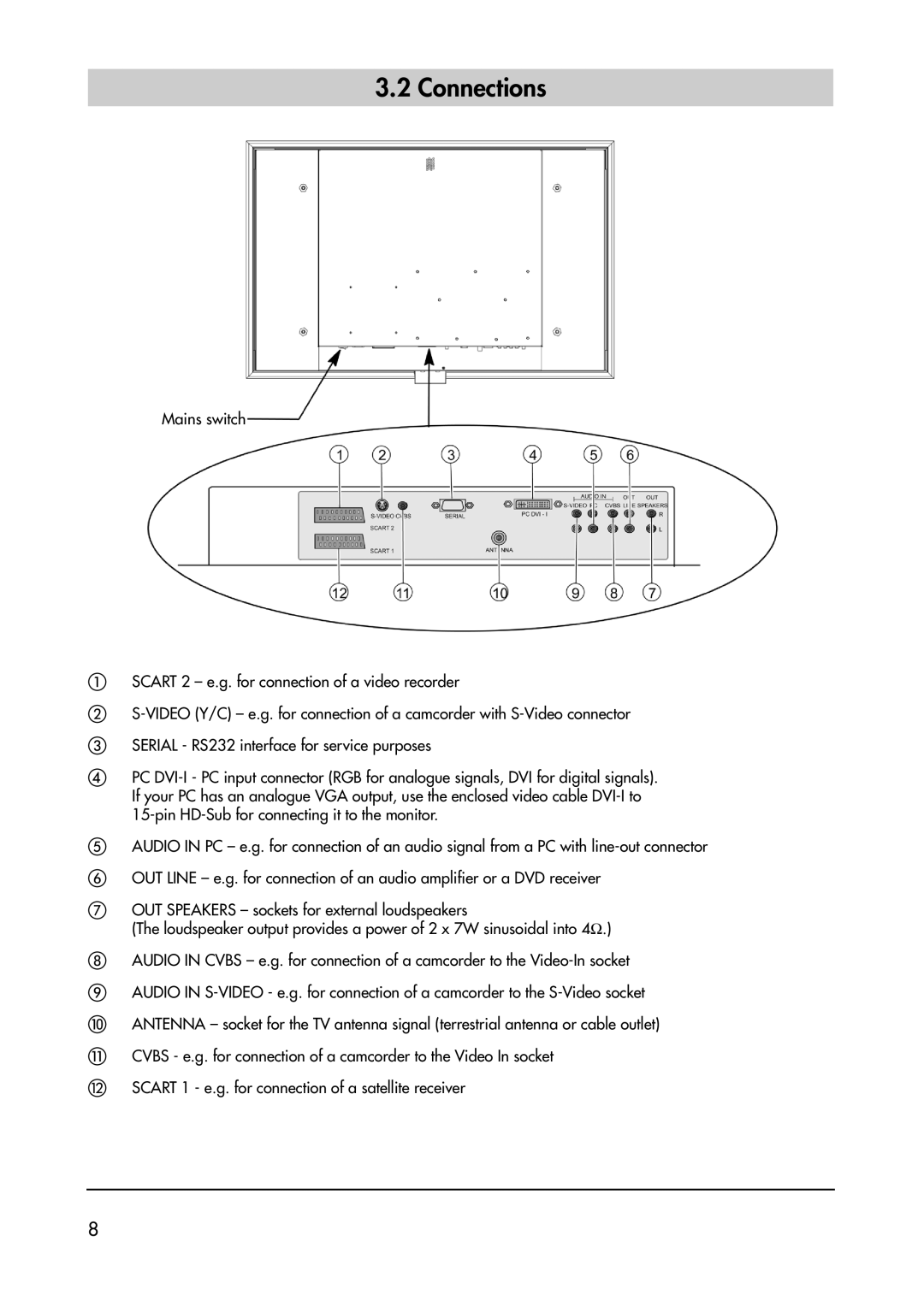3.2 Connections
Mains switch
SCART 2 – e.g. for connection of a video recorder
SERIAL - RS232 interface for service purposes
PC
AUDIO IN PC – e.g. for connection of an audio signal from a PC with
OUT LINE – e.g. for connection of an audio amplifier or a DVD receiver
OUT SPEAKERS – sockets for external loudspeakers
(The loudspeaker output provides a power of 2 x 7W sinusoidal into 4Ω.)
AUDIO IN CVBS – e.g. for connection of a camcorder to the
AUDIO IN
ANTENNA – socket for the TV antenna signal (terrestrial antenna or cable outlet)
CVBS - e.g. for connection of a camcorder to the Video In socket
SCART 1 - e.g. for connection of a satellite receiver
8