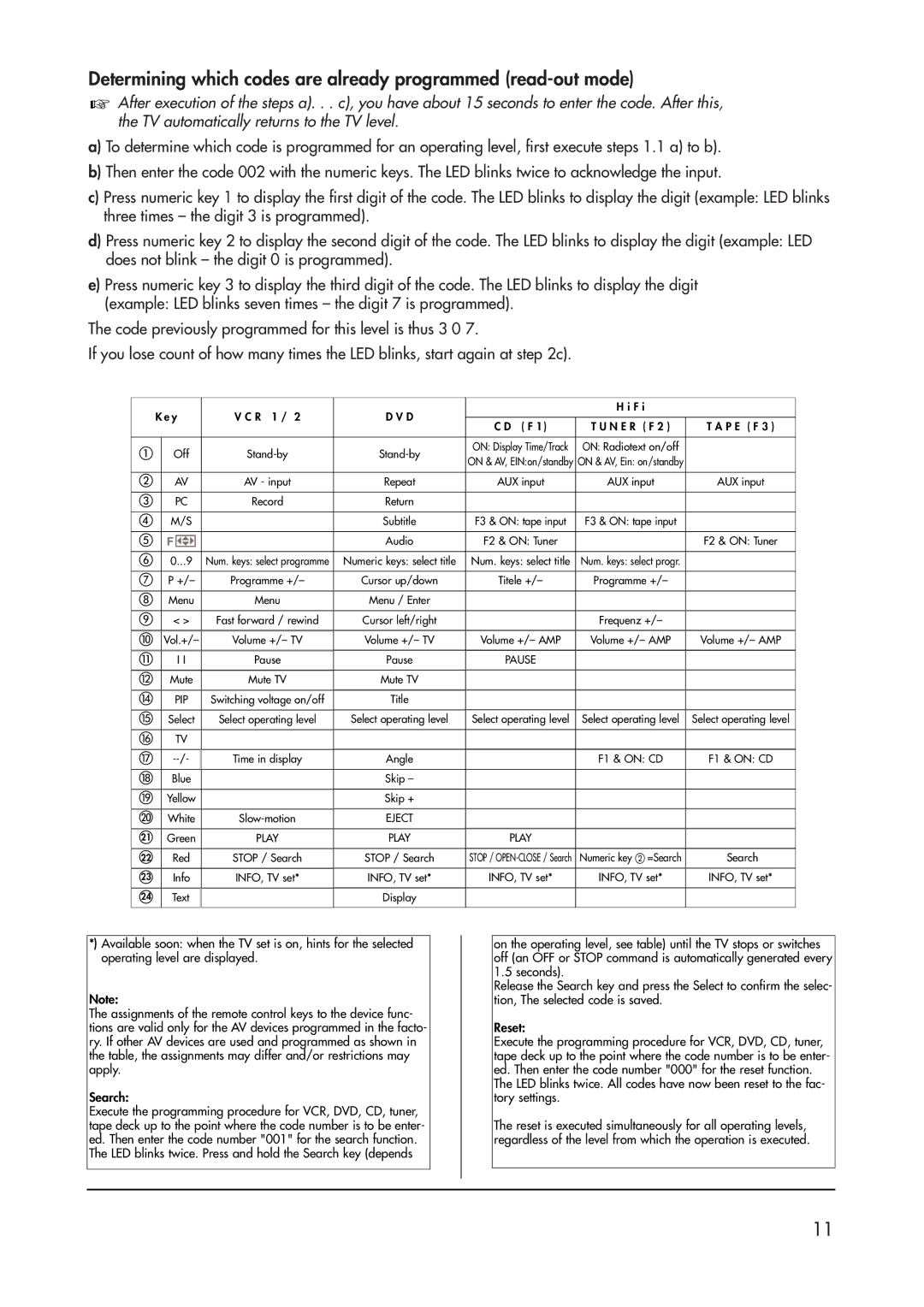Determining which codes are already programmed (read-out mode)
☞After execution of the steps a). . . c), you have about 15 seconds to enter the code. After this, the TV automatically returns to the TV level.
a)To determine which code is programmed for an operating level, first execute steps 1.1 a) to b).
b)Then enter the code 002 with the numeric keys. The LED blinks twice to acknowledge the input.
c)Press numeric key 1 to display the first digit of the code. The LED blinks to display the digit (example: LED blinks three times – the digit 3 is programmed).
d)Press numeric key 2 to display the second digit of the code. The LED blinks to display the digit (example: LED does not blink – the digit 0 is programmed).
e)Press numeric key 3 to display the third digit of the code. The LED blinks to display the digit (example: LED blinks seven times – the digit 7 is programmed).
The code previously programmed for this level is thus 3 0 7.
If you lose count of how many times the LED blinks, start again at step 2c).
| K e y | V C R 1 / 2 | D V D |
| H i F i |
| ||||
|
|
|
| |||||||
| C D ( F 1 ) | T U N E R ( F 2 ) | T A P E ( F 3 ) | |||||||
|
|
|
|
|
|
|
| |||
|
|
|
|
|
|
|
|
|
|
|
|
|
| Off | ON: Display Time/Track | ON: Radiotext on/off |
| ||||
|
|
| ON & AV, EIN:on/standby | ON & AV, Ein: on/standby |
| |||||
|
|
|
|
|
|
|
|
| ||
|
|
|
|
|
|
|
|
|
|
|
|
|
| AV | AV - input | Repeat | AUX input | AUX input | AUX input | ||
|
|
|
|
|
|
|
|
|
|
|
|
|
| PC | Record | Return |
|
|
| ||
|
|
|
|
|
|
|
|
|
|
|
|
|
| M/S |
| Subtitle | F3 & ON: tape input | F3 & ON: tape input |
| ||
|
|
|
|
|
|
|
|
|
|
|
|
|
|
|
|
|
| Audio | F2 & ON: Tuner |
| F2 & ON: Tuner |
|
|
| F |
|
|
|
| |||
|
|
|
|
|
|
|
|
|
|
|
|
|
|
|
|
|
|
|
| ||
|
|
| 0...9 | Num. keys: select programme | Numeric keys: select title | Num. keys: select title | Num. keys: select progr. |
| ||
|
|
|
|
|
|
|
|
| ||
|
|
| P +/– | Programme +/– | Cursor up/down | Titele +/– | Programme +/– |
| ||
|
|
|
|
|
|
|
|
|
|
|
|
|
| Menu | Menu | Menu / Enter |
|
|
| ||
|
|
|
|
|
|
|
|
|
|
|
|
| < > |
| Fast forward / rewind | Cursor left/right |
| Frequenz +/– |
| ||
|
|
|
|
|
|
|
|
|
|
|
|
| Vol.+/– | Volume +/– TV | Volume +/– TV | Volume +/– AMP | Volume +/– AMP | Volume +/– AMP | |||
|
|
|
|
|
|
|
|
|
|
|
|
|
|
| I I | Pause | Pause | PAUSE |
|
| |
|
|
|
|
|
|
|
|
|
|
|
|
|
| Mute | Mute TV | Mute TV |
|
|
| ||
|
|
|
|
|
|
|
|
|
|
|
|
|
| PIP | Switching voltage on/off | Title |
|
|
| ||
|
|
|
|
|
|
|
|
| ||
|
|
| Select | Select operating level | Select operating level | Select operating level | Select operating level | Select operating level | ||
|
|
|
|
|
|
|
|
| ||
|
|
| TV |
|
|
|
|
| ||
|
|
|
|
|
|
|
|
|
|
|
|
|
| Time in display | Angle |
| F1 & ON: CD | F1 & ON: CD | |||
|
|
|
|
|
|
|
|
|
|
|
|
|
| Blue |
| Skip – |
|
|
| ||
|
|
|
|
|
|
|
|
| ||
|
|
| Yellow |
| Skip + |
|
|
| ||
|
|
|
|
|
|
|
|
| ||
|
|
| White | EJECT |
|
|
| |||
|
|
|
|
|
|
|
|
| ||
21 |
|
| Green | PLAY | PLAY | PLAY |
|
| ||
|
|
|
|
|
|
|
|
| ||
22 |
|
| Red | STOP / Search | STOP / Search | STOP / | Numeric key =Search | Search | ||
|
|
|
|
|
|
|
|
| ||
23 |
|
| Info | INFO, TV set* | INFO, TV set* | INFO, TV set* | INFO, TV set* | INFO, TV set* | ||
|
|
|
|
|
|
|
|
|
|
|
24 |
|
| Text |
| Display |
|
|
| ||
|
|
|
|
|
|
|
|
|
|
|
*) Available soon: when the TV set is on, hints for the selected operating level are displayed.
Note:
The assignments of the remote control keys to the device func- tions are valid only for the AV devices programmed in the facto- ry. If other AV devices are used and programmed as shown in the table, the assignments may differ and/or restrictions may apply.
Search:
Execute the programming procedure for VCR, DVD, CD, tuner, tape deck up to the point where the code number is to be enter- ed. Then enter the code number "001" for the search function. The LED blinks twice. Press and hold the Search key (depends
on the operating level, see table) until the TV stops or switches off (an OFF or STOP command is automatically generated every 1.5 seconds).
Release the Search key and press the Select to confirm the selec- tion, The selected code is saved.
Reset:
Execute the programming procedure for VCR, DVD, CD, tuner, tape deck up to the point where the code number is to be enter- ed. Then enter the code number "000" for the reset function. The LED blinks twice. All codes have now been reset to the fac- tory settings.
The reset is executed simultaneously for all operating levels, regardless of the level from which the operation is executed.
11