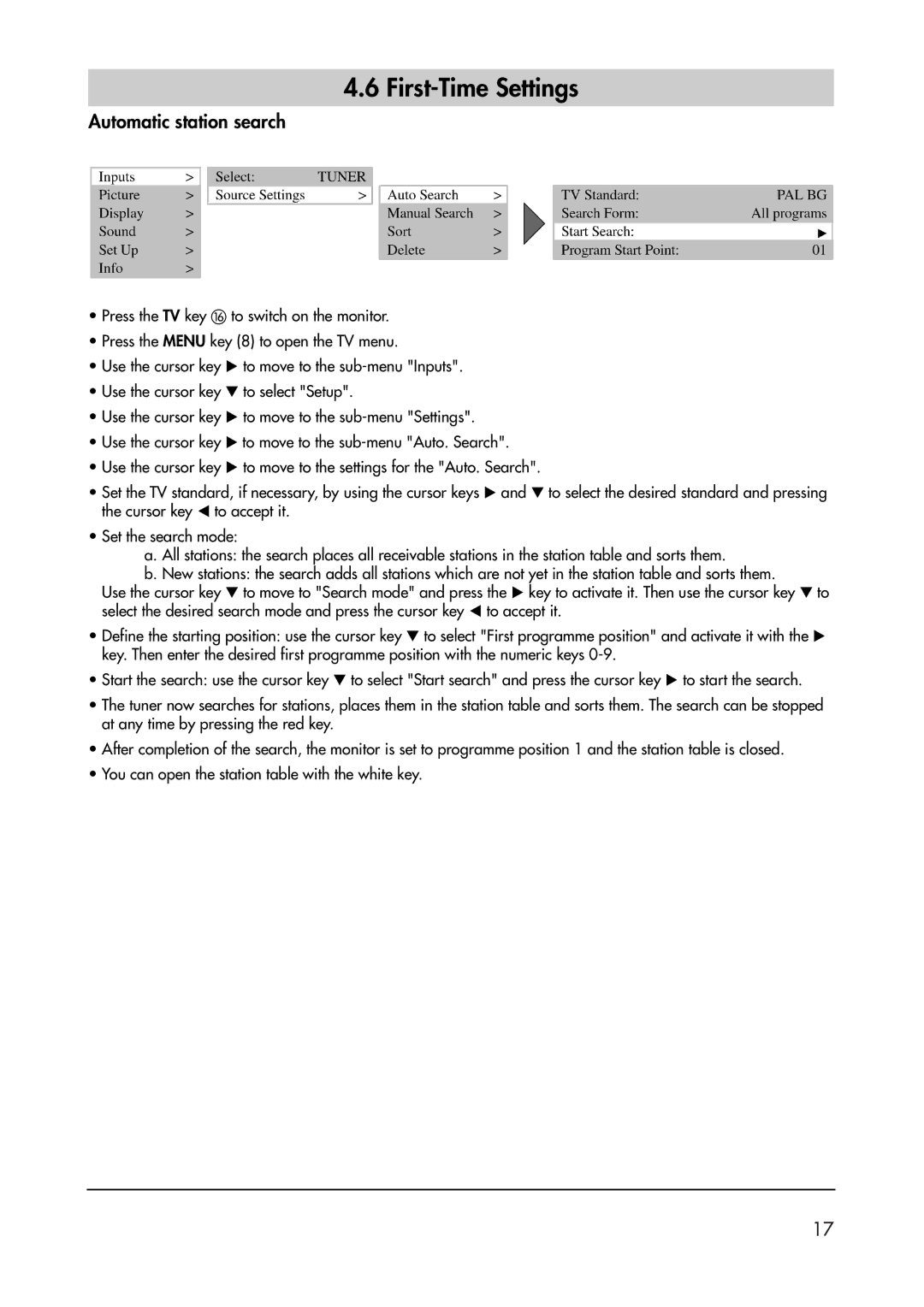4.6 First-Time Settings
Automatic station search
• Press the TV key to switch on the monitor.
• Press the MENU key (8) to open the TV menu.
• Use the cursor key | to move to the |
• Use the cursor key | to select "Setup". |
• Use the cursor key | to move to the |
• Use the cursor key | to move to the |
• Use the cursor key | to move to the settings for the "Auto. Search". |
• Set the TV standard, if necessary, by using the cursor keys and to select the desired standard and pressing the cursor key to accept it.
•Set the search mode:
a.All stations: the search places all receivable stations in the station table and sorts them.
b.New stations: the search adds all stations which are not yet in the station table and sorts them.
Use the cursor key to move to "Search mode" and press the key to activate it. Then use the cursor key to select the desired search mode and press the cursor key to accept it.
• Define the starting position: use the cursor key to select "First programme position" and activate it with the key. Then enter the desired first programme position with the numeric keys
• Start the search: use the cursor key to select "Start search" and press the cursor key to start the search.
•The tuner now searches for stations, places them in the station table and sorts them. The search can be stopped at any time by pressing the red key.
•After completion of the search, the monitor is set to programme position 1 and the station table is closed.
•You can open the station table with the white key.
17