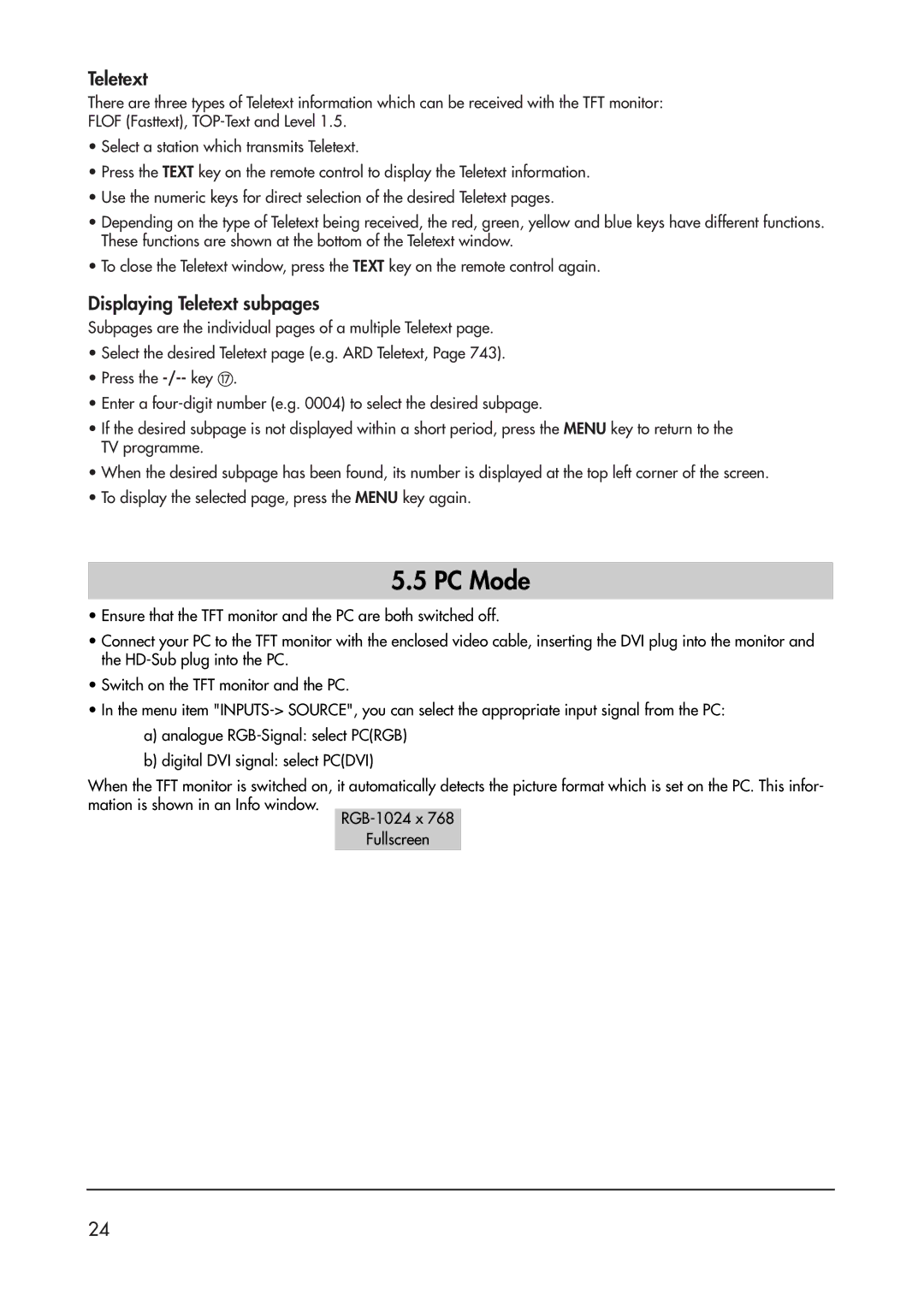Teletext
There are three types of Teletext information which can be received with the TFT monitor: FLOF (Fasttext),
•Select a station which transmits Teletext.
•Press the TEXT key on the remote control to display the Teletext information.
•Use the numeric keys for direct selection of the desired Teletext pages.
•Depending on the type of Teletext being received, the red, green, yellow and blue keys have different functions. These functions are shown at the bottom of the Teletext window.
•To close the Teletext window, press the TEXT key on the remote control again.
Displaying Teletext subpages
Subpages are the individual pages of a multiple Teletext page.
• Select the desired Teletext page (e.g. ARD Teletext, Page 743).
• Press the
•Enter a
•If the desired subpage is not displayed within a short period, press the MENU key to return to the TV programme.
•When the desired subpage has been found, its number is displayed at the top left corner of the screen.
•To display the selected page, press the MENU key again.
5.5PC Mode
•Ensure that the TFT monitor and the PC are both switched off.
•Connect your PC to the TFT monitor with the enclosed video cable, inserting the DVI plug into the monitor and the
•Switch on the TFT monitor and the PC.
•In the menu item
a)analogue
b)digital DVI signal: select PC(DVI)
When the TFT monitor is switched on, it automatically detects the picture format which is set on the PC. This infor-
mation is shown in an Info window.
Fullscreen
24