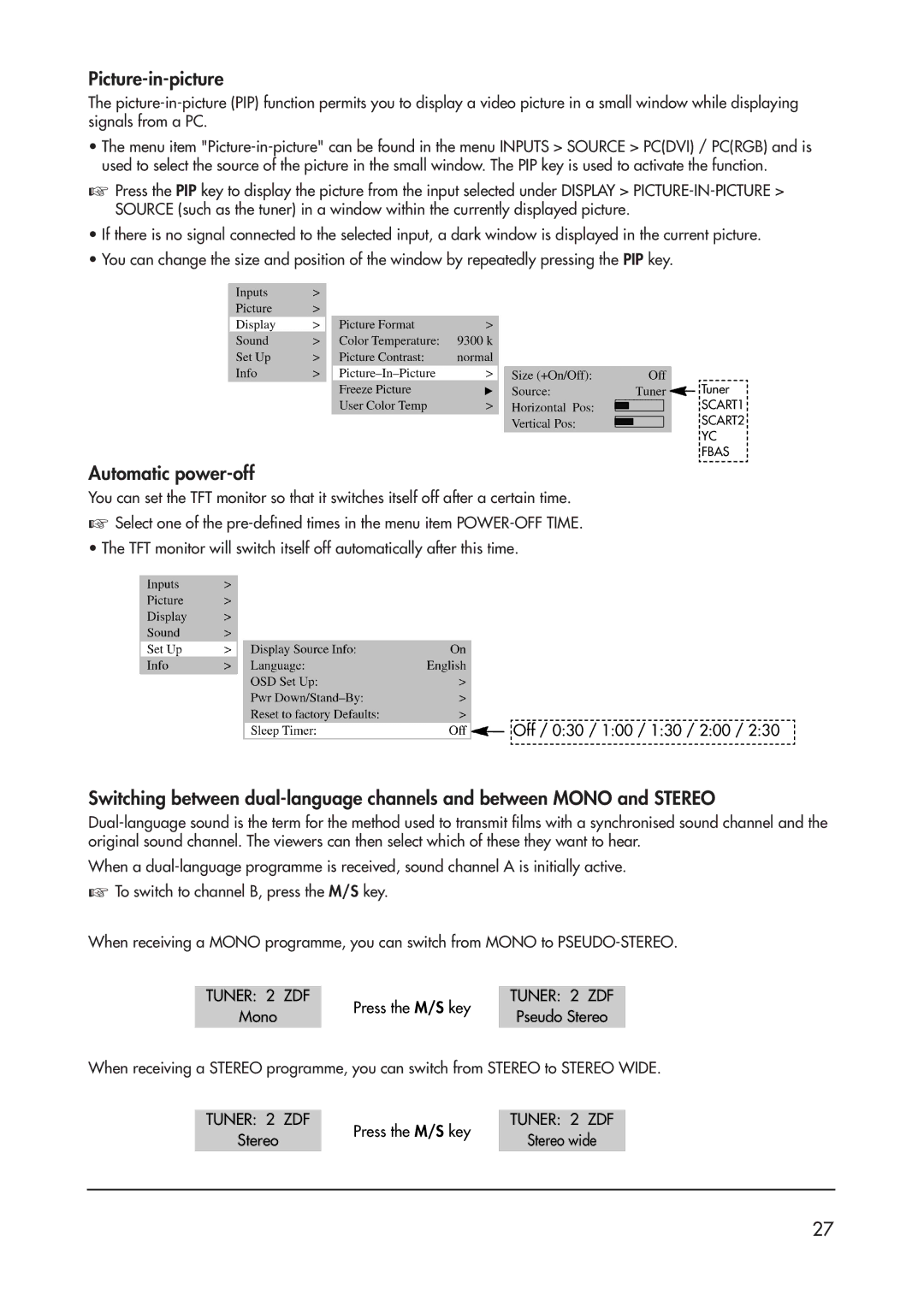Picture-in-picture
The
•The menu item
☞Press the PIP key to display the picture from the input selected under DISPLAY >
•If there is no signal connected to the selected input, a dark window is displayed in the current picture.
•You can change the size and position of the window by repeatedly pressing the PIP key.
Tuner
SCART1
SCART2
YC
FBAS
Automatic power-off
You can set the TFT monitor so that it switches itself off after a certain time.
☞Select one of the
• The TFT monitor will switch itself off automatically after this time.
![]() Off / 0:30 / 1:00 / 1:30 / 2:00 / 2:30
Off / 0:30 / 1:00 / 1:30 / 2:00 / 2:30
Switching between
When a
☞To switch to channel B, press the M/S key.
When receiving a MONO programme, you can switch from MONO to
TUNER: 2 ZDF | Press the M/S key | TUNER: 2 ZDF | |
Mono | Pseudo Stereo | ||
|
When receiving a STEREO programme, you can switch from STEREO to STEREO WIDE.
TUNER: 2 ZDF | Press the M/S key | TUNER: 2 ZDF | |
Stereo | Stereo wide | ||
|
27