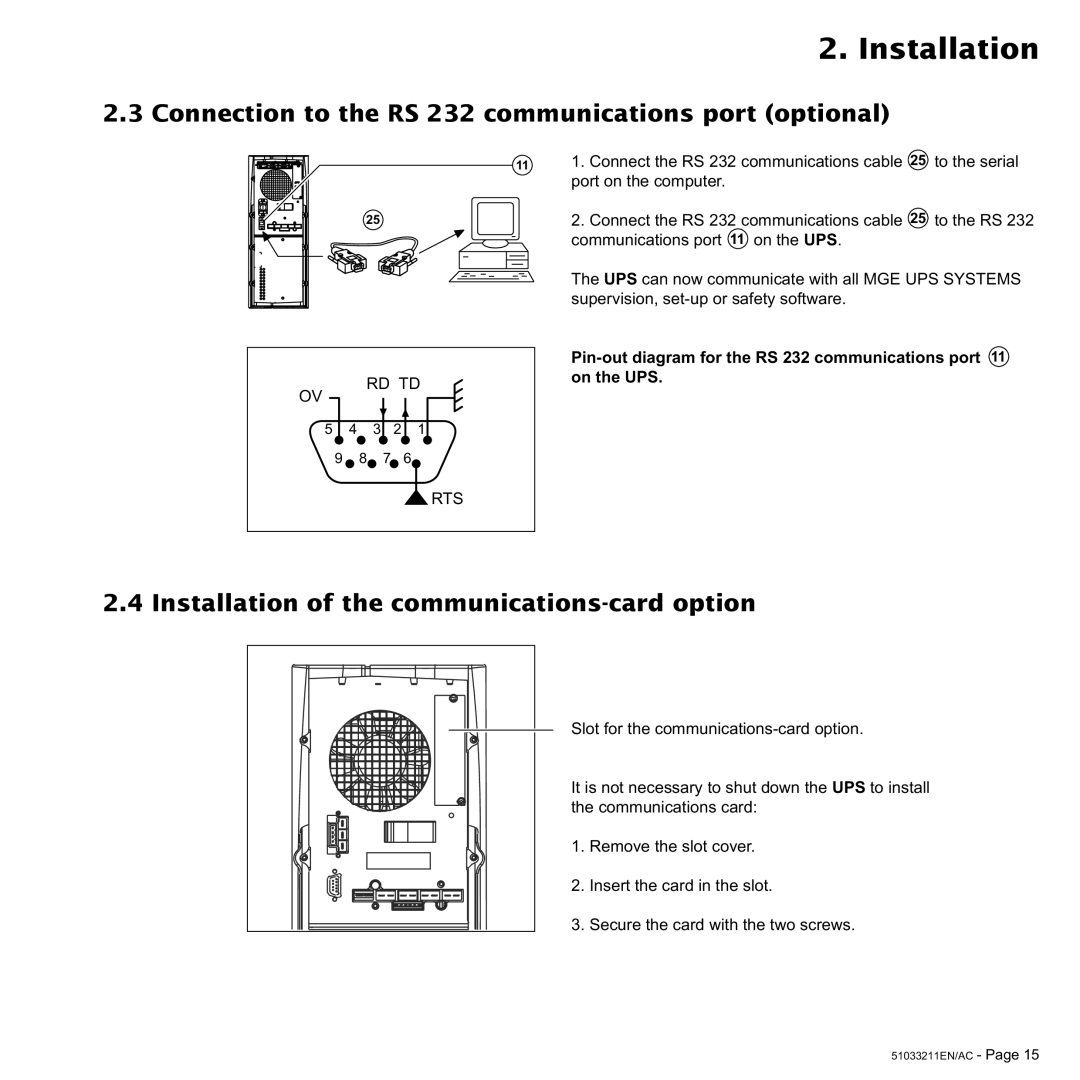2. Installation
2.3 Connection to the RS 232 communications port (optional)
25
RD TD
OV
5 | 4 | 3 | 2 | 1 |
9 8 7 6
 RTS
RTS
111. Connect the RS 232 communications cable 25 to the serial port on the computer.
2.Connect the RS 232 communications cable 25 to the RS 232 communications port 11 on the UPS.
The UPS can now communicate with all MGE UPS SYSTEMS supervision,
2.4 Installation of the communications-card option
Slot for the
It is not necessary to shut down the UPS to install the communications card:
1. Remove the slot cover.
2. Insert the card in the slot.
3. Secure the card with the two screws.
51033211EN/AC - Page 15