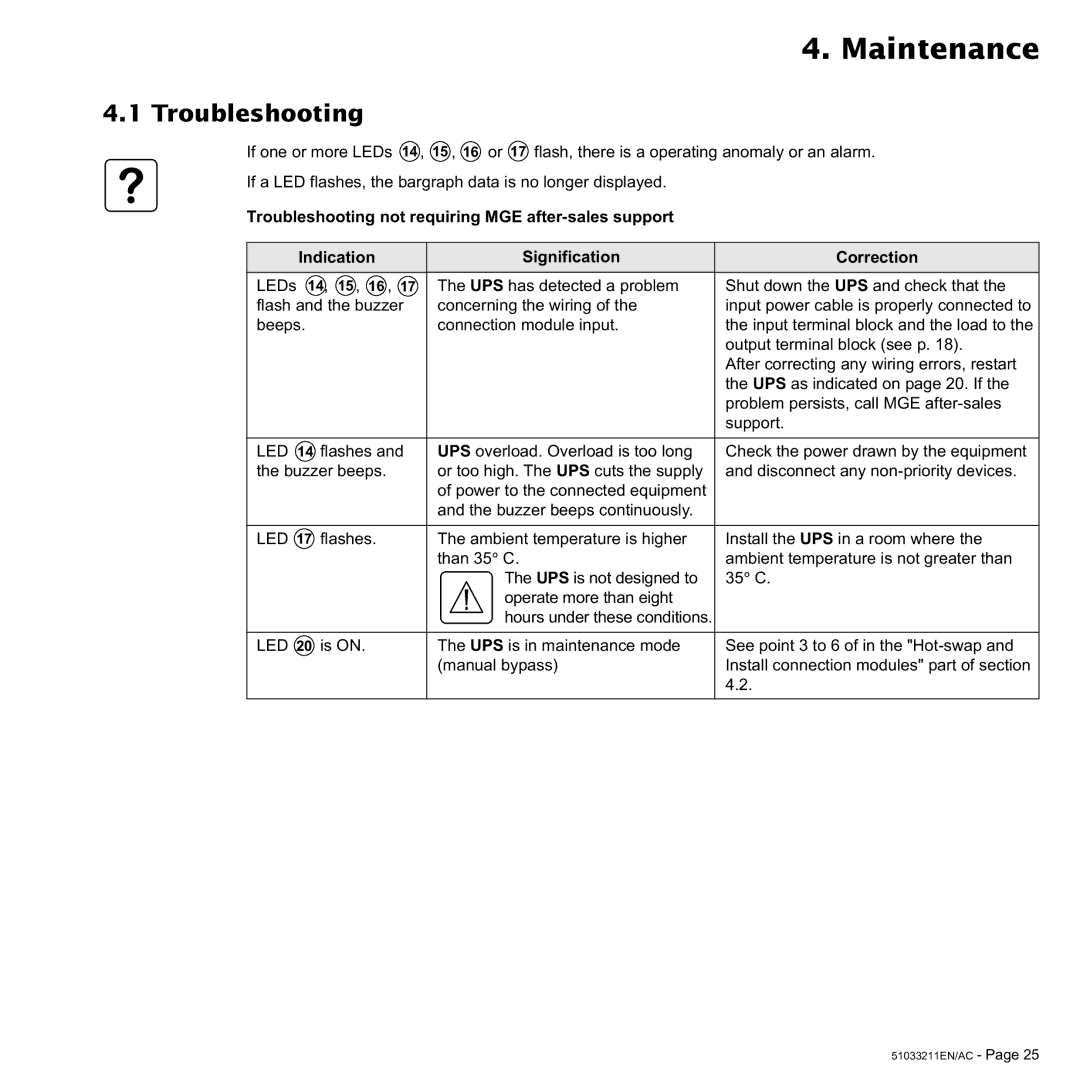4. Maintenance
4.1 Troubleshooting
If one or more LEDs 14 , 15 , 16 or 17 flash, there is a operating anomaly or an alarm.
If a LED flashes, the bargraph data is no longer displayed.
Troubleshooting not requiring MGE
Indication | Signification | Correction |
|
|
|
LEDs 14, 15 , 16 , 17 | The UPS has detected a problem | Shut down the UPS and check that the |
flash and the buzzer | concerning the wiring of the | input power cable is properly connected to |
beeps. | connection module input. | the input terminal block and the load to the |
|
| output terminal block (see p. 18). |
|
| After correcting any wiring errors, restart |
|
| the UPS as indicated on page 20. If the |
|
| problem persists, call MGE |
|
| support. |
|
|
|
LED 14 flashes and | UPS overload. Overload is too long | Check the power drawn by the equipment |
the buzzer beeps. | or too high. The UPS cuts the supply | and disconnect any |
| of power to the connected equipment |
|
| and the buzzer beeps continuously. |
|
|
|
|
LED 17 flashes. | The ambient temperature is higher | Install the UPS in a room where the |
| than 35° C. | ambient temperature is not greater than |
| The UPS is not designed to | 35° C. |
| operate more than eight |
|
| hours under these conditions. |
|
|
|
|
LED 20 is ON. | The UPS is in maintenance mode | See point 3 to 6 of in the |
| (manual bypass) | Install connection modules" part of section |
|
| 4.2. |
|
|
|
51033211EN/AC - Page 25