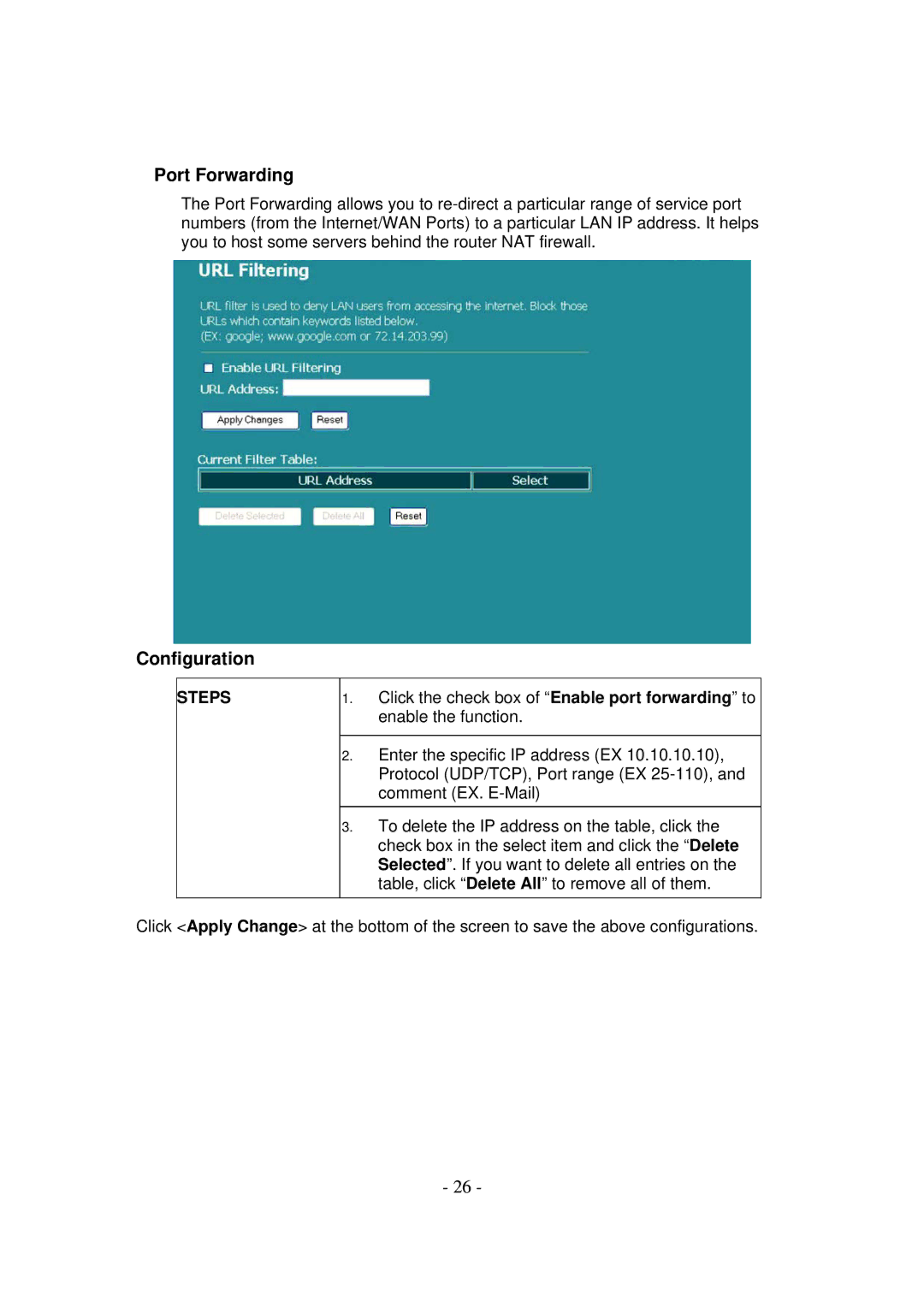Port Forwarding
The Port Forwarding allows you to
Configuration
STEPS | 1. | Click the check box of “Enable port forwarding” to |
|
| enable the function. |
|
|
|
| 2. | Enter the specific IP address (EX 10.10.10.10), |
|
| Protocol (UDP/TCP), Port range (EX |
|
| comment (EX. |
| 3. | To delete the IP address on the table, click the |
|
| check box in the select item and click the “Delete |
|
| Selected”. If you want to delete all entries on the |
|
| table, click “Delete All” to remove all of them. |
Click <Apply Change> at the bottom of the screen to save the above configurations.
- 26 -