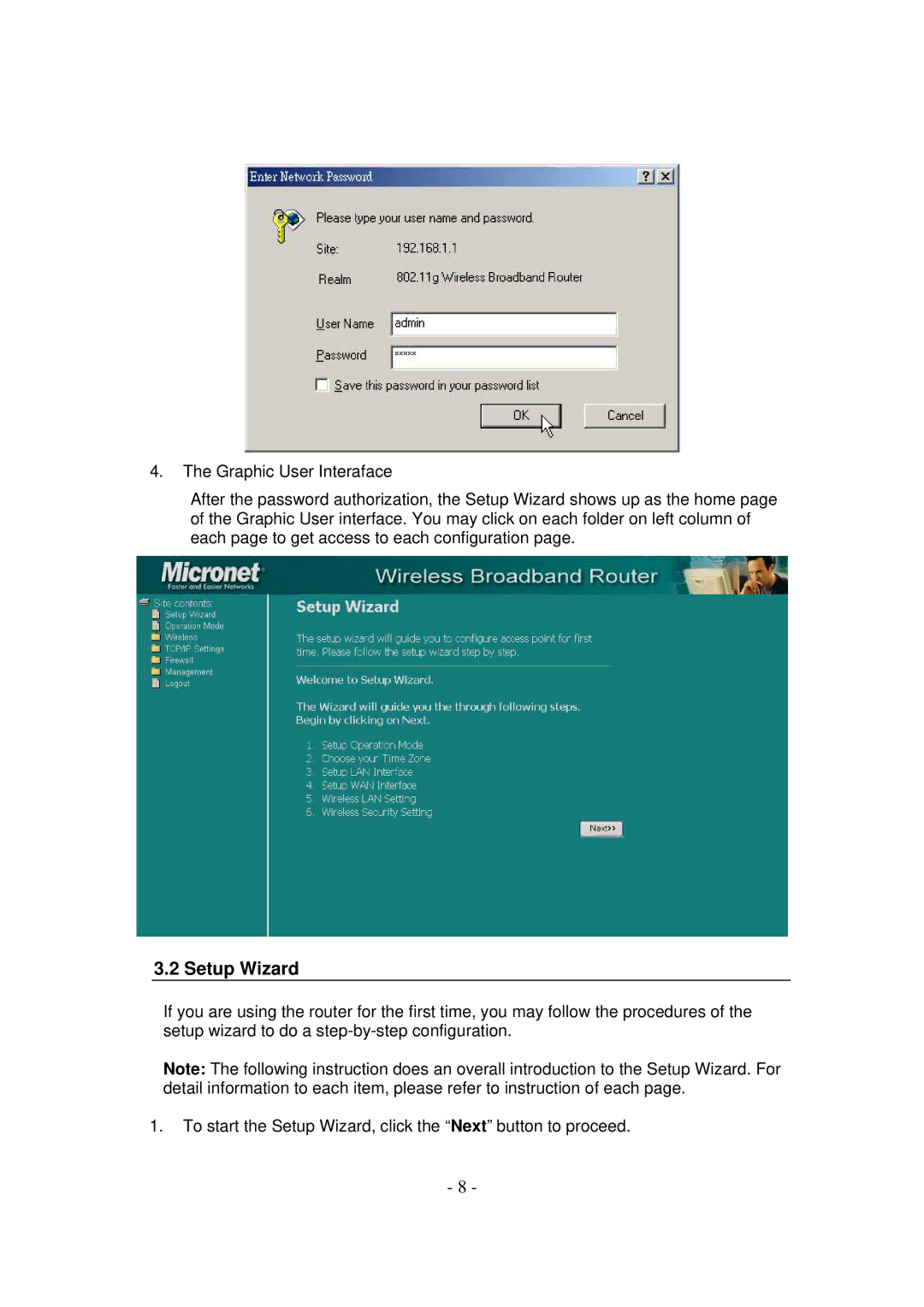4.The Graphic User Interaface
After the password authorization, the Setup Wizard shows up as the home page of the Graphic User interface. You may click on each folder on left column of each page to get access to each configuration page.
3.2 Setup Wizard
If you are using the router for the first time, you may follow the procedures of the setup wizard to do a
Note: The following instruction does an overall introduction to the Setup Wizard. For detail information to each item, please refer to instruction of each page.
1.To start the Setup Wizard, click the “Next” button to proceed.
-8 -