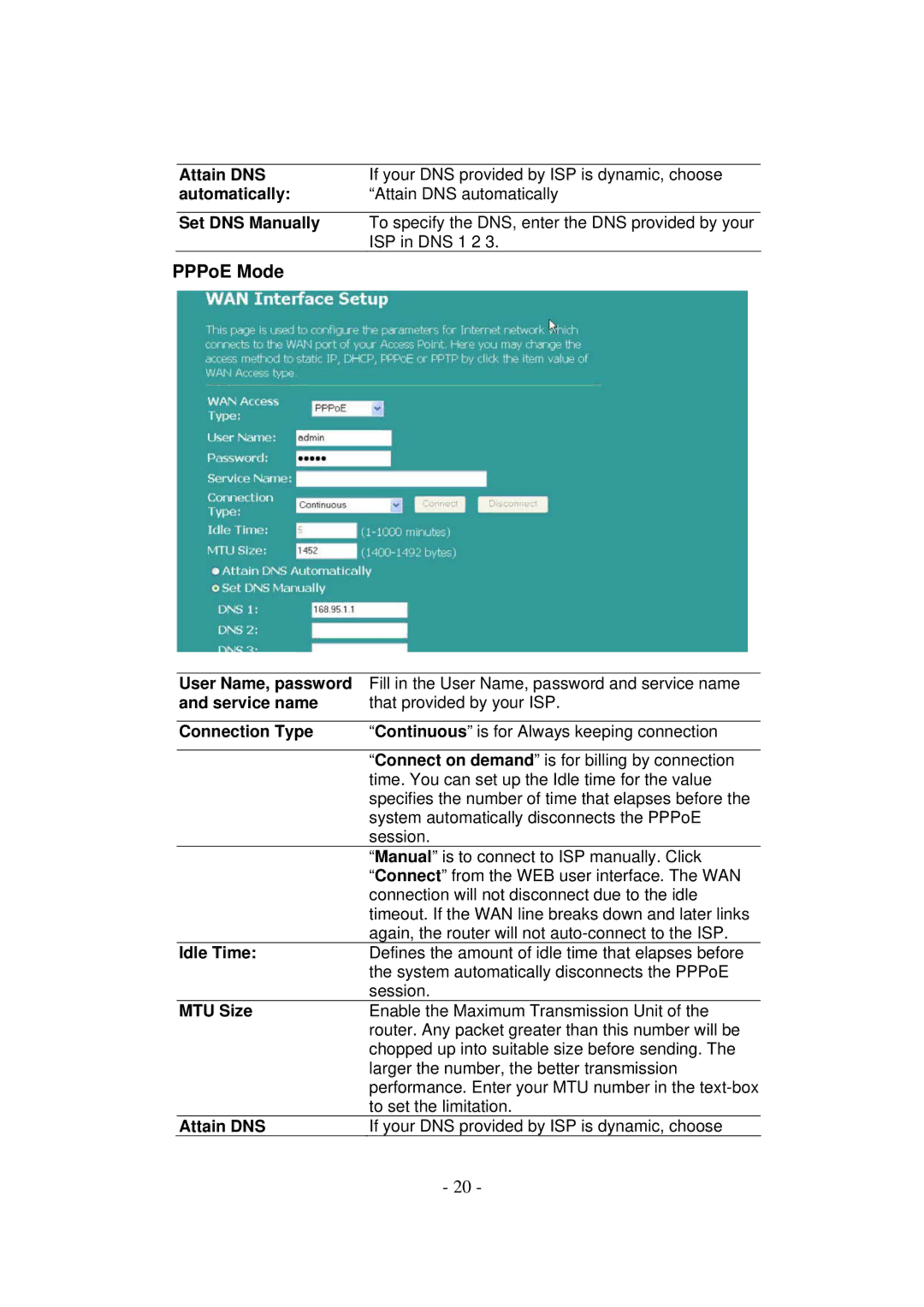Attain DNS | If your DNS provided by ISP is dynamic, choose |
automatically: | “Attain DNS automatically |
|
|
Set DNS Manually | To specify the DNS, enter the DNS provided by your |
| ISP in DNS 1 2 3. |
PPPoE Mode
User Name, password | Fill in the User Name, password and service name |
and service name | that provided by your ISP. |
|
|
Connection Type | “Continuous” is for Always keeping connection |
|
|
| “Connect on demand” is for billing by connection |
| time. You can set up the Idle time for the value |
| specifies the number of time that elapses before the |
| system automatically disconnects the PPPoE |
| session. |
| “Manual” is to connect to ISP manually. Click |
| “Connect” from the WEB user interface. The WAN |
| connection will not disconnect due to the idle |
| timeout. If the WAN line breaks down and later links |
| again, the router will not |
Idle Time: | Defines the amount of idle time that elapses before |
| the system automatically disconnects the PPPoE |
| session. |
MTU Size | Enable the Maximum Transmission Unit of the |
| router. Any packet greater than this number will be |
| chopped up into suitable size before sending. The |
| larger the number, the better transmission |
| performance. Enter your MTU number in the |
| to set the limitation. |
Attain DNS | If your DNS provided by ISP is dynamic, choose |
- 20 -