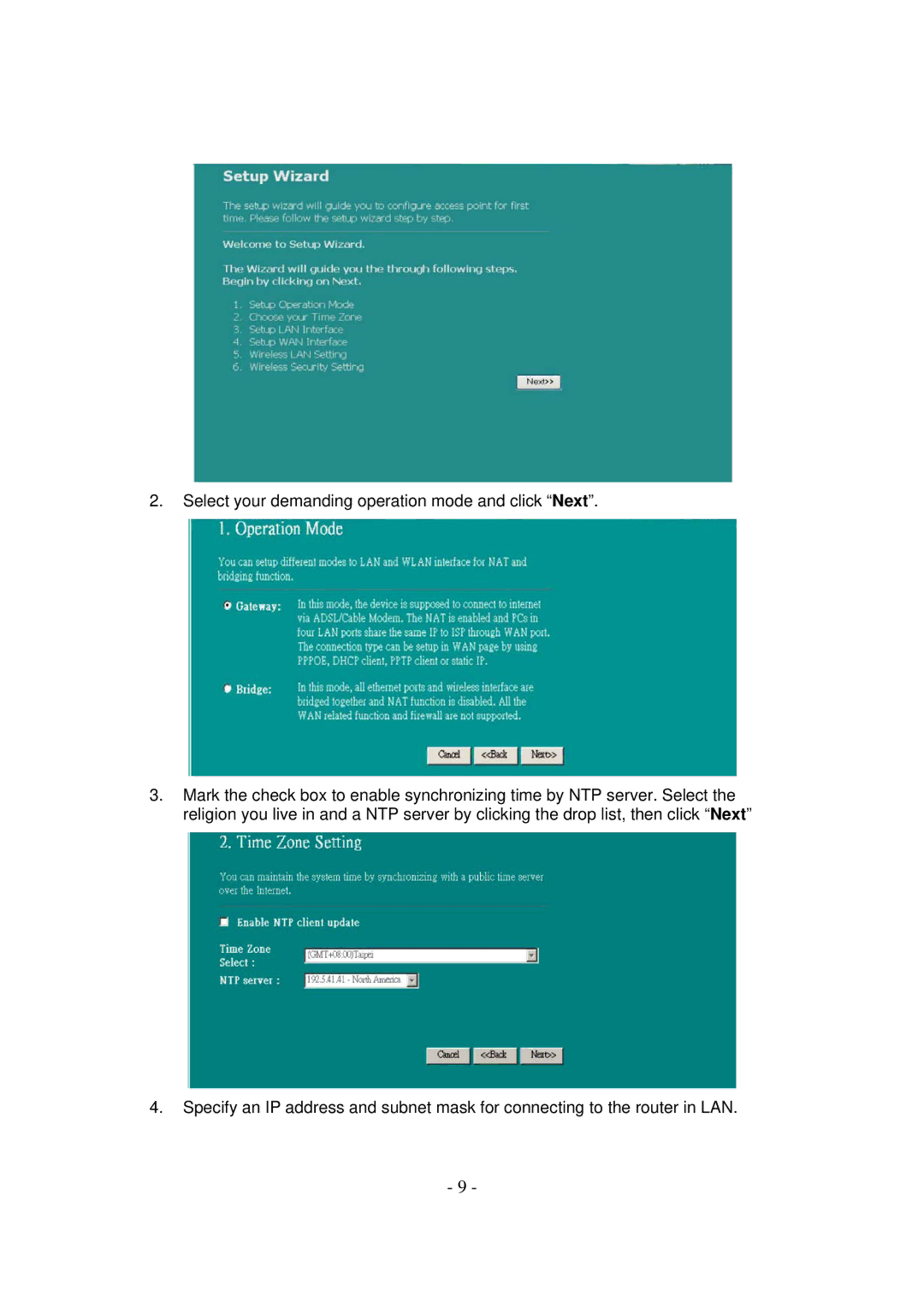2.Select your demanding operation mode and click “Next”.
3.Mark the check box to enable synchronizing time by NTP server. Select the religion you live in and a NTP server by clicking the drop list, then click “Next”
4.Specify an IP address and subnet mask for connecting to the router in LAN.
-9 -