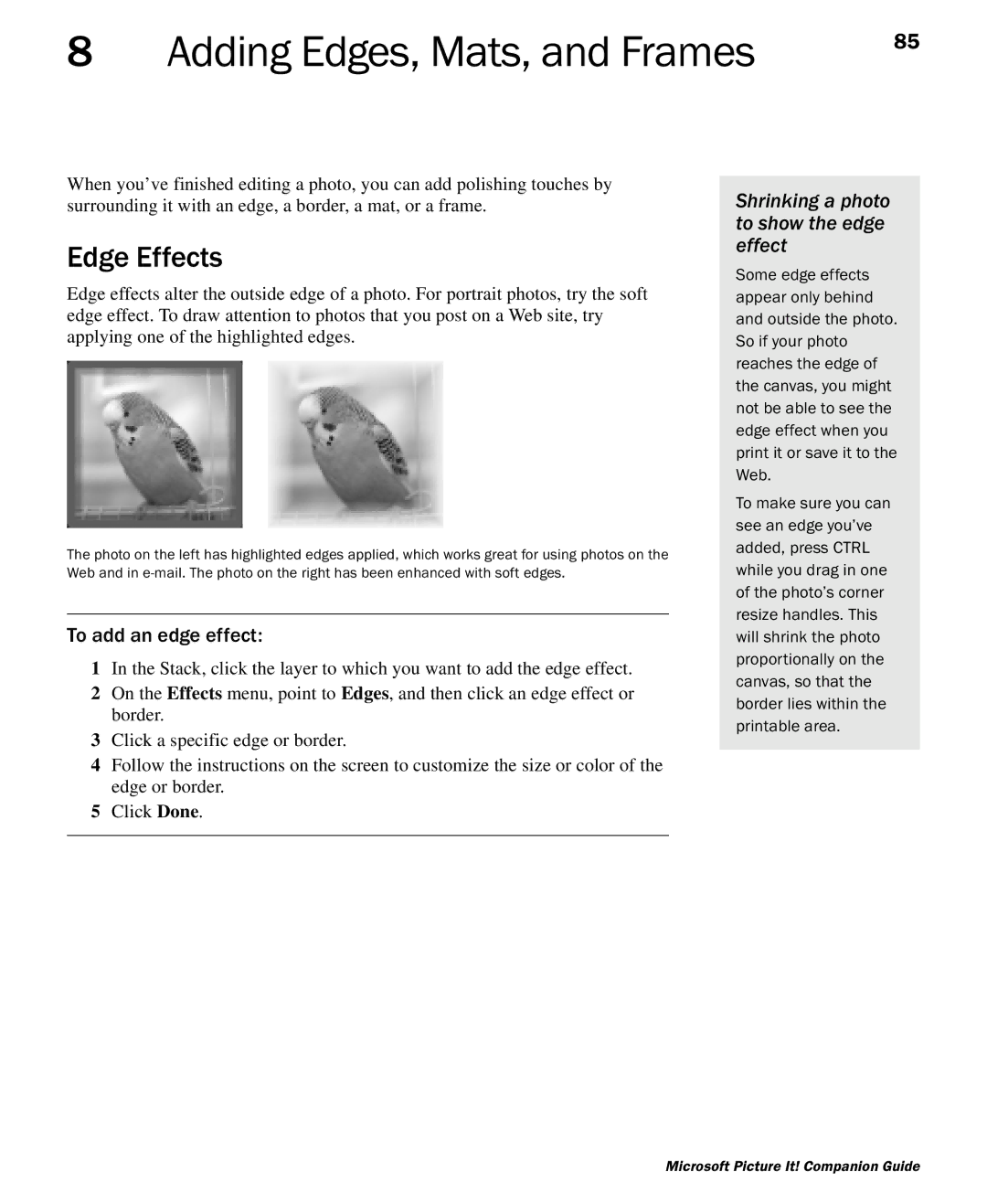Page
Companion Guide
Page
Table of Contents
Opening Photos in Picture It
Picture It! Basics
Using Special Effects
Basic Touchup
Batch Editing and File Management
Adding Edges, Mats, and Frames
Creating Projects
Sharing Photos
Printing Photos
Index
Other Helpful Resources
Welcome to Microsoft Picture It
What’s New?
Welcome to Microsoft Picture It
Installation
Starting Setup
To begin automatic setup
To begin setup manually
Installation Options Dialog Box
Completing the Installation Wizard
Installation Folder Dialog Box
Reinstalling or Removing Picture It
Special Circumstances
Upgrading from a Different Picture It! Product
Other Picture It
To remove or reinstall Picture It! on Windows XP
Click Add or remove programs
Click Add/Remove Programs
Click Add/Remove
Making the Most of Your Camera
Opening photos from your digital camera
About Digital Cameras
Photo Quality
Resolution
Megapixel rating
File size and photo quality
Compression
File Formats
File formats compatible with Picture It
Using Zoom Features
Memory Cards, Disks, and Sticks
Battery Life
Best recharge- able batteries
Range of your flash
Using the Flash
Upgrading your flash
Fixing red eye with Picture It
No Flash
Red-Eye Reduction Flash
Using Your Camera’s Manual Settings
Fill Flash
Exposure
Water glass analogy
Understanding automatic exposure
Increasing your chances with bracketing
Exposure Compensation
Aperture
Program modes
Shutterless cameras
Shutter Speed
ISO Setting or Equivalent
ASA versus ISO
Setting the White Balance
Avoid sharpening a photo with noise
Correcting tint in Picture It
Using Automatic Modes on Your Camera
Setting the white balance manually
Macro Mode
Action Mode
When the lag is a drag
Microsoft Picture It! Companion Guide
Burst Mode
Portrait Mode
Relaxing your subject
Panoramic Mode
Using the Self-Timer
Getting Yourself into a Photo
Taking Long Exposure Shots
Creating a makeshift tripod
Ten Tips for Great Pictures
Know Your Gear
Planning for the imperfect
Nail the Exposure
Capture a Moment in the Story
Look for the Light
Microsoft Picture It! Companion Guide
Follow the Rule of Thirds
Recomposing a photo with Picture It
Find a Unique Perspective
Bracket
Quick check with the LCD
Analyze and Shoot Again
Shoot Every Single Day
Show Your Photos to Other People
Microsoft Picture It! Companion Guide
Opening photos from other cameras
Using the File Browser
Opening Photos in Picture It
Opening Photos in Picture It
Opening Photos From a Digital Camera or Card Reader
About Twain
WIA
To open the file browser
Using your camera’s software
To open photos from a TWAIN- or WIA-compliant camera
Click Download
Click Automatic Download Click Download
To scan a photo with a flatbed scanner
Scanning a Photo
Opening a Photo From Your Computer
Opening a Photo From a Photo CD or Other Disk
Finding the correct drive letter
To open a photo stored on your computer’s hard disk
To open a photo from a photo CD or other disk
Opening a Photo Sent Through E-mail
Opening a Photo from a Web Page in Picture It
To open a photo sent through e-mail in Picture It
Can this photo be printed?
Opening a Photo from MSN Photos
Saving images from a Web site
Signing up with Microsoft .NET Passport
To open a photo from a Web page in Picture It
Using MSN Photos
To open a photo from MSN Photos
Microsoft Picture It! Companion Guide
Picture It! Basics
Startup Window
Examining the Work Area
Getting Help
Common Tasks list
To expand or collapse the Common Tasks list
Canvas
Workspace
Menu bar
Toolbar
Pan control
Choosing a resolution
Basic Image Formatting
Changing picture size
To resize a picture
Selecting objects
Manipulating Objects by Using Object Handles
Centering an object on the canvas
Resizing to fit
To show or hide object handles
To move an object on the canvas
Moving an object on the canvas
Stretching an object
To resize an object
To stretch an object
Setting snap rotation
To rotate an object
To select multiple objects
Rotating an object
Grouping objects
Grouping shortcut
To group objects
Adding Text
Adding text to your project
To ungroup objects
To add text
Getting Help from the keyboard
Help Resources
Online Help
To access online Help
On the Help menu, click Microsoft Picture It! Help
To use the table of contents
Picture It! Tour
To use the index
To use the search function
Instructional Videos
Technical Support
To take the product tour
To watch an Instructional Video
Adjusting Brightness and Contrast
Basic Touchup
To correct brightness and contrast
Making a copy to touch up
Adjusting Tint
Setting the white balance on a digital camera
To adjust tint
Fixing Red Eye
Click Red-eye auto fix
Using the Airbrush
To fix red eye
Cropping
To use the airbrush tool
Sharpening Your Photos
To crop a photo to a specific proportion
To sharpen a photo
On the Touchup menu, click Sharpen or Blur
Cutting a hole in a photo
Using Special Effects
Creating Cutouts
On the Format menu, click Create a Cutout
Getting more Help with cutouts
To create a cutout
To apply a filter
Filters
Waiting for filters to be applied
Color Effects
Paint Effects
To turn a color photo to black and white or antique
Antique Black and white
To use the freehand paint brush
To paint with stamps
Microsoft Picture It! Companion Guide
Batch Editing and File Management
Batch Editing with Mini Lab
To open Mini Lab
On the Touchup menu, click Multi-photo edit in Mini Lab
Using the file browser
File Management with the File Browser
Batch rename
Batch move
Duplicate
To manage files with the file browser
Adding Edges, Mats, and Frames
Edge Effects
To add an edge effect
Shrinking a photo to show the edge effect
Mats and Frames
Choosing the right mat
Editing mats and frames
To add a mat or a frame
Saving Photos
Saving Multiple Versions
To make a copy of a photo
Creating a folder for edited photos
To save a photo in a specific file format
Choosing a File Format
Saving for E-mail and the Web
Long-term Storage on CD, Zip Disk, or DVD
Copying Photos to a Zip Disk
To save a photo for e-mail or the Web
Avoid sending large photos in e-mail
Copying photos to a CD in Windows XP
Copying Photos to a CD
To copy photos to a Zip disk
To copy photos to a CD in Windows XP
Copying to a DVD burner
Signing up with Microsoft .NET Passport Using MSN Photos
Saving To MSN Photos
To save a photo to MSN Photos
Click Make New Folder
Archiving Photos in the Gallery
To add photos to the Gallery
To find and open a photo from the Gallery
Creating Projects
Creating Photo Cards
To open a photo card design
On the File menu, click Create a Project
On the Format menu, click Change Card Fold
Creating Calendars
To change the fold style of a card
On the File menu, click Create a Project Click Calendars
To create a calendar project
To add photos to a 12-month calendar
Microsoft Picture It! Companion Guide
Sharing Photos
Sending by E-mail
To send a photo by e-mail
Sending multiple copies
To share photos to MSN Photos
Sharing on MSN Photos
100
Installing printer drivers
Printing Photos
Printing a Photo
Printing multiple photos
Printing Labels or on Special Paper
102
Rotating photos for printing
To print multiple photos on the same
To print a half-fold card
Printing Cards
103
Determining a photo’s pixel dimensions
Selecting Print Quality
Selecting a Print Size
104
To check a photo’s pixel dimensions
How large a print can you get?
105
To select a print size and print
106
Choosing Photo Paper
Creating Long-lasting Prints
Printing from MSN Photos
107
To order prints and enlargements
To order photo gifts
108
Index
109
110
111
112
113
Page
Page
Page
Page
Page
Page
Page