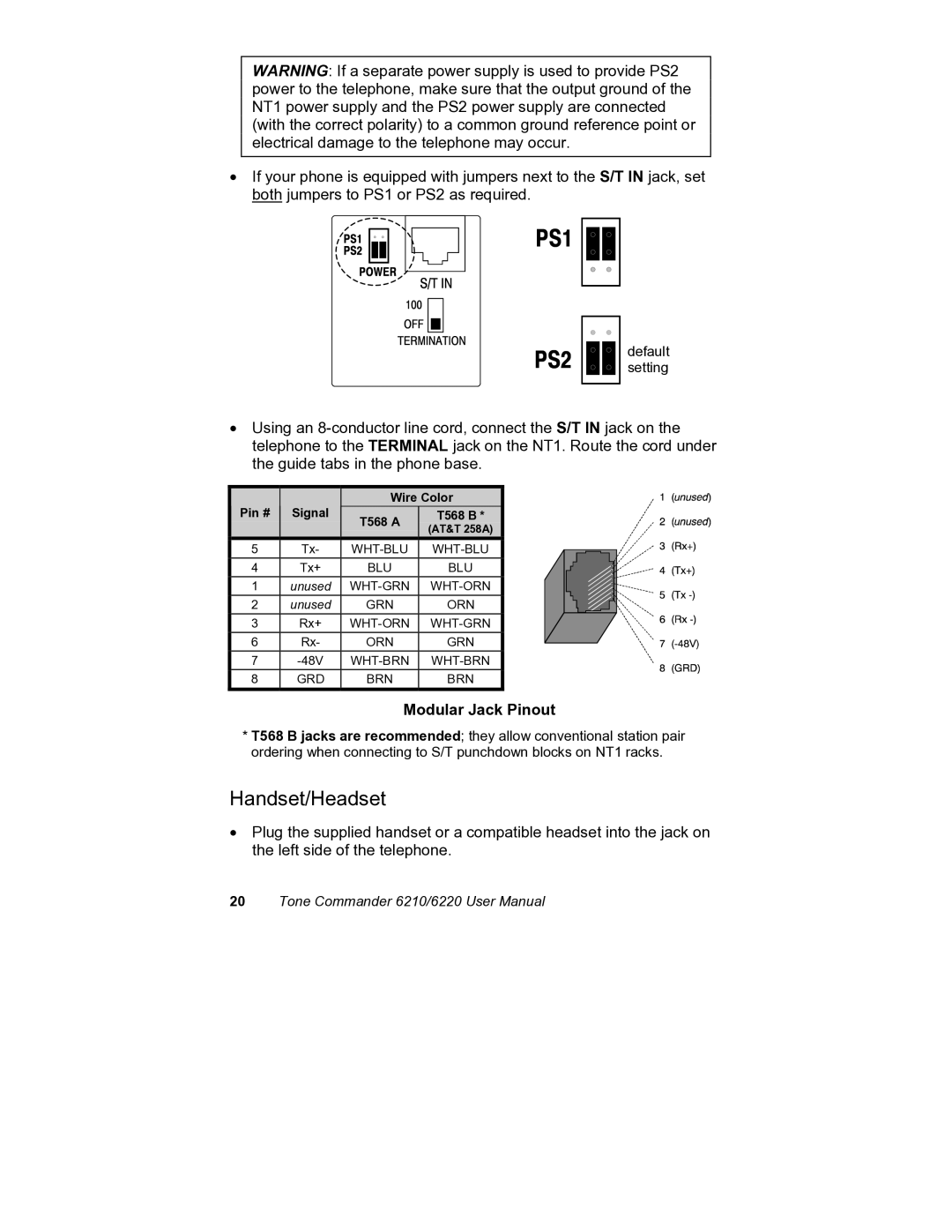WARNING: If a separate power supply is used to provide PS2 power to the telephone, make sure that the output ground of the NT1 power supply and the PS2 power supply are connected (with the correct polarity) to a common ground reference point or electrical damage to the telephone may occur.
•If your phone is equipped with jumpers next to the S/T IN jack, set both jumpers to PS1 or PS2 as required.
default setting
•Using an
Pin # | Signal | Wire Color | |
T568 A | T568 B * | ||
|
| (AT&T 258A) | |
|
|
| |
5 | Tx- | ||
4 | Tx+ | BLU | BLU |
1 | unused | ||
2 | unused | GRN | ORN |
3 | Rx+ | ||
6 | Rx- | ORN | GRN |
7 | |||
8 | GRD | BRN | BRN |
Modular Jack Pinout
*T568 B jacks are recommended; they allow conventional station pair ordering when connecting to S/T punchdown blocks on NT1 racks.
Handset/Headset
•Plug the supplied handset or a compatible headset into the jack on the left side of the telephone.
20Tone Commander 6210/6220 User Manual