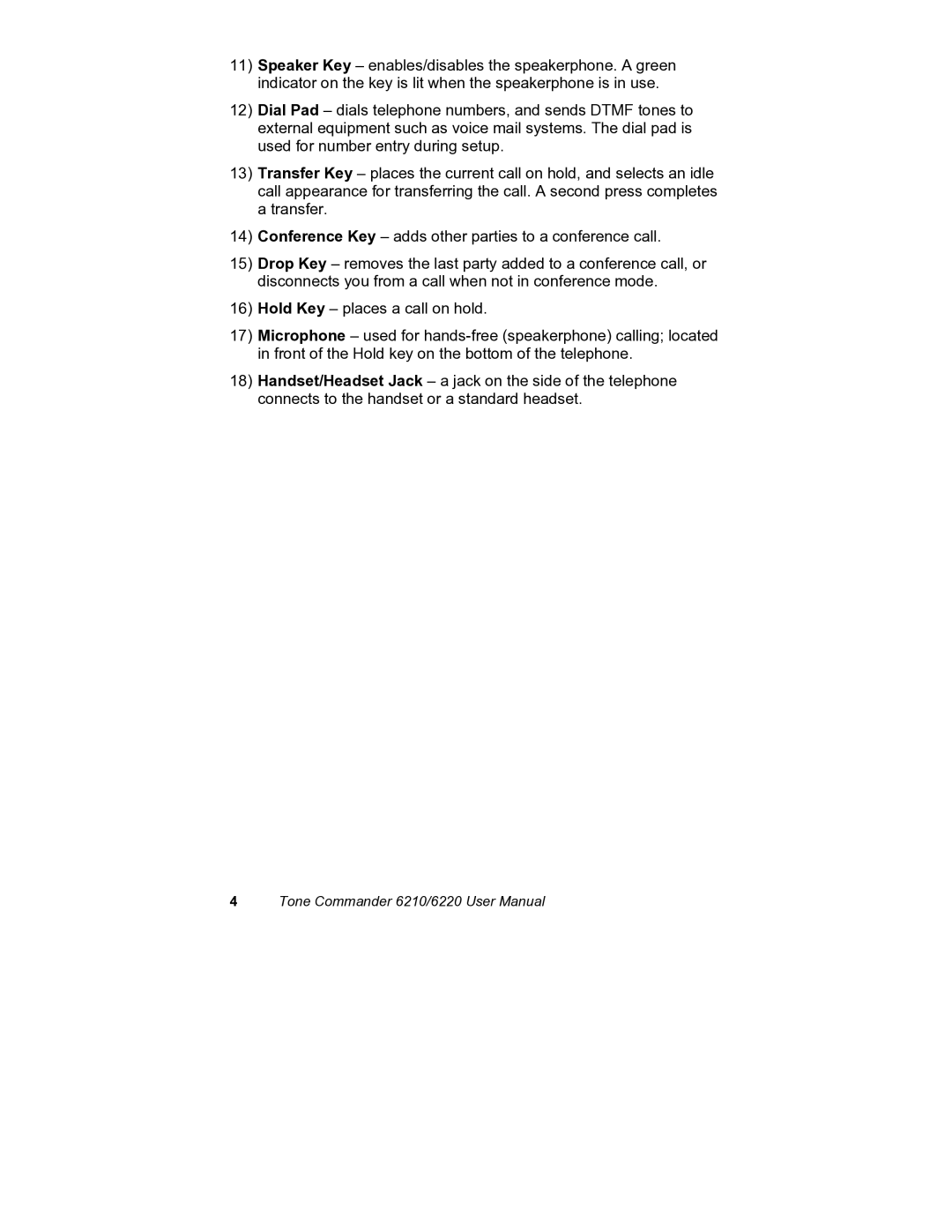11)Speaker Key – enables/disables the speakerphone. A green indicator on the key is lit when the speakerphone is in use.
12)Dial Pad – dials telephone numbers, and sends DTMF tones to external equipment such as voice mail systems. The dial pad is used for number entry during setup.
13)Transfer Key – places the current call on hold, and selects an idle call appearance for transferring the call. A second press completes a transfer.
14)Conference Key – adds other parties to a conference call.
15)Drop Key – removes the last party added to a conference call, or disconnects you from a call when not in conference mode.
16)Hold Key – places a call on hold.
17)Microphone – used for
18)Handset/Headset Jack – a jack on the side of the telephone connects to the handset or a standard headset.
4Tone Commander 6210/6220 User Manual