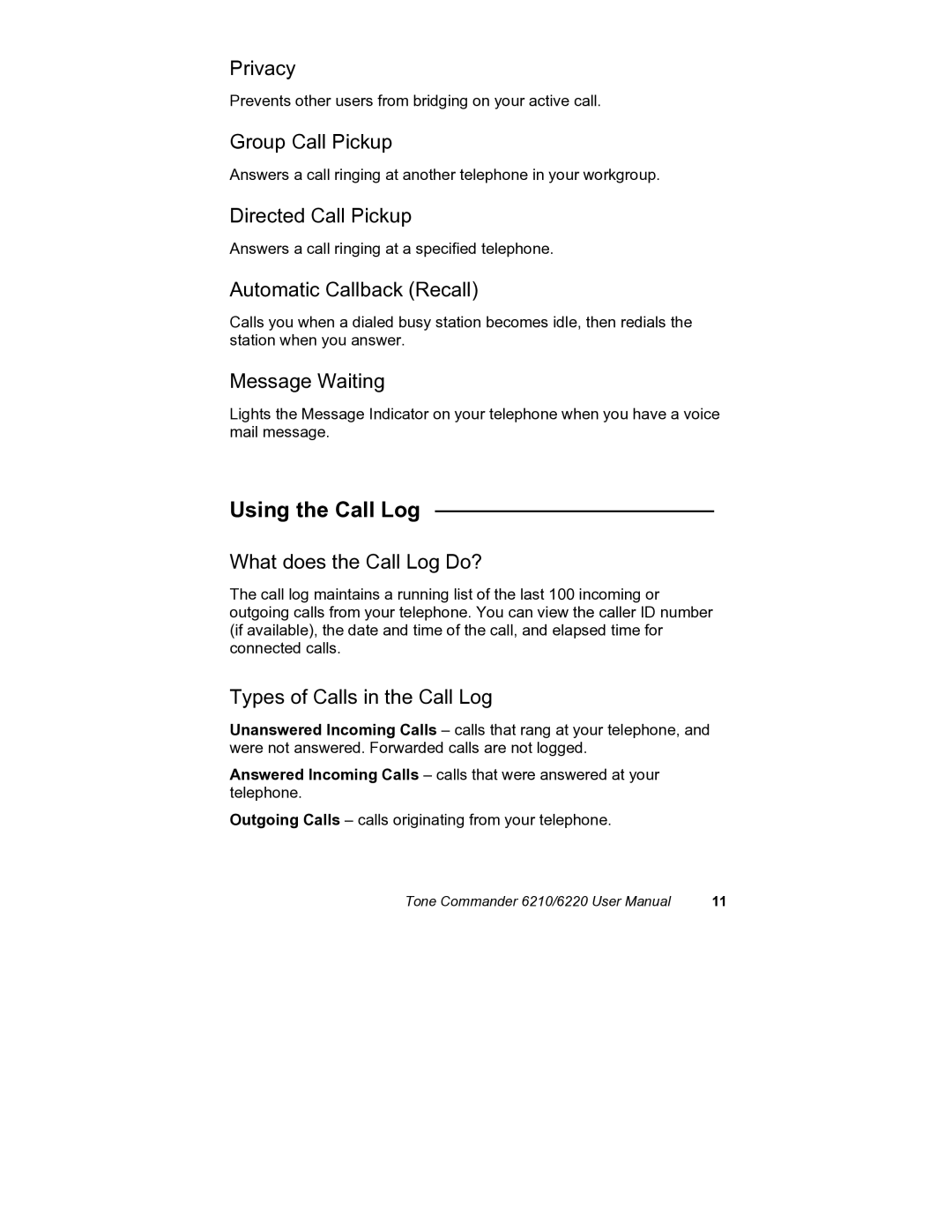Privacy
Prevents other users from bridging on your active call.
Group Call Pickup
Answers a call ringing at another telephone in your workgroup.
Directed Call Pickup
Answers a call ringing at a specified telephone.
Automatic Callback (Recall)
Calls you when a dialed busy station becomes idle, then redials the station when you answer.
Message Waiting
Lights the Message Indicator on your telephone when you have a voice mail message.
Using the Call Log _______________________
What does the Call Log Do?
The call log maintains a running list of the last 100 incoming or outgoing calls from your telephone. You can view the caller ID number (if available), the date and time of the call, and elapsed time for connected calls.
Types of Calls in the Call Log
Unanswered Incoming Calls – calls that rang at your telephone, and were not answered. Forwarded calls are not logged.
Answered Incoming Calls – calls that were answered at your telephone.
Outgoing Calls – calls originating from your telephone.
Tone Commander 6210/6220 User Manual | 11 |