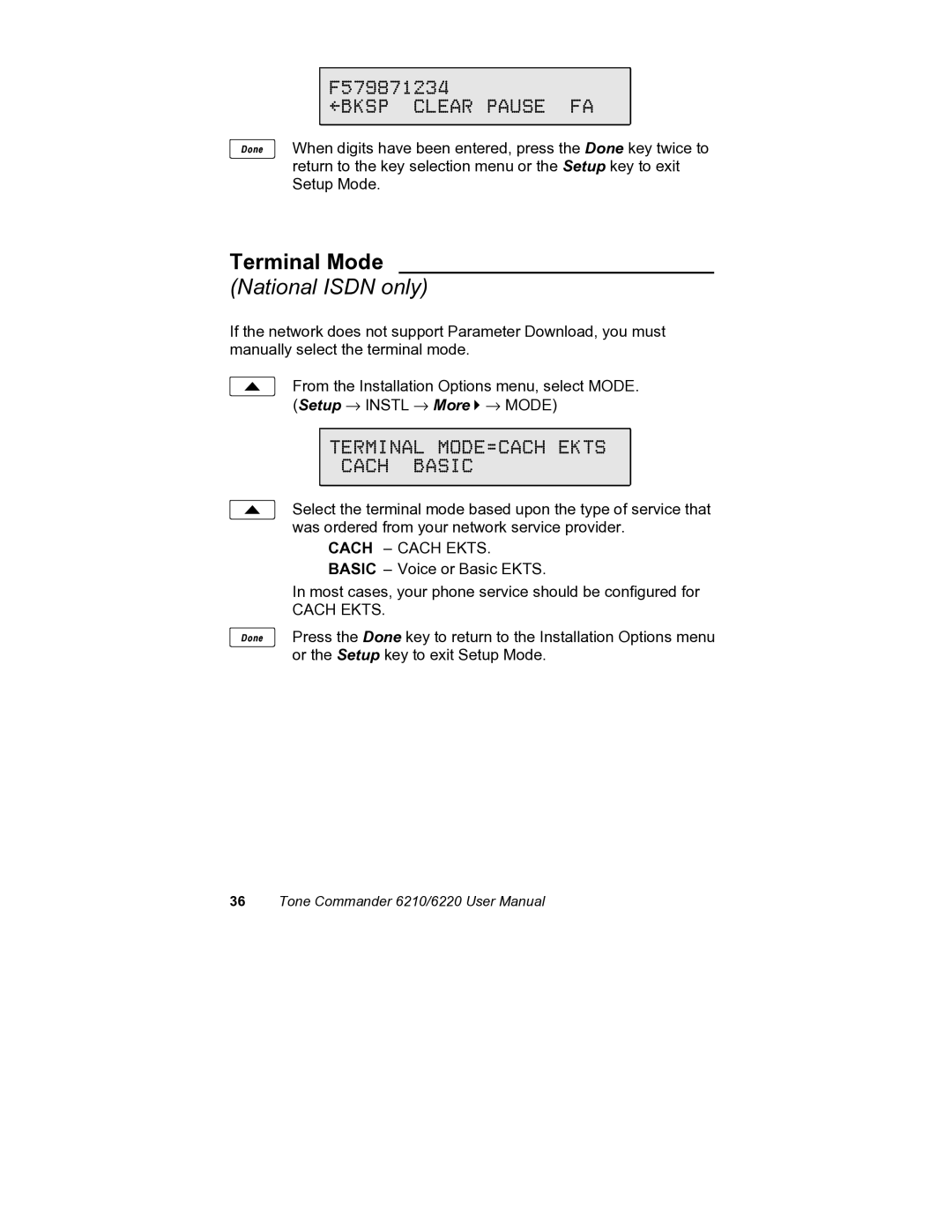F579871234
BKSP CLEAR PAUSE FA
Done When digits have been entered, press the Done key twice to return to the key selection menu or the Setup key to exit Setup Mode.
Terminal Mode __________________________
(National ISDN only)
If the network does not support Parameter Download, you must manually select the terminal mode.
From the Installation Options menu, select MODE. (Setup → INSTL → More4→ MODE)
TERMINAL MODE=CACH EKTS
CACH BASIC
Select the terminal mode based upon the type of service that was ordered from your network service provider.
CACH – CACH EKTS. BASIC – Voice or Basic EKTS.
In most cases, your phone service should be configured for
CACH EKTS.
Done Press the Done key to return to the Installation Options menu or the Setup key to exit Setup Mode.
36Tone Commander 6210/6220 User Manual