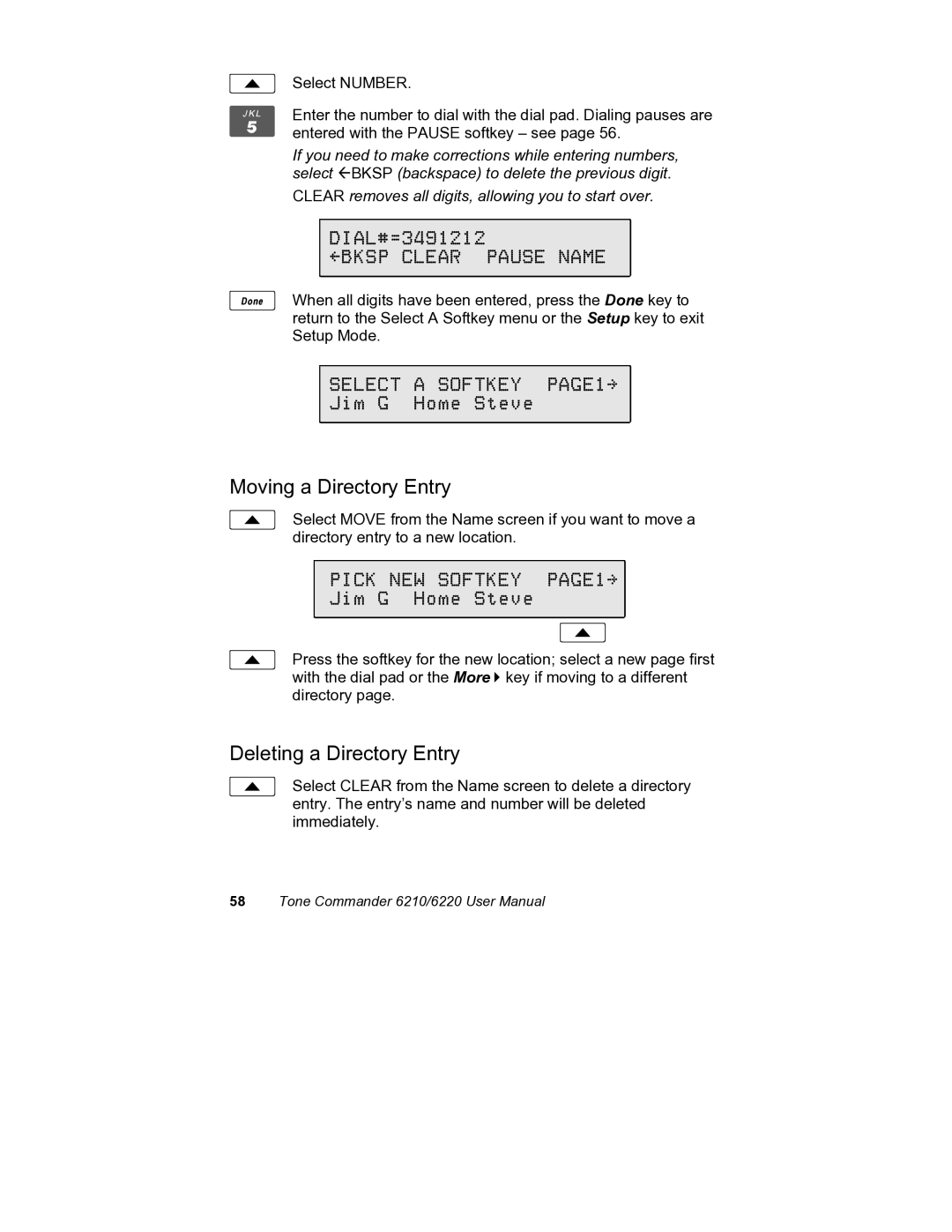Select NUMBER.
Enter the number to dial with the dial pad. Dialing pauses are entered with the PAUSE softkey – see page 56.
If you need to make corrections while entering numbers, select ÅBKSP (backspace) to delete the previous digit.
CLEAR removes all digits, allowing you to start over.
DIAL#=3491212
BKSP CLEAR PAUSE NAME
Done When all digits have been entered, press the Done key to return to the Select A Softkey menu or the Setup key to exit Setup Mode.
SELECT A SOFTKEY PAGE1\
Jim G Home Steve
Moving a Directory Entry
Select MOVE from the Name screen if you want to move a directory entry to a new location.
PICK NEW SOFTKEY PAGE1\
Jim G Home Steve
Press the softkey for the new location; select a new page first with the dial pad or the More4key if moving to a different directory page.
Deleting a Directory Entry
Select CLEAR from the Name screen to delete a directory entry. The entry’s name and number will be deleted immediately.
58Tone Commander 6210/6220 User Manual