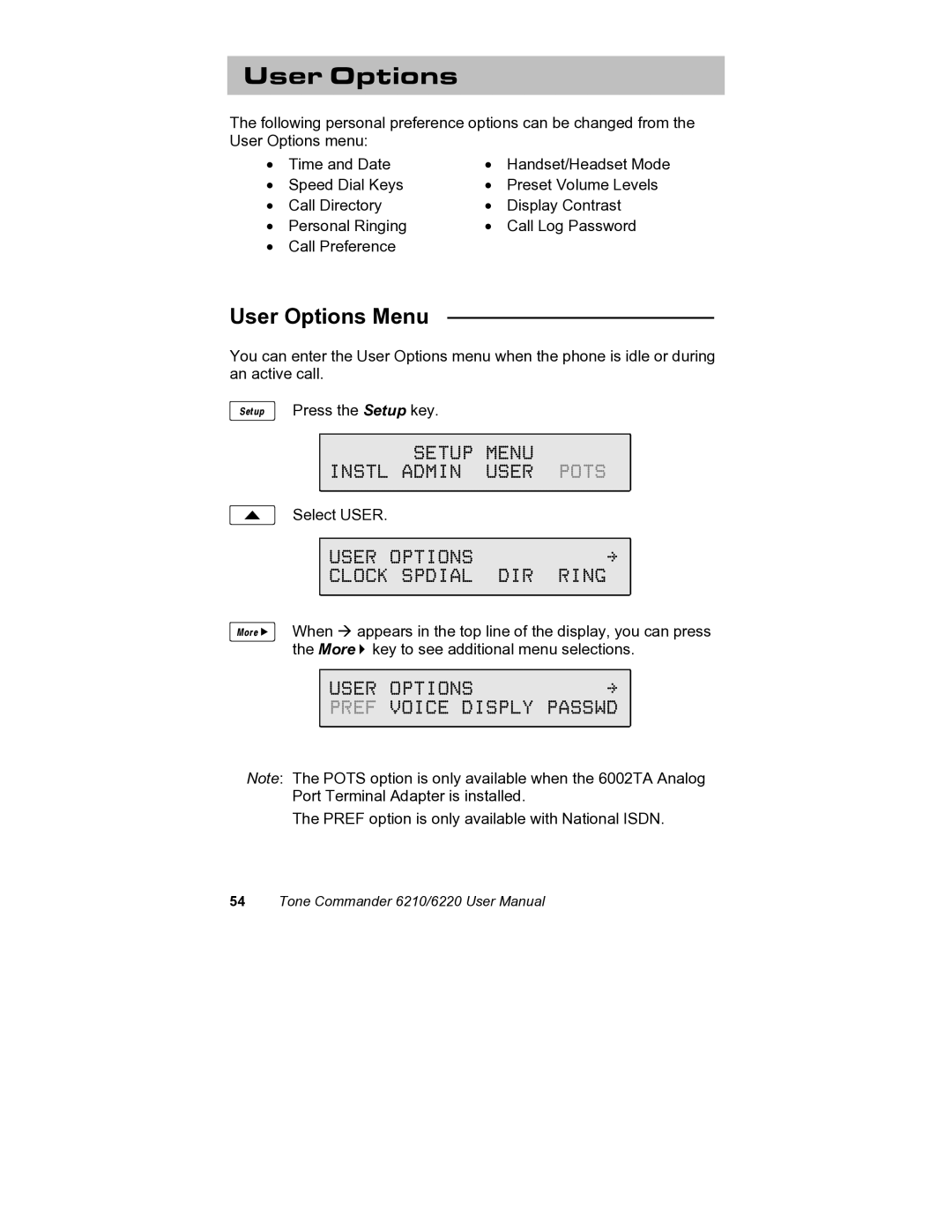User Options
The following personal preference options can be changed from the User Options menu:
• | Time and Date | • | Handset/Headset Mode |
• | Speed Dial Keys | • | Preset Volume Levels |
• | Call Directory | • | Display Contrast |
• | Personal Ringing | • | Call Log Password |
•Call Preference
User Options Menu ______________________
You can enter the User Options menu when the phone is idle or during an active call.
Setup Press the Setup key.
SETUP MENU
INSTL ADMIN USER POTS
Select USER. |
|
USER OPTIONS | \ |
CLOCK SPDIAL | DIR RING |
More ![]() When Æ appears in the top line of the display, you can press the More4key to see additional menu selections.
When Æ appears in the top line of the display, you can press the More4key to see additional menu selections.
USER | OPTIONS | \ |
PREF | VOICE DISPLY PASSWD | |
Note: The POTS option is only available when the 6002TA Analog Port Terminal Adapter is installed.
The PREF option is only available with National ISDN.
54Tone Commander 6210/6220 User Manual