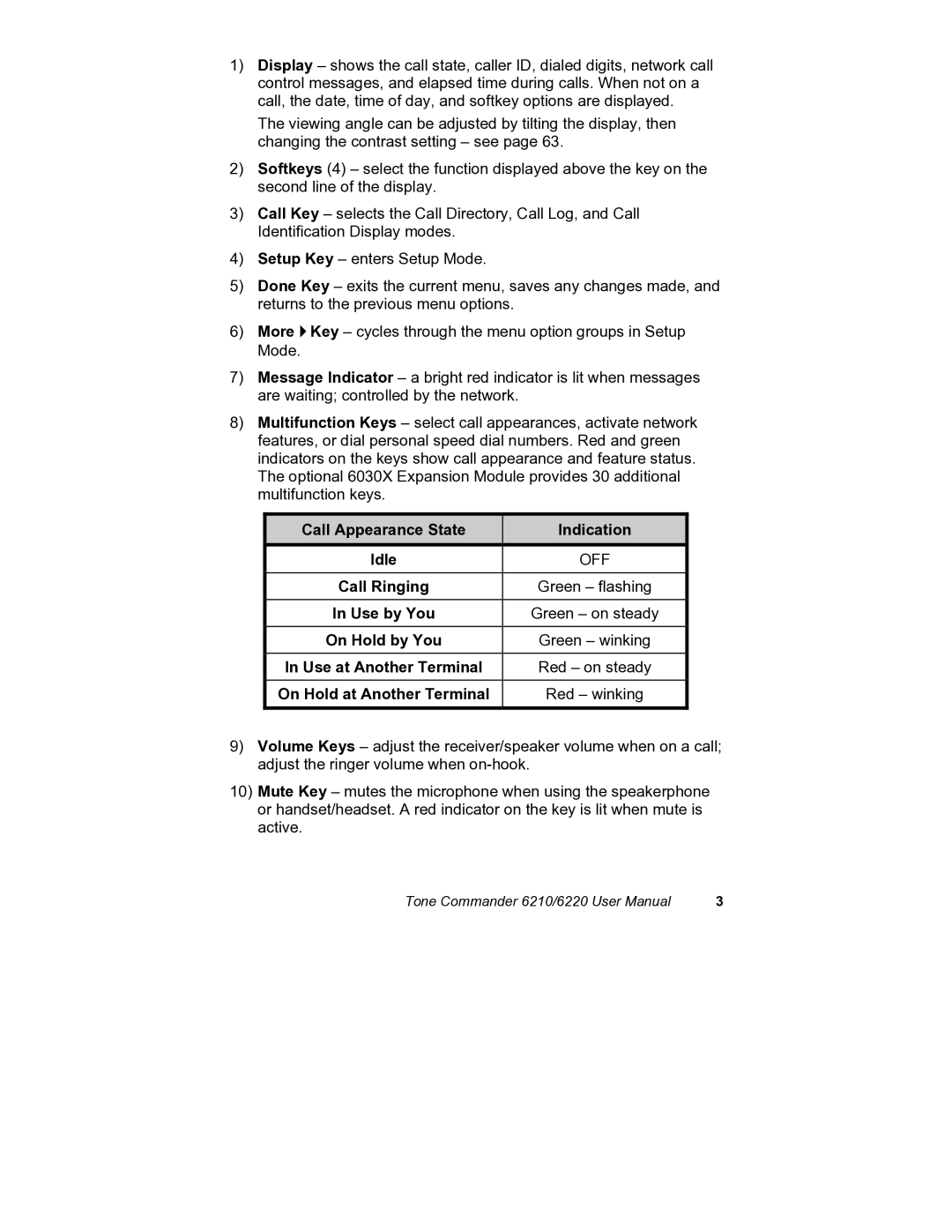1)Display – shows the call state, caller ID, dialed digits, network call control messages, and elapsed time during calls. When not on a call, the date, time of day, and softkey options are displayed.
The viewing angle can be adjusted by tilting the display, then changing the contrast setting – see page 63.
2)Softkeys (4) – select the function displayed above the key on the second line of the display.
3)Call Key – selects the Call Directory, Call Log, and Call Identification Display modes.
4)Setup Key – enters Setup Mode.
5)Done Key – exits the current menu, saves any changes made, and returns to the previous menu options.
6)More4Key – cycles through the menu option groups in Setup Mode.
7)Message Indicator – a bright red indicator is lit when messages are waiting; controlled by the network.
8)Multifunction Keys – select call appearances, activate network features, or dial personal speed dial numbers. Red and green indicators on the keys show call appearance and feature status. The optional 6030X Expansion Module provides 30 additional multifunction keys.
Call Appearance State | Indication |
Idle | OFF |
Call Ringing | Green – flashing |
In Use by You | Green – on steady |
On Hold by You | Green – winking |
In Use at Another Terminal | Red – on steady |
On Hold at Another Terminal | Red – winking |
9)Volume Keys – adjust the receiver/speaker volume when on a call; adjust the ringer volume when
10)Mute Key – mutes the microphone when using the speakerphone or handset/headset. A red indicator on the key is lit when mute is active.
Tone Commander 6210/6220 User Manual | 3 |