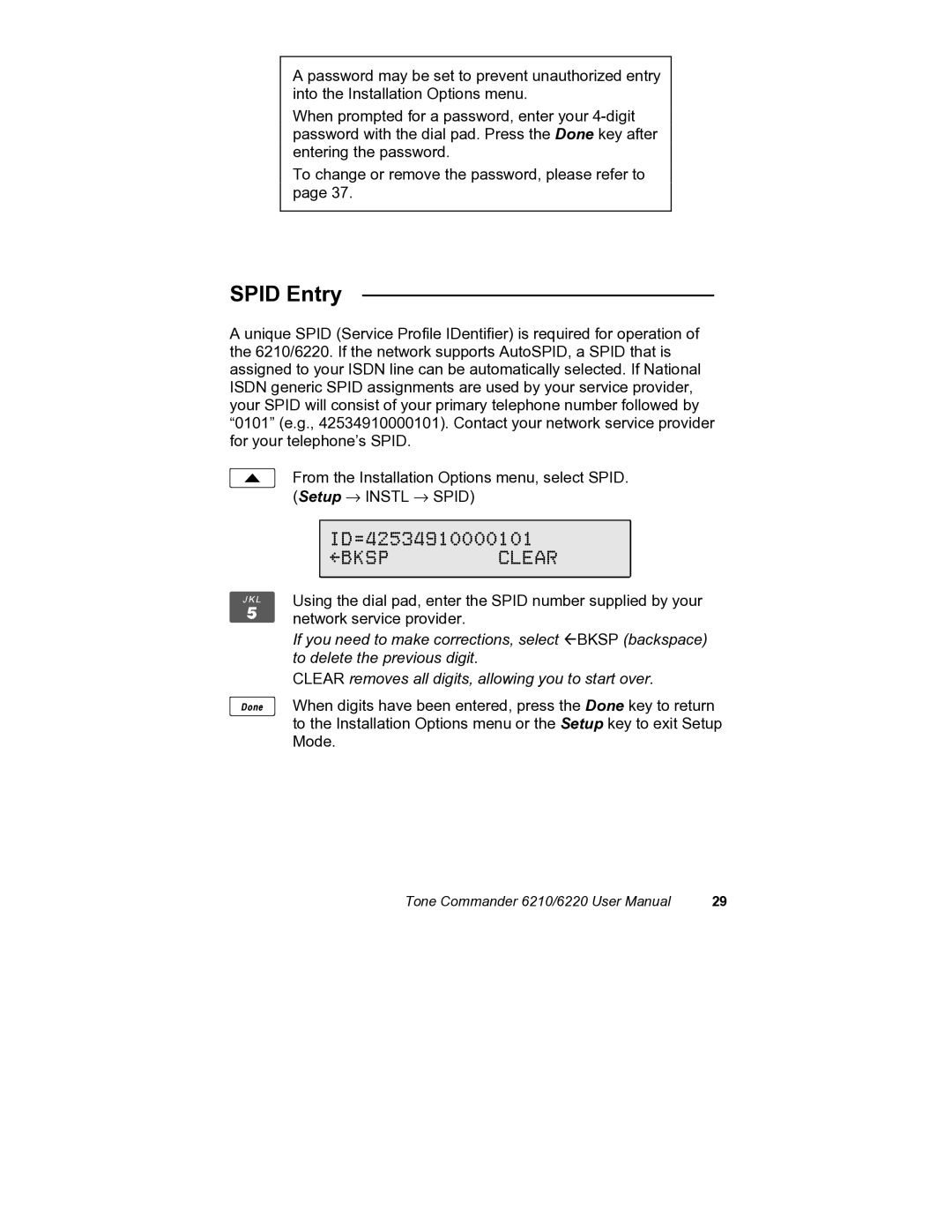A password may be set to prevent unauthorized entry into the Installation Options menu.
When prompted for a password, enter your
To change or remove the password, please refer to page 37.
SPID Entry _____________________________
A unique SPID (Service Profile IDentifier) is required for operation of the 6210/6220. If the network supports AutoSPID, a SPID that is assigned to your ISDN line can be automatically selected. If National ISDN generic SPID assignments are used by your service provider, your SPID will consist of your primary telephone number followed by “0101” (e.g., 42534910000101). Contact your network service provider for your telephone’s SPID.
From the Installation Options menu, select SPID. (Setup → INSTL → SPID)
ID=42534910000101
BKSP CLEAR
Using the dial pad, enter the SPID number supplied by your network service provider.
If you need to make corrections, select ÅBKSP (backspace) to delete the previous digit.
CLEAR removes all digits, allowing you to start over.
Done When digits have been entered, press the Done key to return to the Installation Options menu or the Setup key to exit Setup Mode.
Tone Commander 6210/6220 User Manual | 29 |