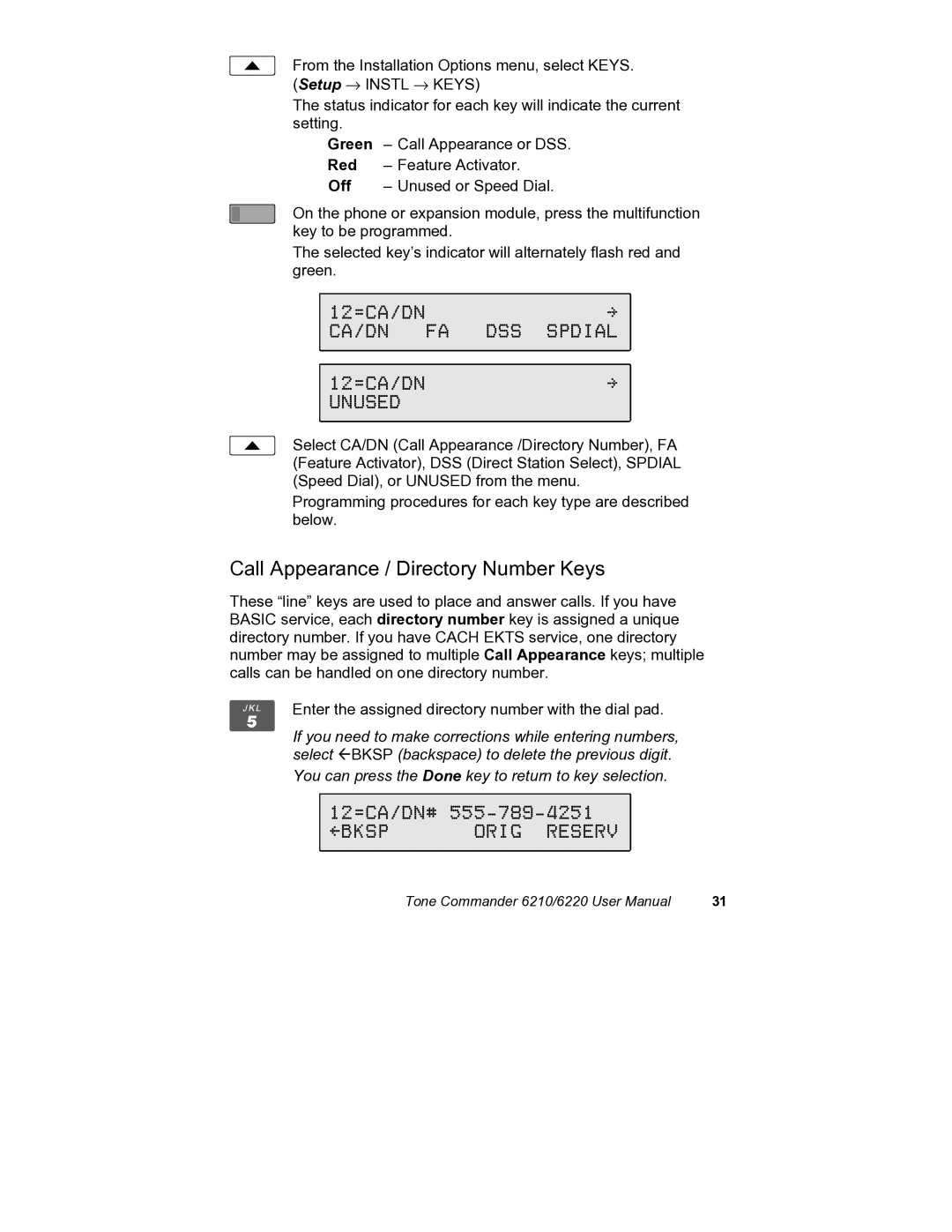From the Installation Options menu, select KEYS. (Setup → INSTL → KEYS)
The status indicator for each key will indicate the current setting.
Green – Call Appearance or DSS. Red – Feature Activator.
Off – Unused or Speed Dial.
On the phone or expansion module, press the multifunction key to be programmed.
The selected key’s indicator will alternately flash red and green.
12=CA/DN | \ |
CA/DN FA | DSS SPDIAL |
12=CA/DN | \ |
UNUSED |
|
Select CA/DN (Call Appearance /Directory Number), FA (Feature Activator), DSS (Direct Station Select), SPDIAL (Speed Dial), or UNUSED from the menu.
Programming procedures for each key type are described below.
Call Appearance / Directory Number Keys
These “line” keys are used to place and answer calls. If you have BASIC service, each directory number key is assigned a unique directory number. If you have CACH EKTS service, one directory number may be assigned to multiple Call Appearance keys; multiple calls can be handled on one directory number.
Enter the assigned directory number with the dial pad.
If you need to make corrections while entering numbers, select ÅBKSP (backspace) to delete the previous digit.
You can press the Done key to return to key selection.
12=CA/DN#
BKSP | ORIG RESERV |
Tone Commander 6210/6220 User Manual | 31 |