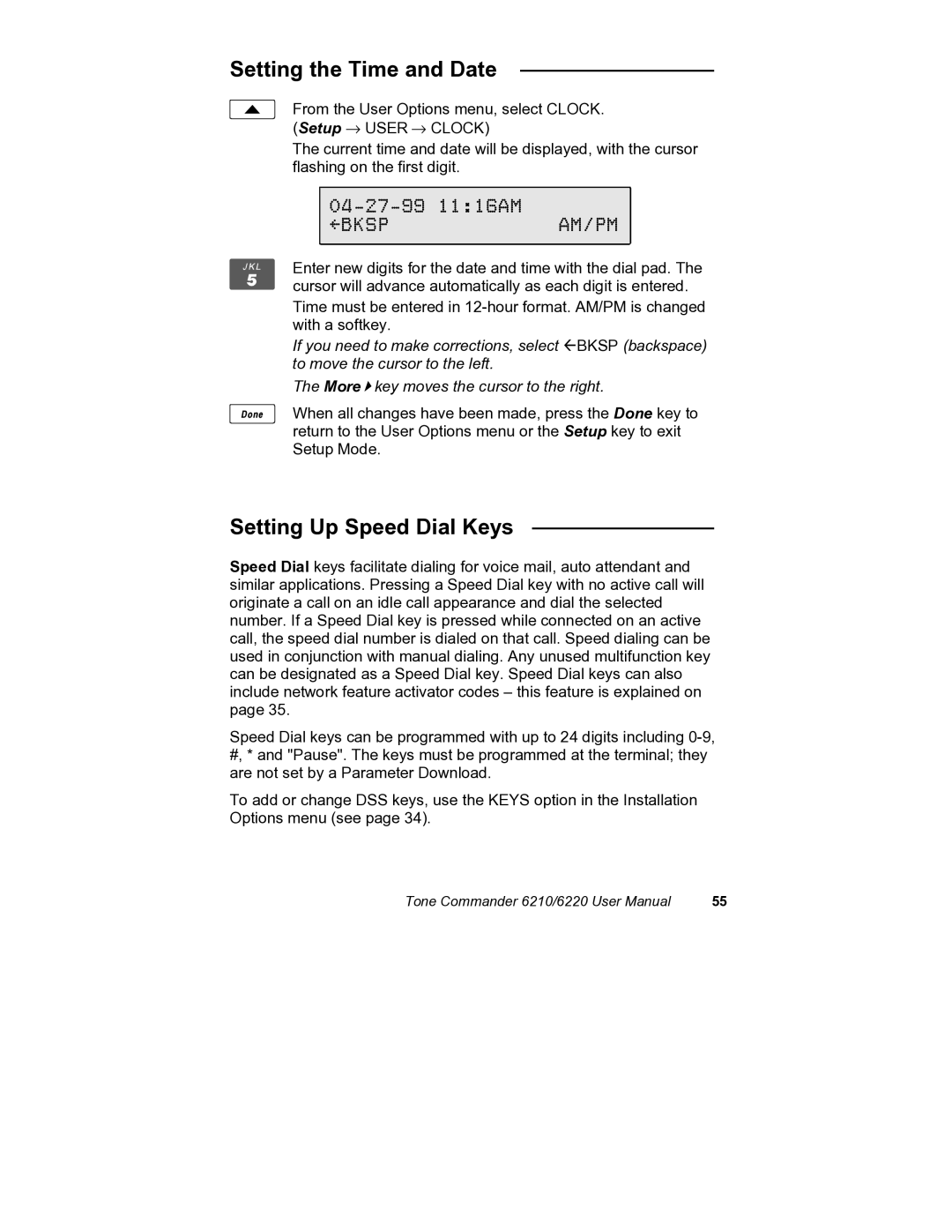Setting the Time and Date ________________
From the User Options menu, select CLOCK. (Setup → USER → CLOCK)
The current time and date will be displayed, with the cursor flashing on the first digit.
BKSPAM/PM
Enter new digits for the date and time with the dial pad. The cursor will advance automatically as each digit is entered.
Time must be entered in
If you need to make corrections, select ÅBKSP (backspace) to move the cursor to the left.
The More4key moves the cursor to the right.
Done When all changes have been made, press the Done key to return to the User Options menu or the Setup key to exit Setup Mode.
Setting Up Speed Dial Keys _______________
Speed Dial keys facilitate dialing for voice mail, auto attendant and similar applications. Pressing a Speed Dial key with no active call will originate a call on an idle call appearance and dial the selected number. If a Speed Dial key is pressed while connected on an active call, the speed dial number is dialed on that call. Speed dialing can be used in conjunction with manual dialing. Any unused multifunction key can be designated as a Speed Dial key. Speed Dial keys can also include network feature activator codes – this feature is explained on page 35.
Speed Dial keys can be programmed with up to 24 digits including
To add or change DSS keys, use the KEYS option in the Installation Options menu (see page 34).
Tone Commander 6210/6220 User Manual | 55 |