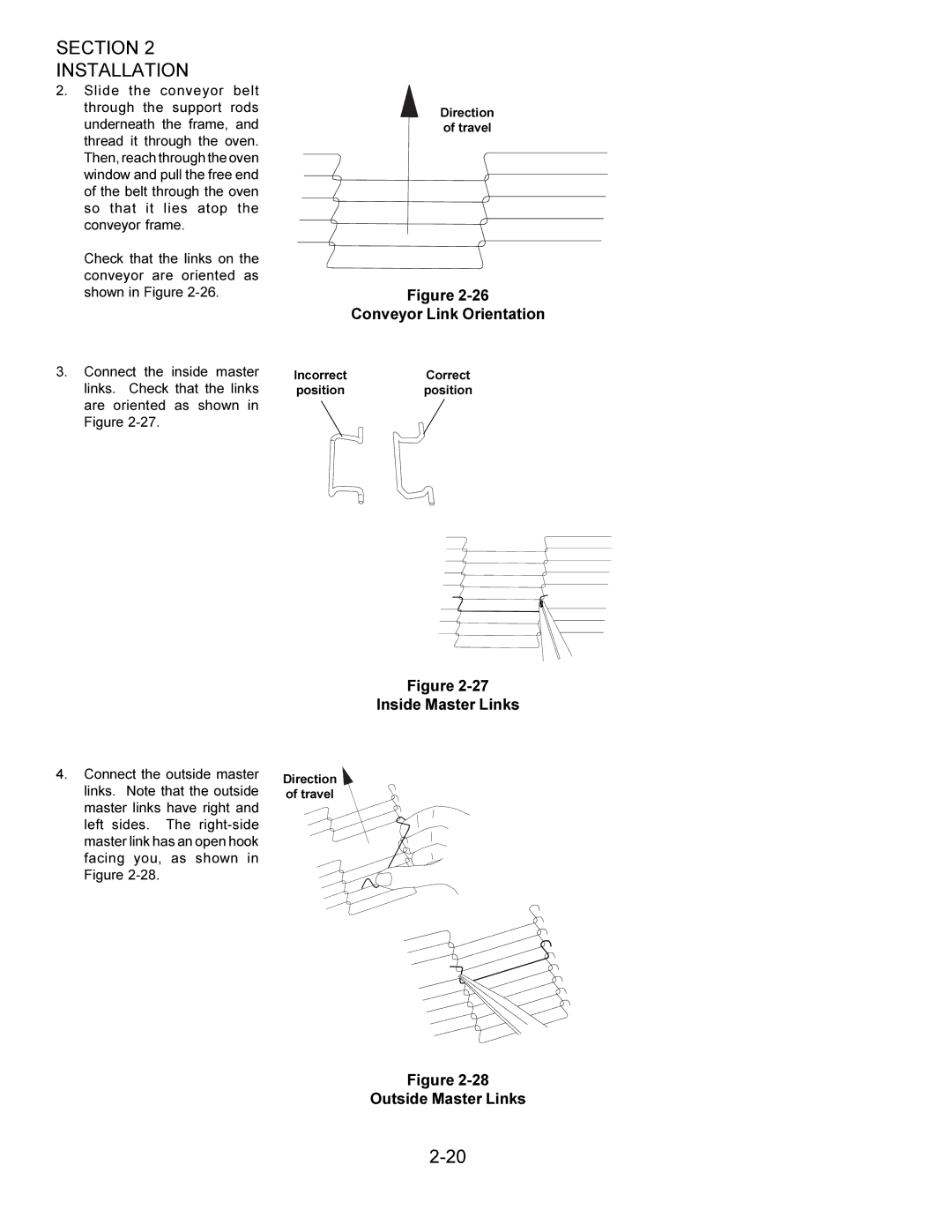SECTION 2
INSTALLATION
2.Slide the conveyor belt through the support rods underneath the frame, and thread it through the oven. Then, reach through the oven window and pull the free end of the belt through the oven so that it lies atop the conveyor frame.
Check that the links on the conveyor are oriented as shown in Figure
3.Connect the inside master links. Check that the links are oriented as shown in Figure
Direction
of travel
Figure
Conveyor Link Orientation
IncorrectCorrect
positionposition
Figure
Inside Master Links
4.Connect the outside master links. Note that the outside master links have right and left sides. The
Direction ![]() of travel
of travel
Figure