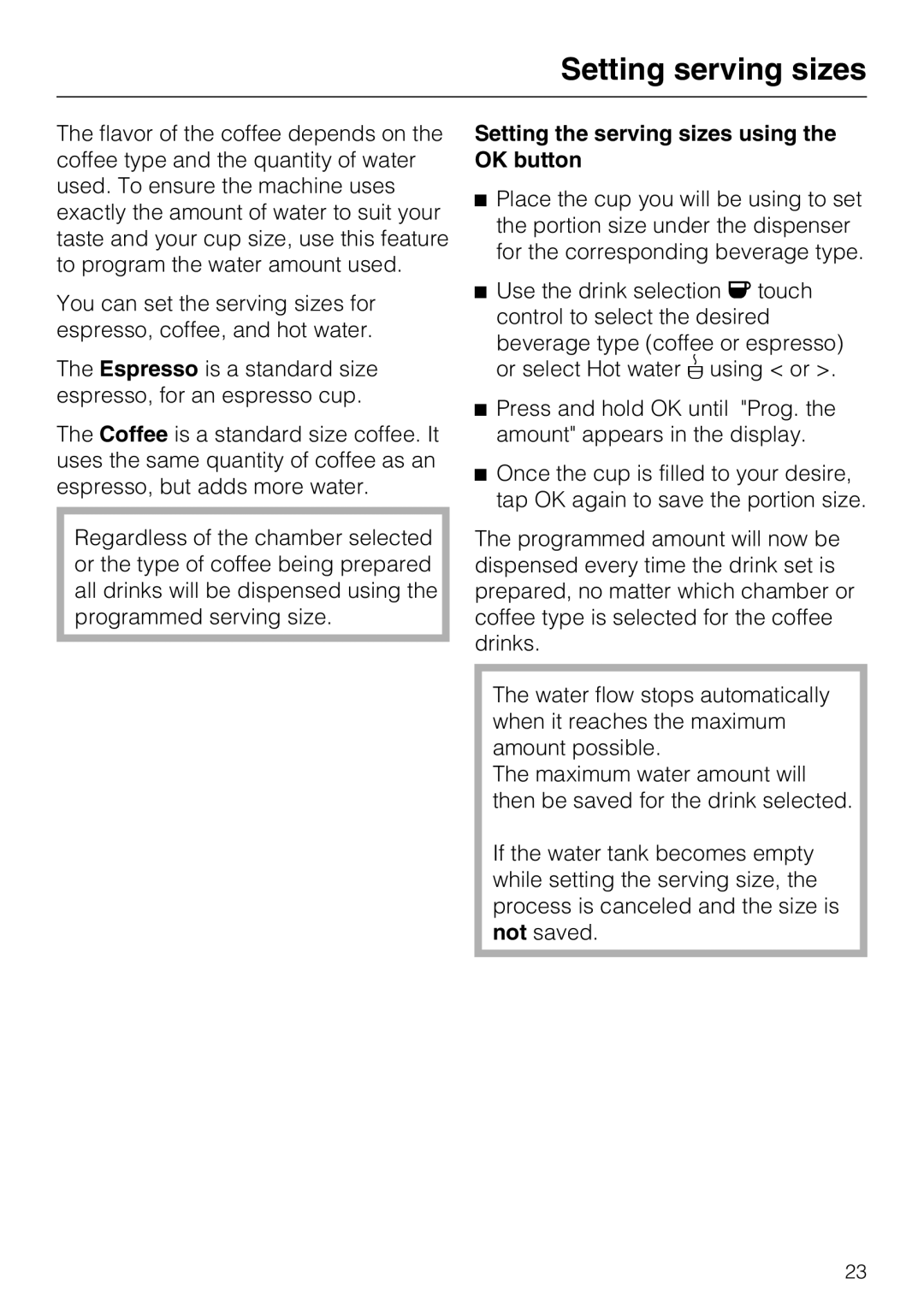Setting serving sizes
The flavor of the coffee depends on the coffee type and the quantity of water used. To ensure the machine uses exactly the amount of water to suit your taste and your cup size, use this feature to program the water amount used.
You can set the serving sizes for espresso, coffee, and hot water.
The Espresso is a standard size espresso, for an espresso cup.
The Coffee is a standard size coffee. It uses the same quantity of coffee as an espresso, but adds more water.
Regardless of the chamber selected or the type of coffee being prepared all drinks will be dispensed using the programmed serving size.
Setting the serving sizes using the OK button
^Place the cup you will be using to set the portion size under the dispenser for the corresponding beverage type.
^Use the drink selection r touch control to select the desired beverage type (coffee or espresso) or select Hot water o using < or >.
^Press and hold OK until "Prog. the amount" appears in the display.
^Once the cup is filled to your desire, tap OK again to save the portion size.
The programmed amount will now be dispensed every time the drink set is prepared, no matter which chamber or coffee type is selected for the coffee drinks.
The water flow stops automatically when it reaches the maximum amount possible.
The maximum water amount will then be saved for the drink selected.
If the water tank becomes empty while setting the serving size, the process is canceled and the size is not saved.
23