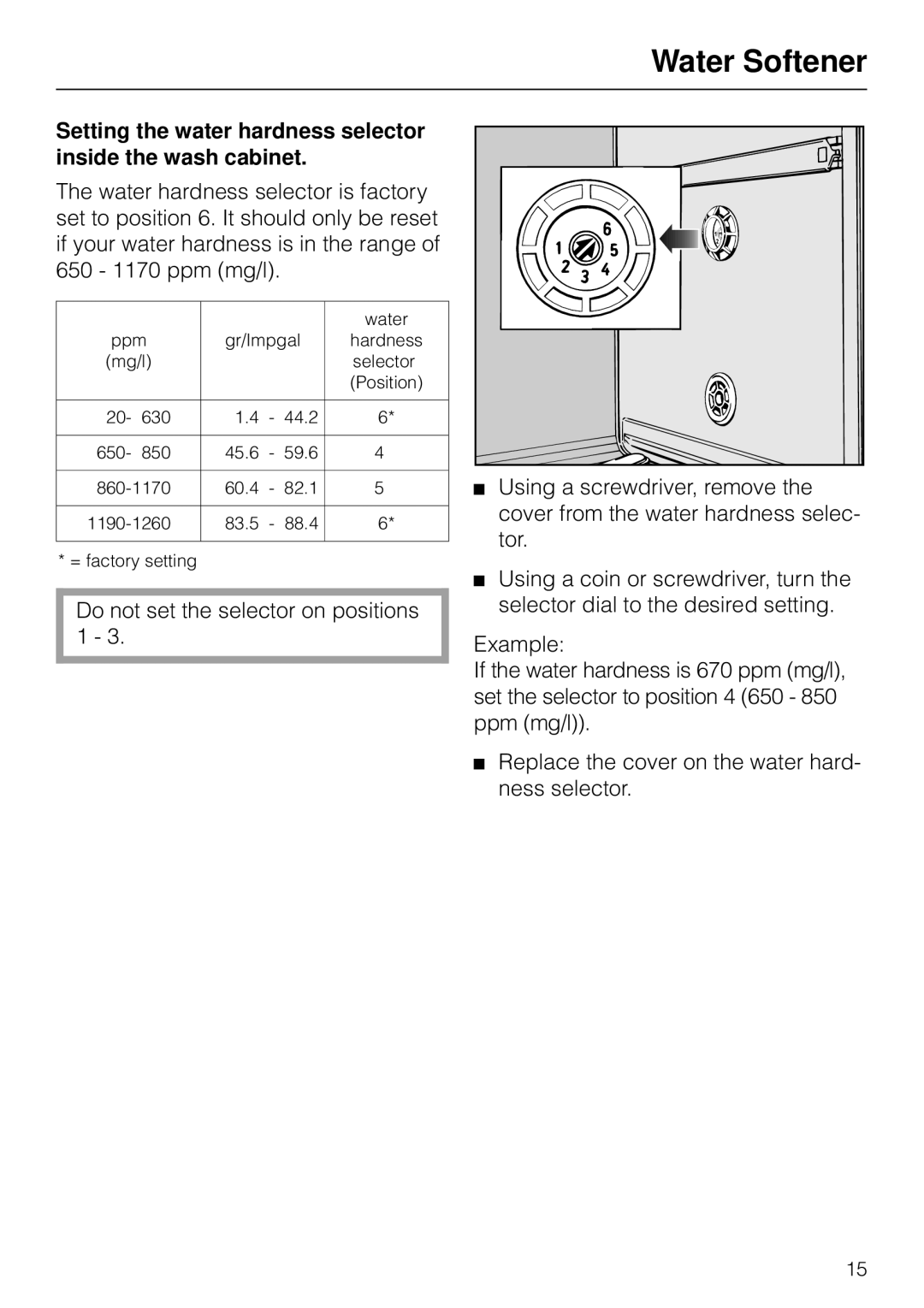G 879 SCVI specifications
The Miele G 879 SCVI is a premium built-in dishwasher designed to offer superior cleaning performance while blending seamlessly with modern kitchen aesthetics. This model exemplifies Miele's commitment to quality, efficiency, and innovative technology, making it a favorite among discerning homeowners.One of the standout features of the G 879 SCVI is its FlexLine basket system. This intelligent design allows easy loading and unloading, providing flexible space for various dishware sizes, from large pots to delicate glassware. The upper basket can be adjusted in height, allowing for taller items to fit comfortably in the lower basket. Additionally, the cutlery tray provides a dedicated space for utensils, ensuring they are cleaned thoroughly and hygienically.
Incorporating Miele's patent-pending PowerDisk technology, the G 879 SCVI uses a specially designed disc that automatically dispenses the perfect amount of detergent during each wash cycle. This innovative feature optimizes cleaning performance while reducing waste. The dishwasher also boasts several wash programs, including Eco, Intensive, and Automatic, catering to different levels of soil and types of dishware. The Automatic program adjusts the wash temperature and duration based on the load's soil level, ensuring optimal cleaning with minimal resource usage.
Energy efficiency is a key highlight of the G 879 SCVI. It boasts an excellent energy rating, showcasing its eco-friendly design that minimizes water and energy consumption without compromising on performance. The model is also equipped with Miele's unique AquaStop system, which provides extra safety by preventing water damage in the event of a leak.
Quiet operation is another significant characteristic of the Miele G 879 SCVI. With a noise level of just 42 dBA, this dishwasher is one of the quietest in its class, making it perfect for open-concept living spaces. The delay start function allows users to program the machine to start washing at a more convenient time, further enhancing its convenience.
Incorporating advanced cleaning technologies, such as the AutoOpen drying feature, the dishwasher ensures that dishes come out sparkling clean and dry every time. After the wash cycle is complete, the door automatically opens slightly to allow moisture to escape, which promotes optimal drying conditions.
The Miele G 879 SCVI combines cutting-edge technology with intuitive design, making it a top choice for those who seek excellence in kitchen appliances. Its impressive features and reliable performance make it a worthwhile investment for any modern home.